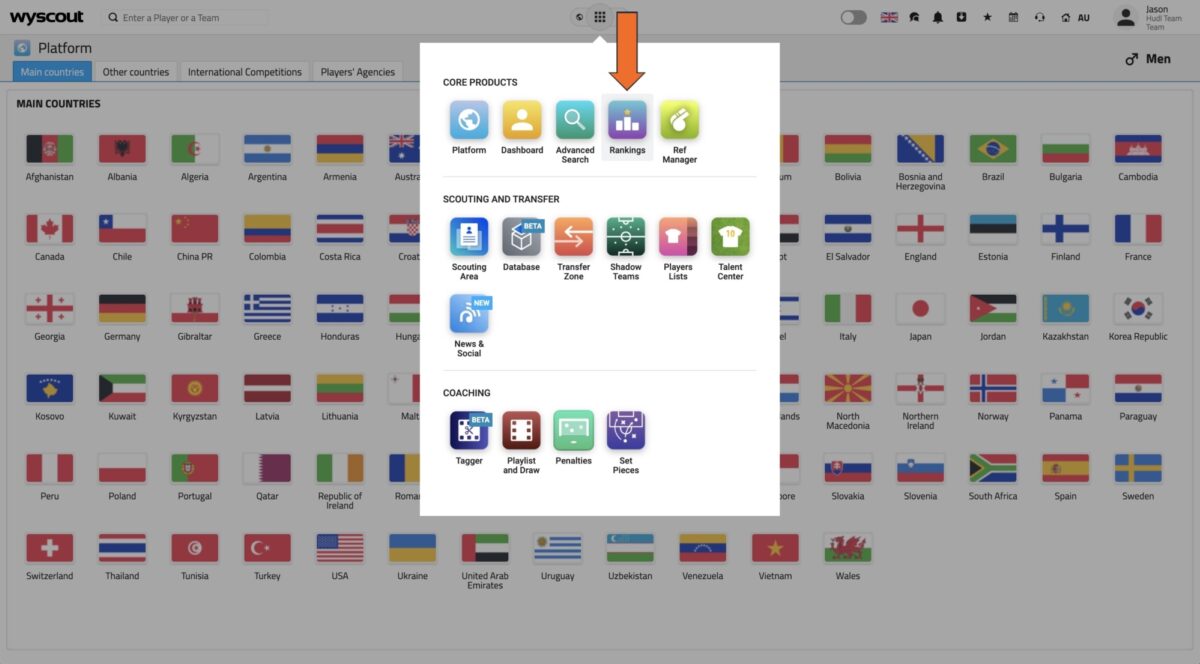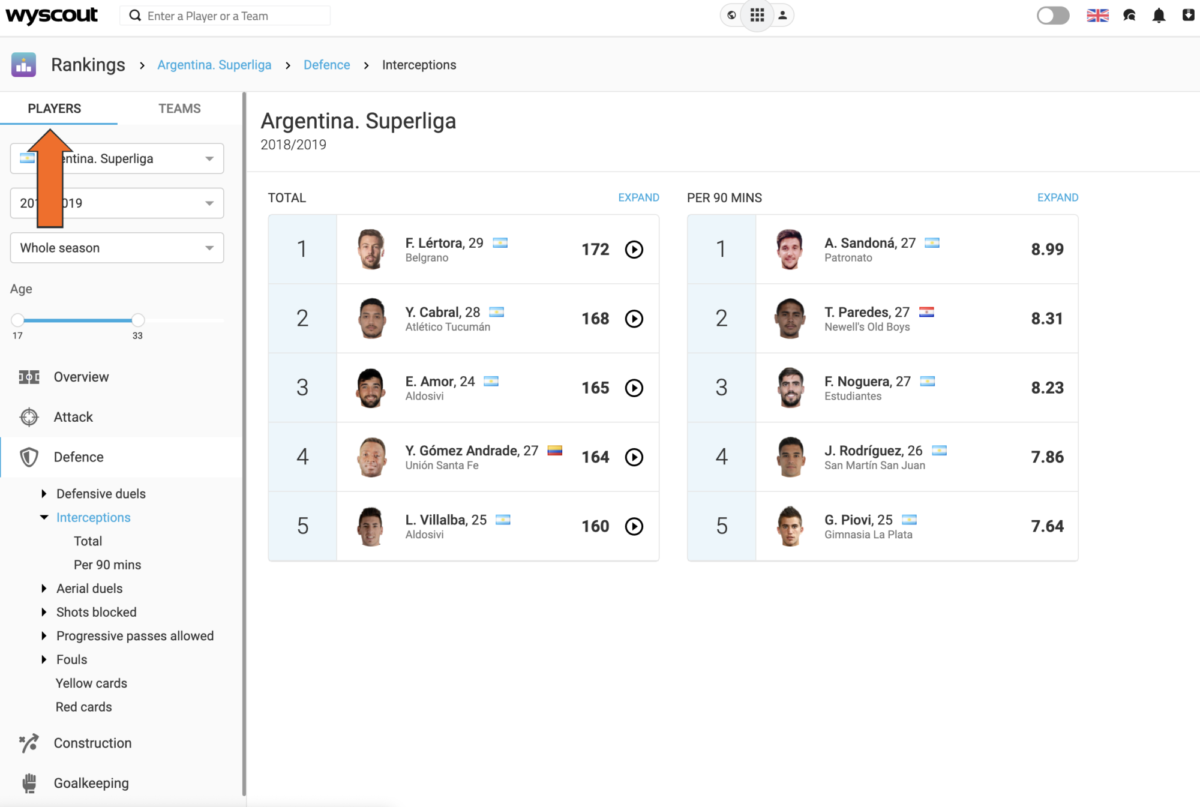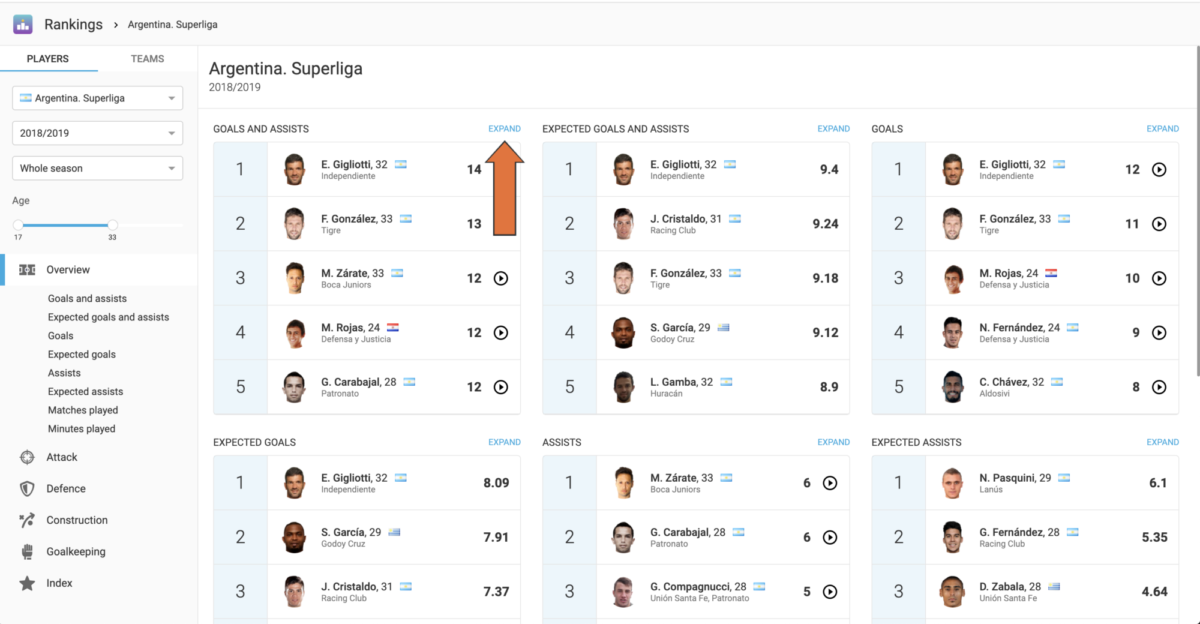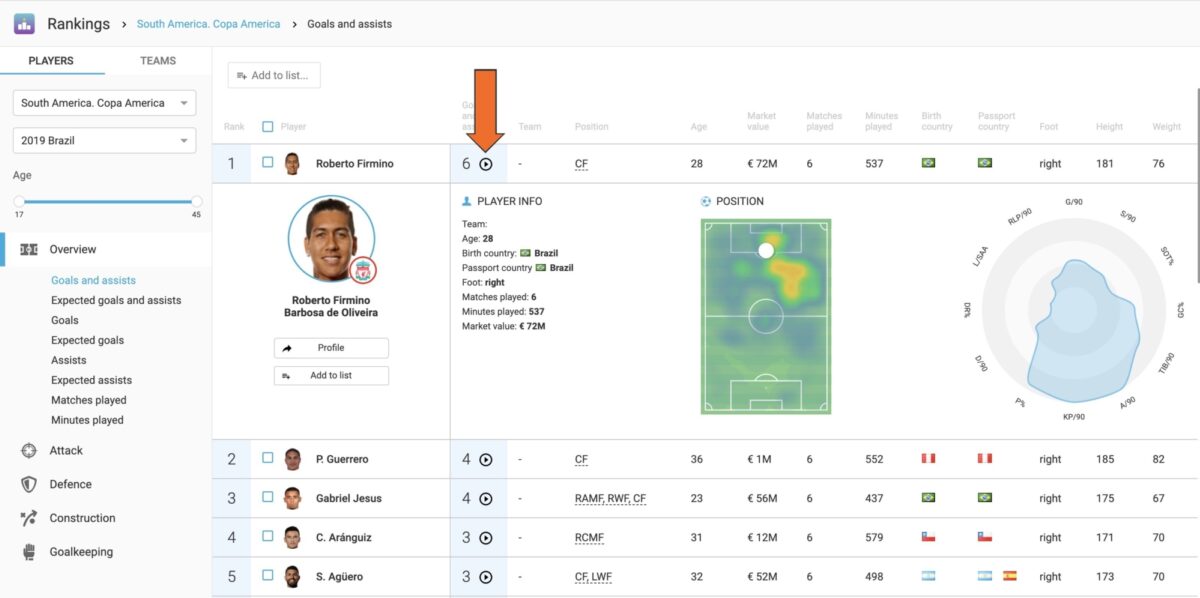Rankings
-
Log in to Wyscout and click on the central icon at the top of the main page. Select Rankings.
-
Click on Players or Teams, depending on what you are looking for. Filter your results by league, season or action.
-
To view the list of players with all details click on Expand.
-
To see more information, click on the row. Select the play icon to open a playlist related to the chosen action.