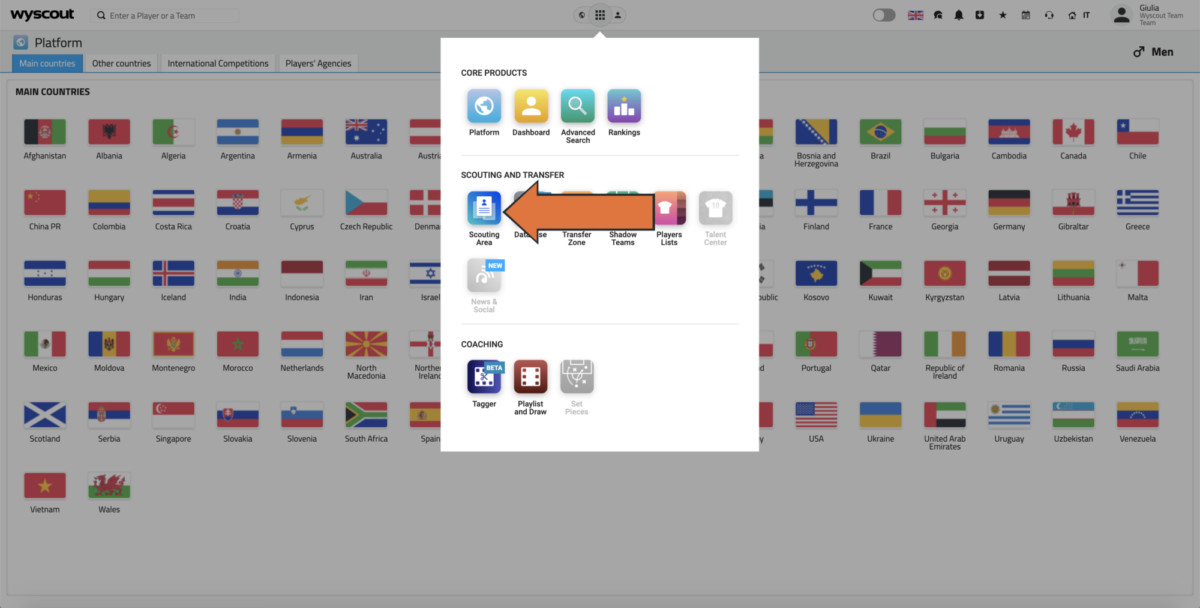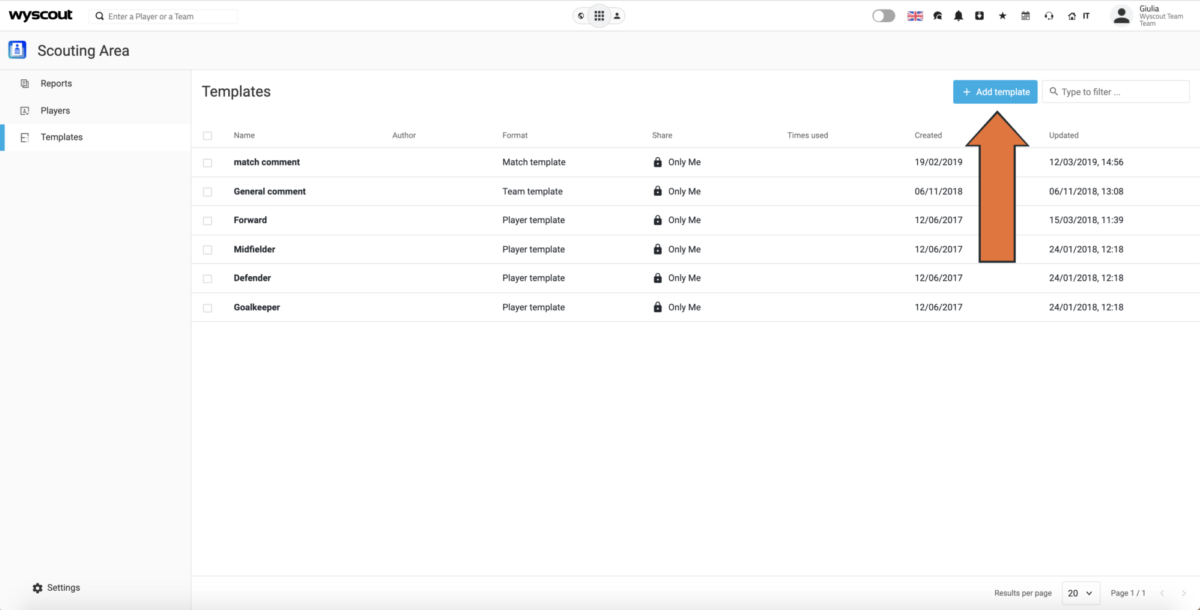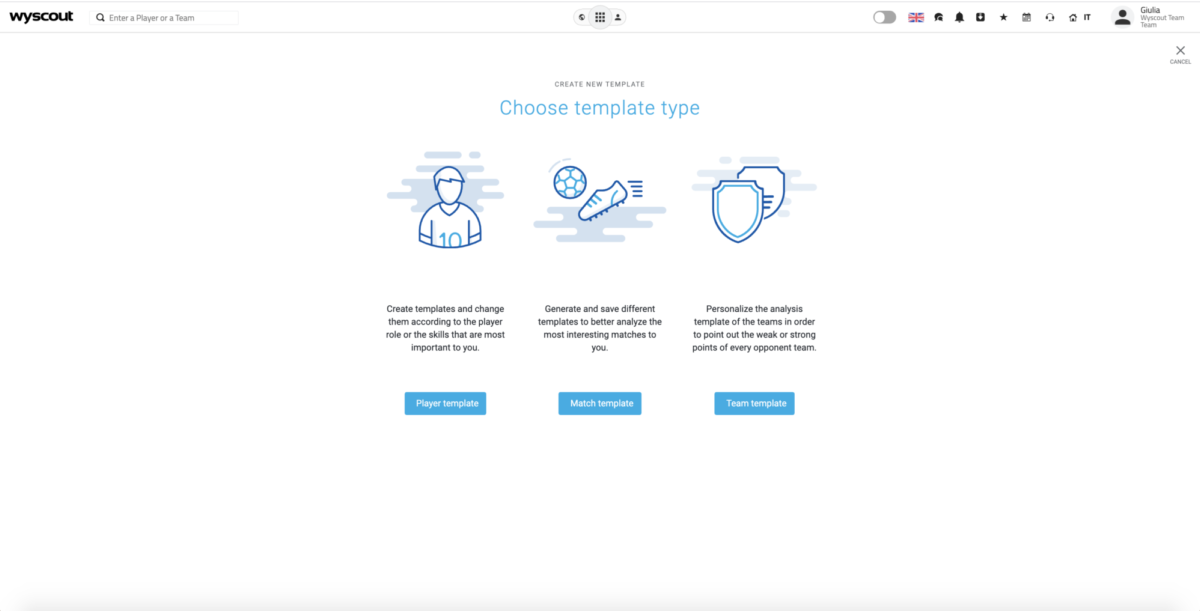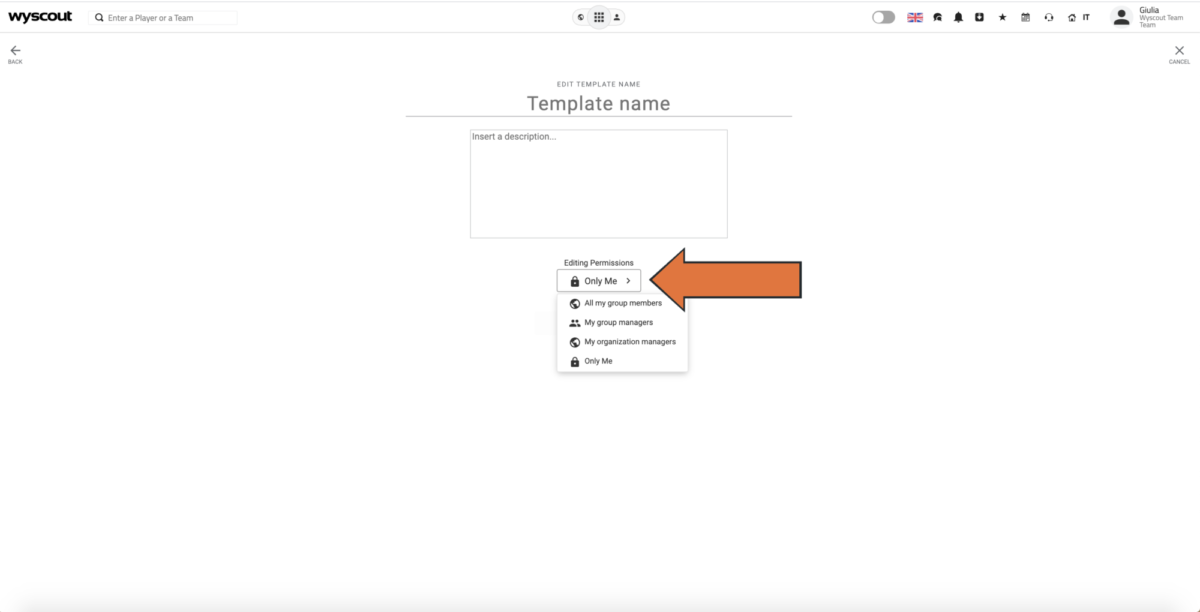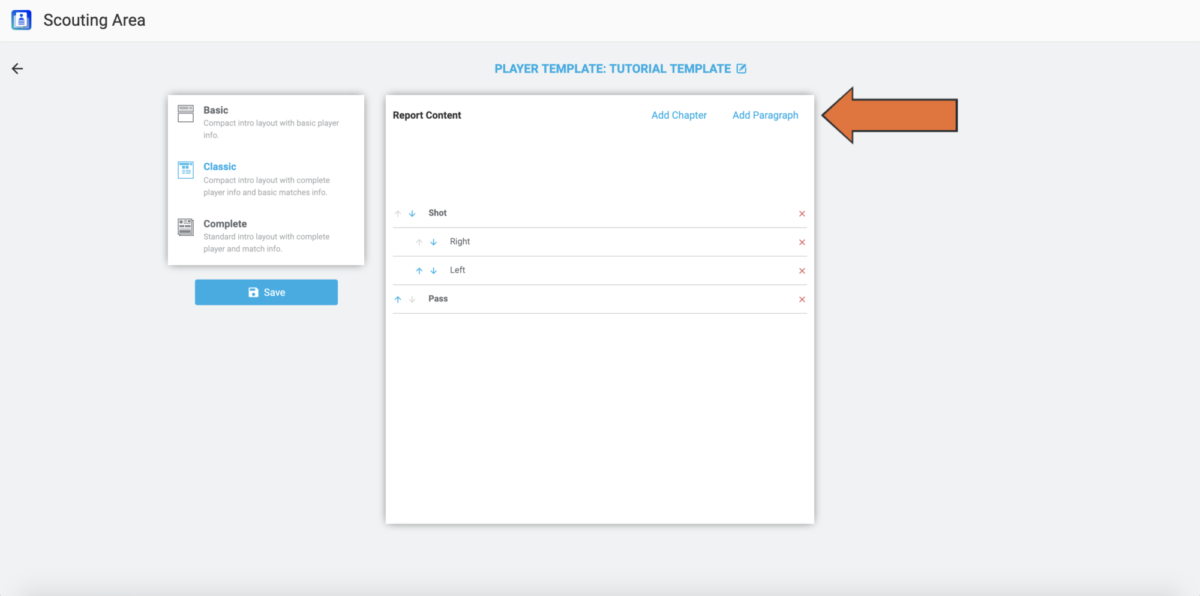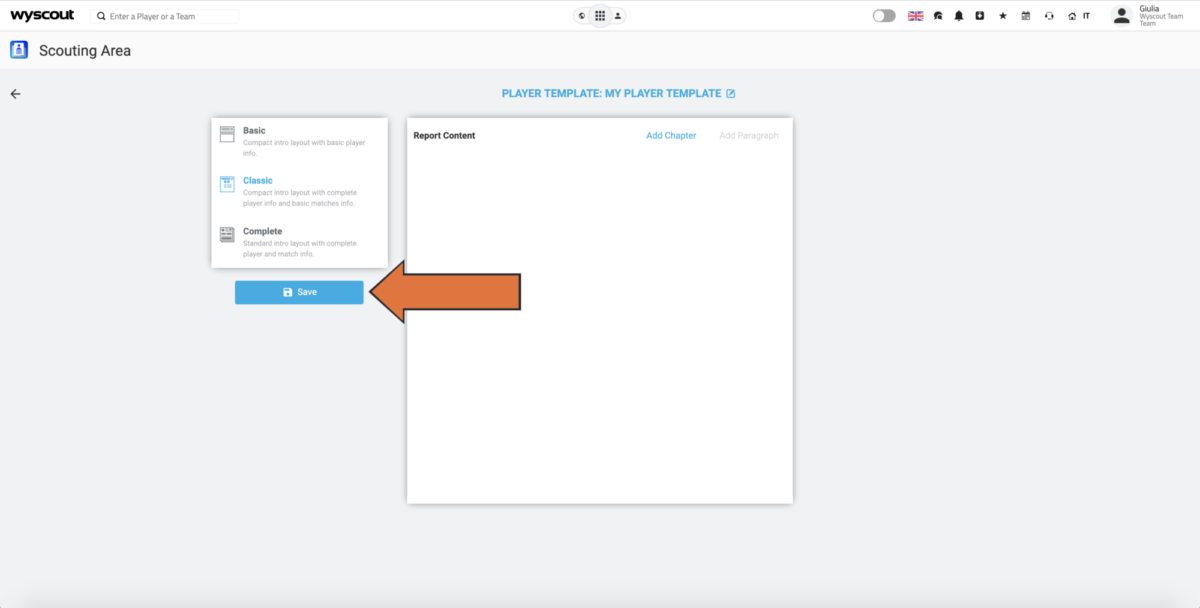Create a Template in the Scouting Area
Create a new customized template in the Wyscout Scouting Area to streamline your process of creating reports.
-
Open the App drawer and click Scouting Area.
-
Select Templates, then Add Template.
-
Choose which type of template you want to create. (Player, Match or Team)
-
Give your template a name and select the Editing Permissions.
-
Choose whether you'd like a Basic, Classic or Complete template, then insert Chapters and Paragraphs.
You can rename chapters and paragraphs as you'd like.
-
Once you have finished, click Save. Your template will be ready.