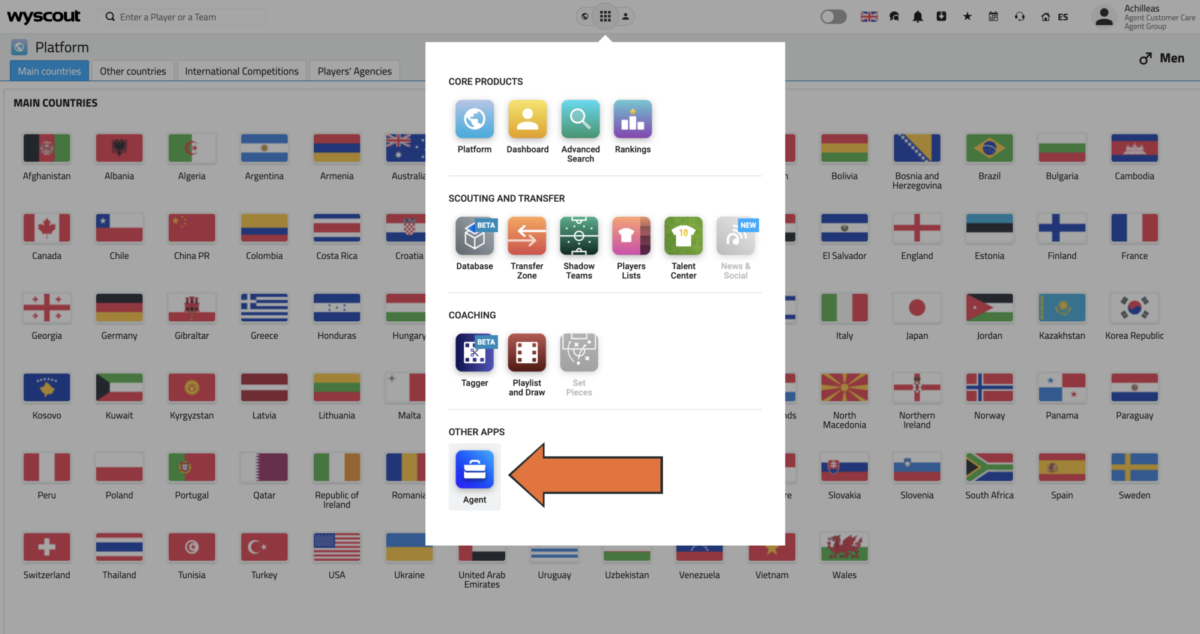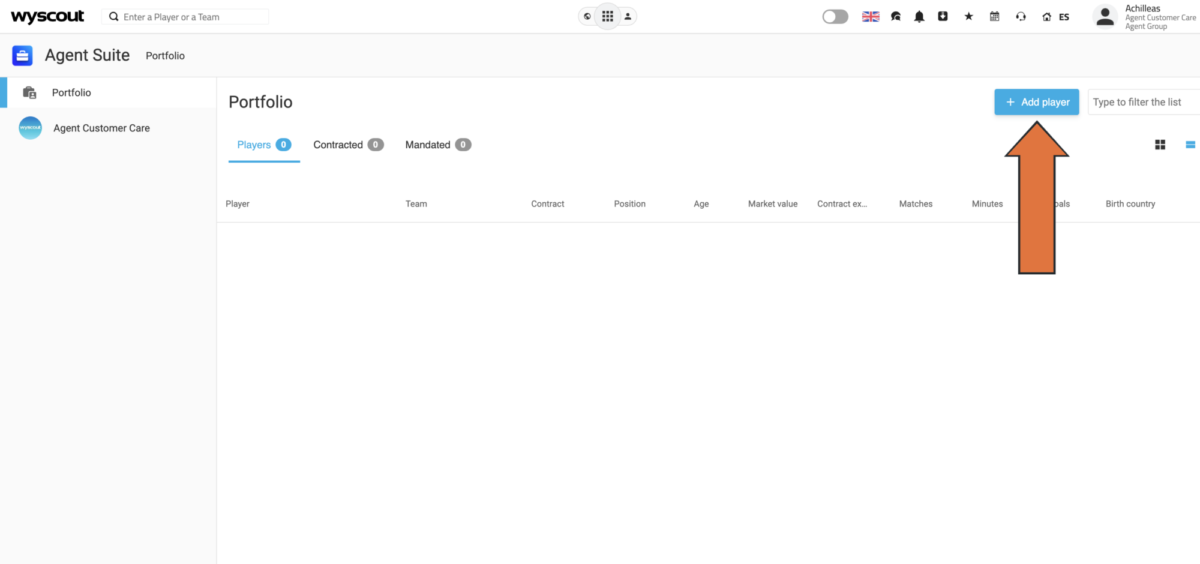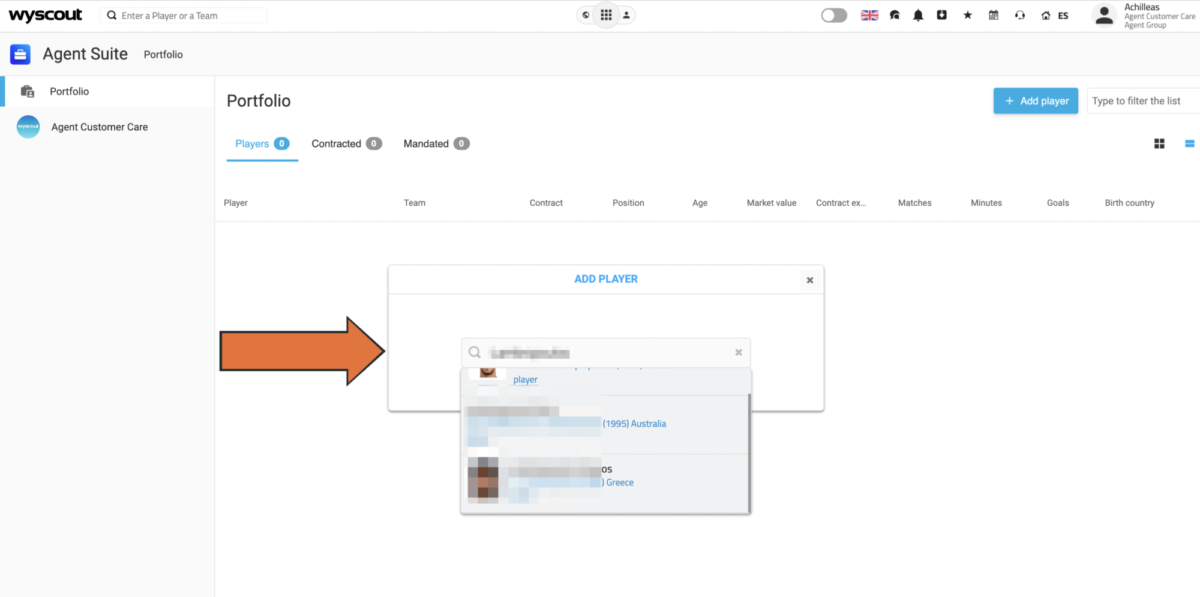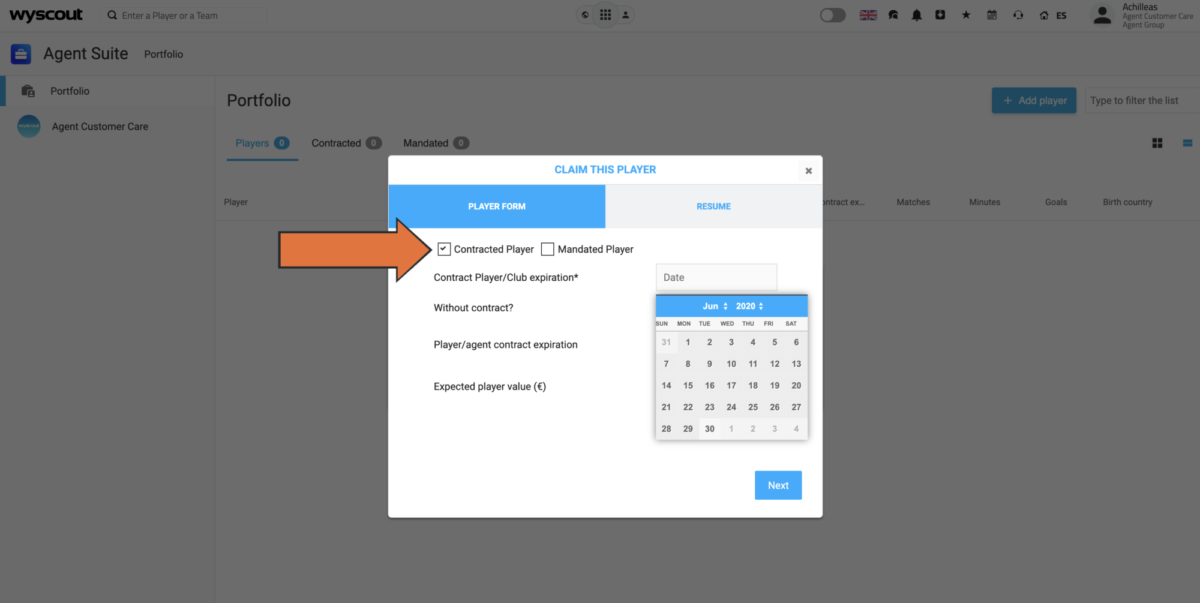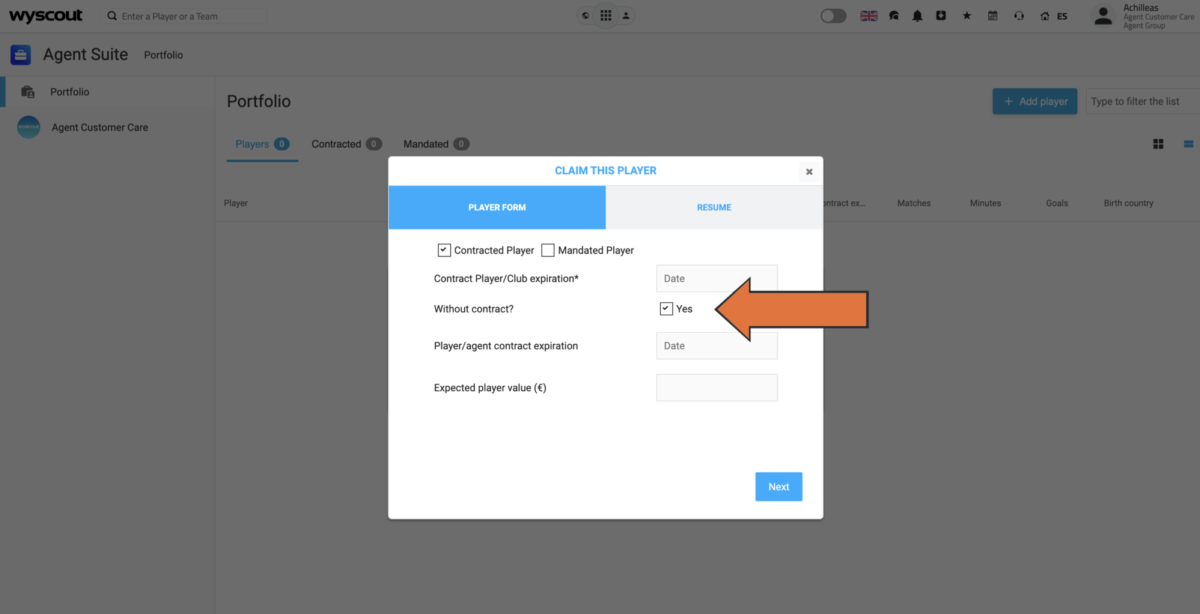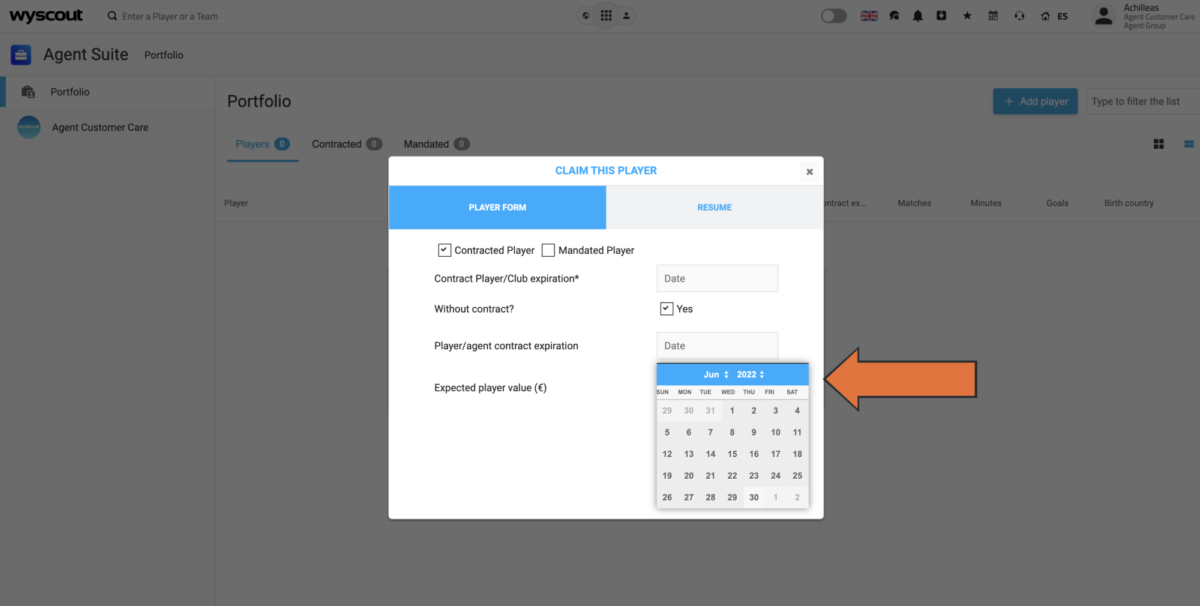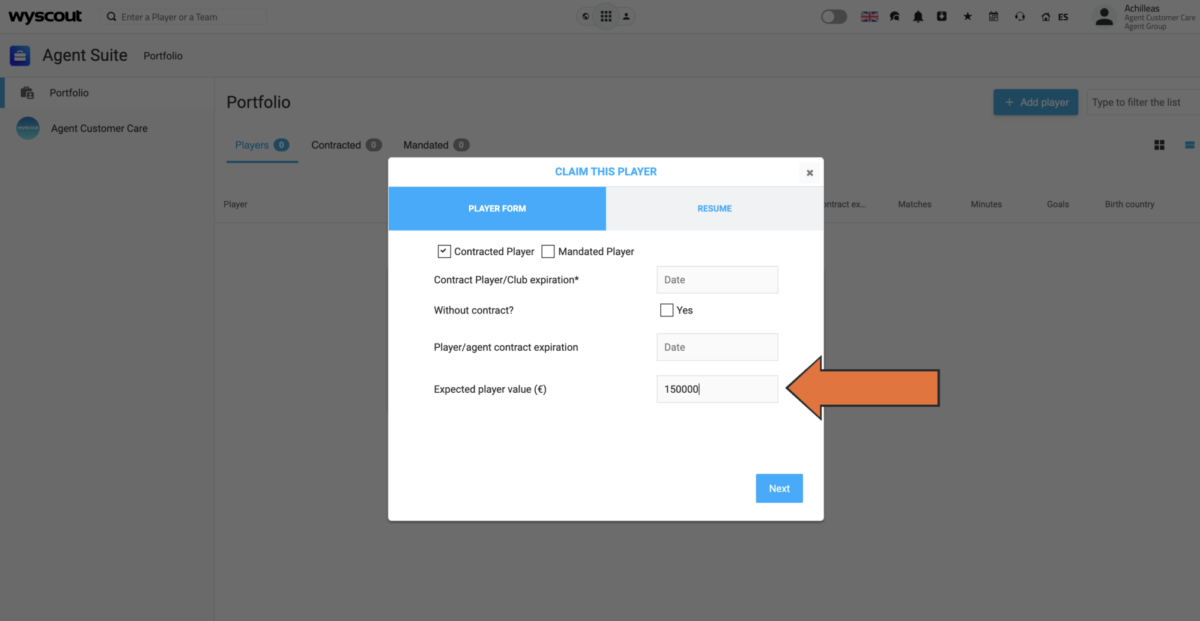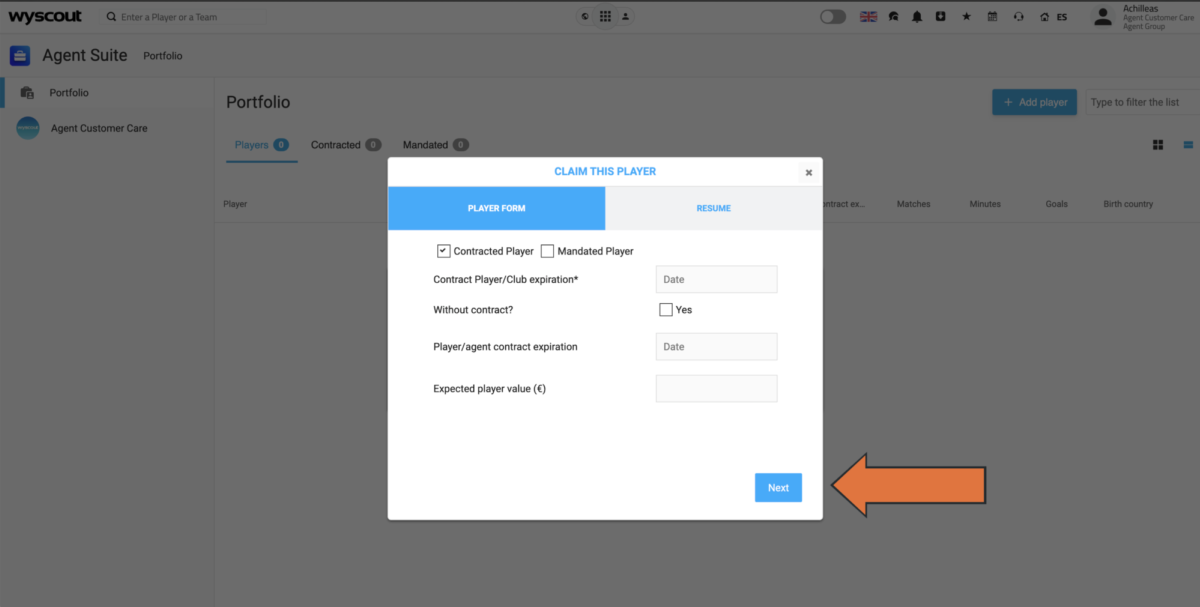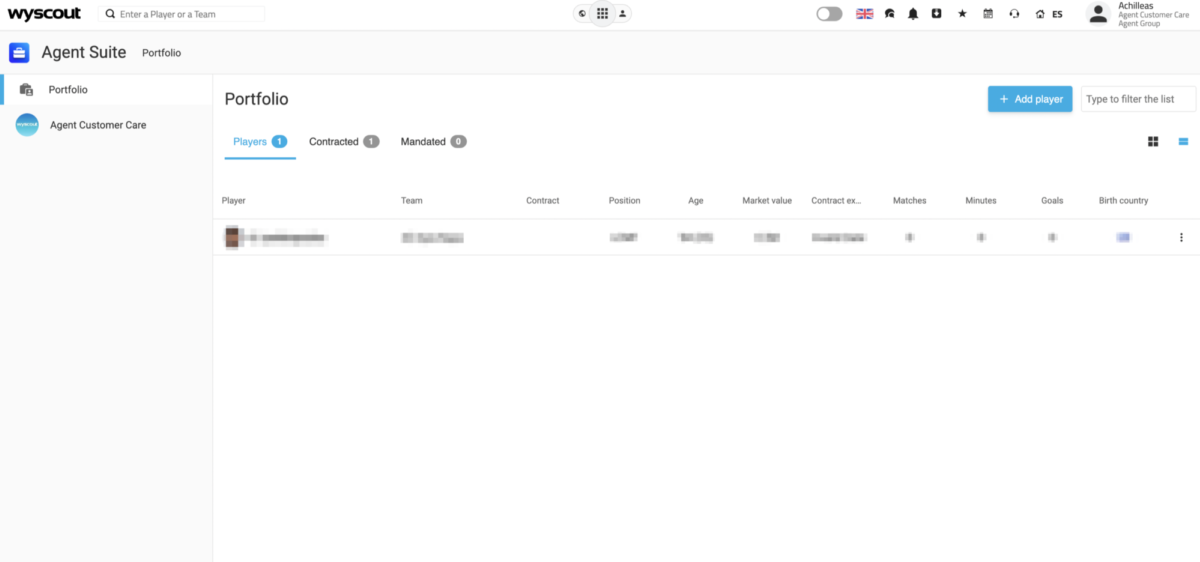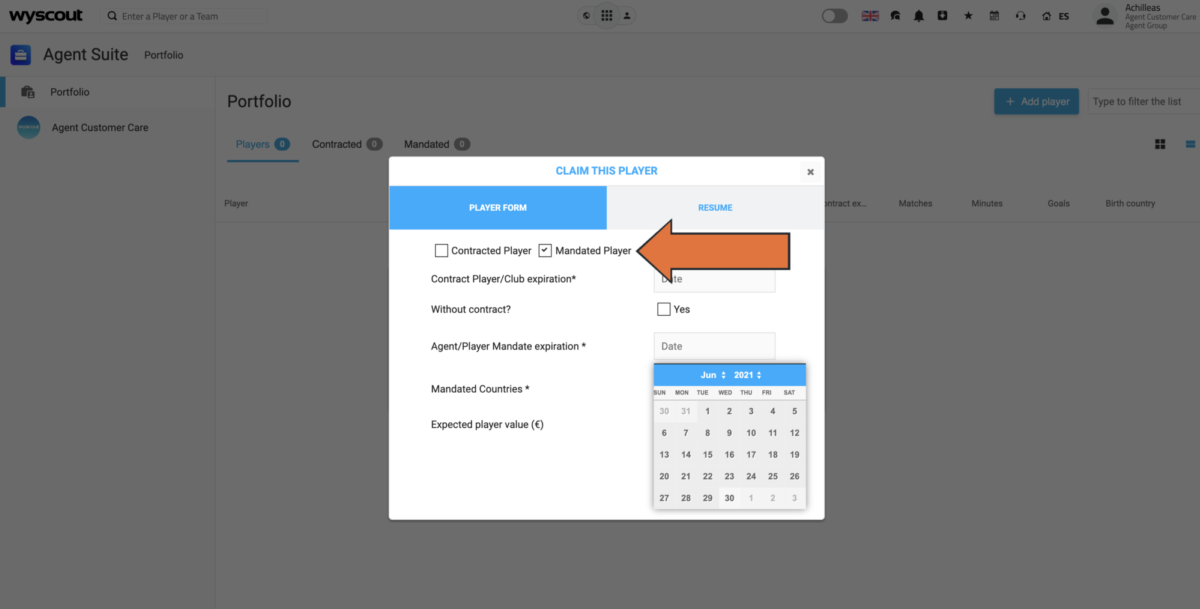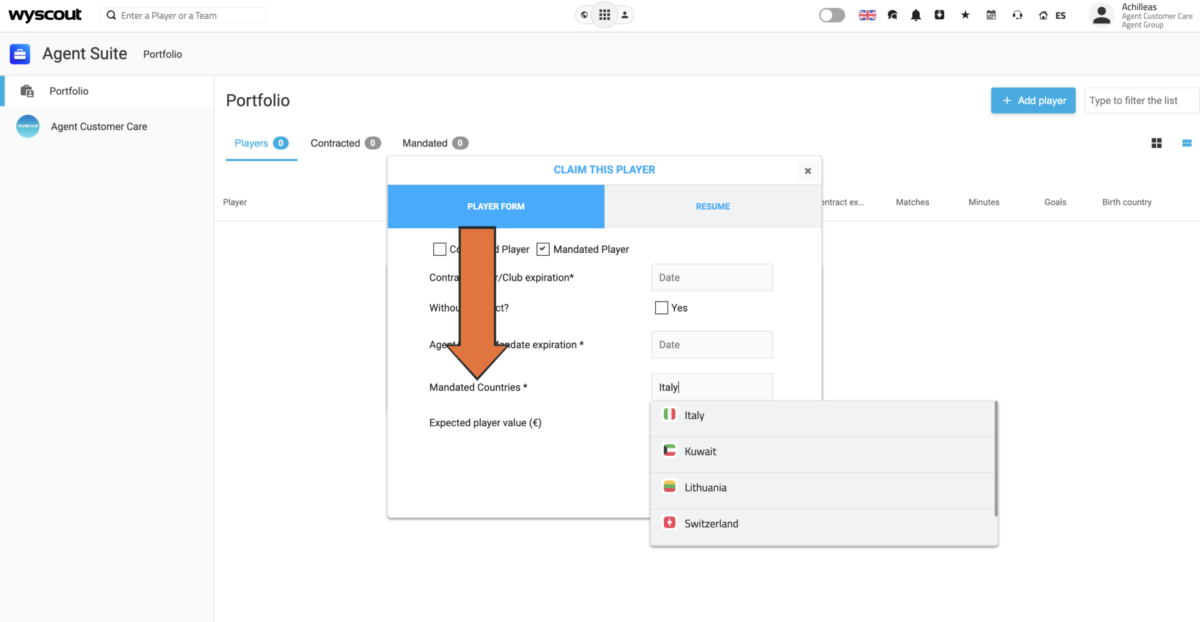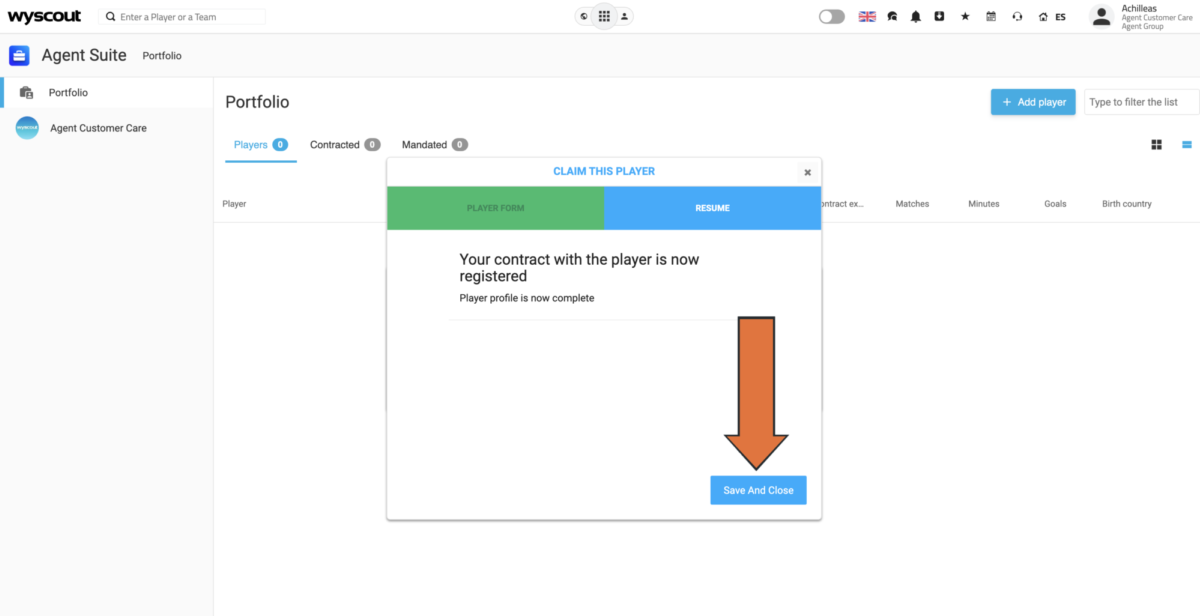Add a Player to Your Portfolio
-
Log in to Wyscout and click the central icon. Select Agent. Your player portfolio will open.
-
Click Add player.
-
Type the name of the player and select them from the dropdown.
-
To claim the player, fill in the form:
Fill in the Player Form - Contracted Player
-
If the player is contracted, check the box next to Contracted Player and select the contract expiration date.
-
If the player is without a contract, check the box next to Yes.
-
If the player has a contract with you, select the date from Player/agent contract expiration.
-
Add the expected player value, if you wish.
-
Click Next.
-
You'll now be able to see the player in your portfolio.
Fill in the Player Form - Mandated Player
-
If the player is mandated, check the box next to Mandated Player, then select the date of Agent/Player Mandate expiration.
-
Enter the mandated countries.
You can also fill in the Contract Player/Club expiration, with or without contract, and expected value.
-
When you finish, click Save and Close.
-
You'll now be able to see the player in your portfolio.
FAQs
The player I want to add is already associated with another agency. What can I do?
Please report the wrong claim to Wyscout by clicking the button Report Error. The system will show you a text box where you will be able to send a message, explaining the situation.
I made a mistake while registering a player under my agency. How can I correct the error?
You will always be allowed to edit your players' information. Open your portfolio and click the three dots icon, then select Edit to edit the contract info. To remove a player from your portfolio, please see this tutorial.
How do I add my colleagues to my Agency info?
To add other agents under your Agency on Wyscout, you will need to provide them with an active account. Please get in touch with your account executive to know how you can add additional users to your current subscription.
Once I add my players, can other Wyscout users contact me?
To be contacted through the Wyscout platform, you will need to subscribe to the Wyscout address book. Open your account settings, and on the Profile page, you will need to enable the section Subscription to Wyscout address book.
How can I contact other users through Wyscout?
Be sure your subscription includes the Transfer Tool package, which includes the Wyscout Messenger Tool. With this tool, you can contact all other Wyscout users that are subscribed to the Wyscout address book. If the Transfer Tool wasn't included in your last invoice, please get in touch with your account executive for an upgrade.
I was looking at my player's profile and there is some information that I want to update. What can I do?
Our database department can update the below information for you:
- Name
- Surname
- Date of birth
- Height
- Weight
- Current team
- Picture
If you need to update one of the above fields, please contact us at customercare@wyscout.com.