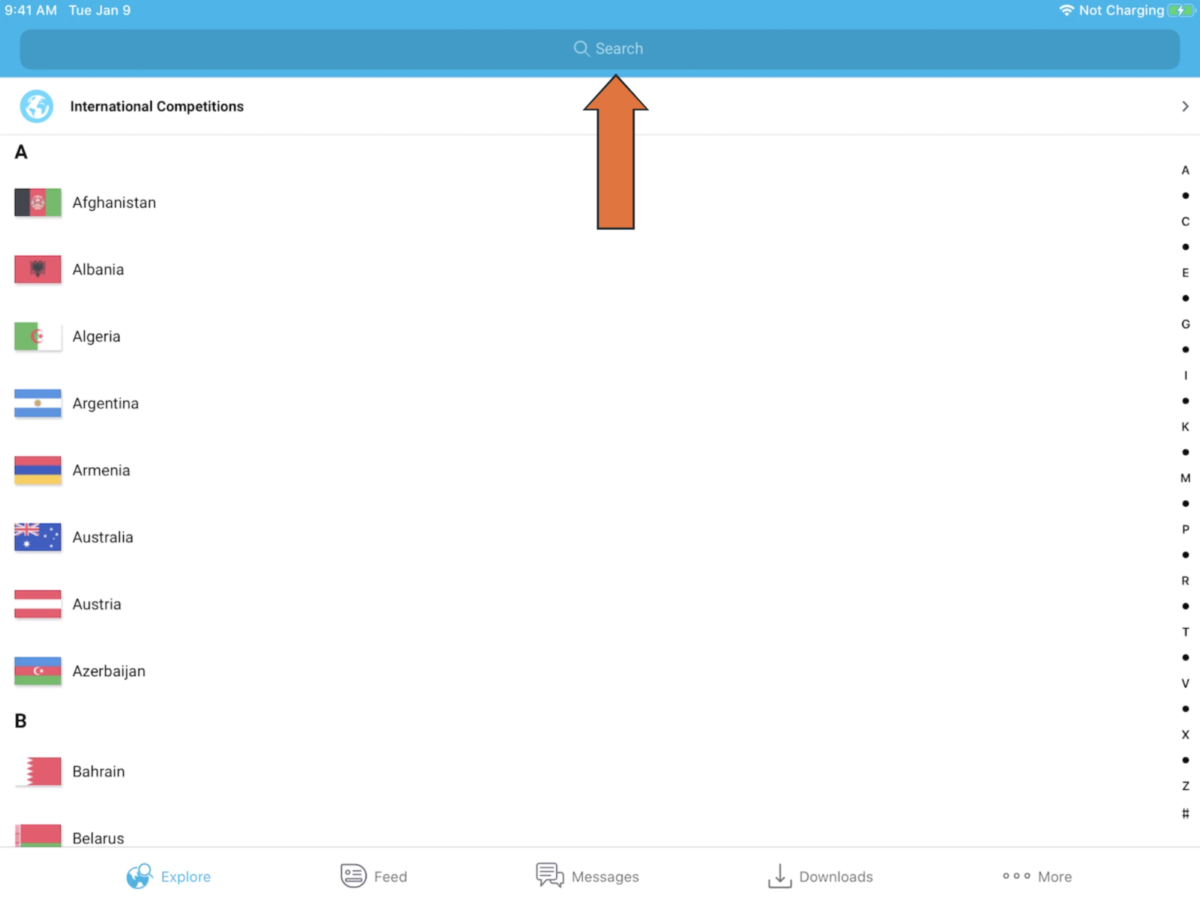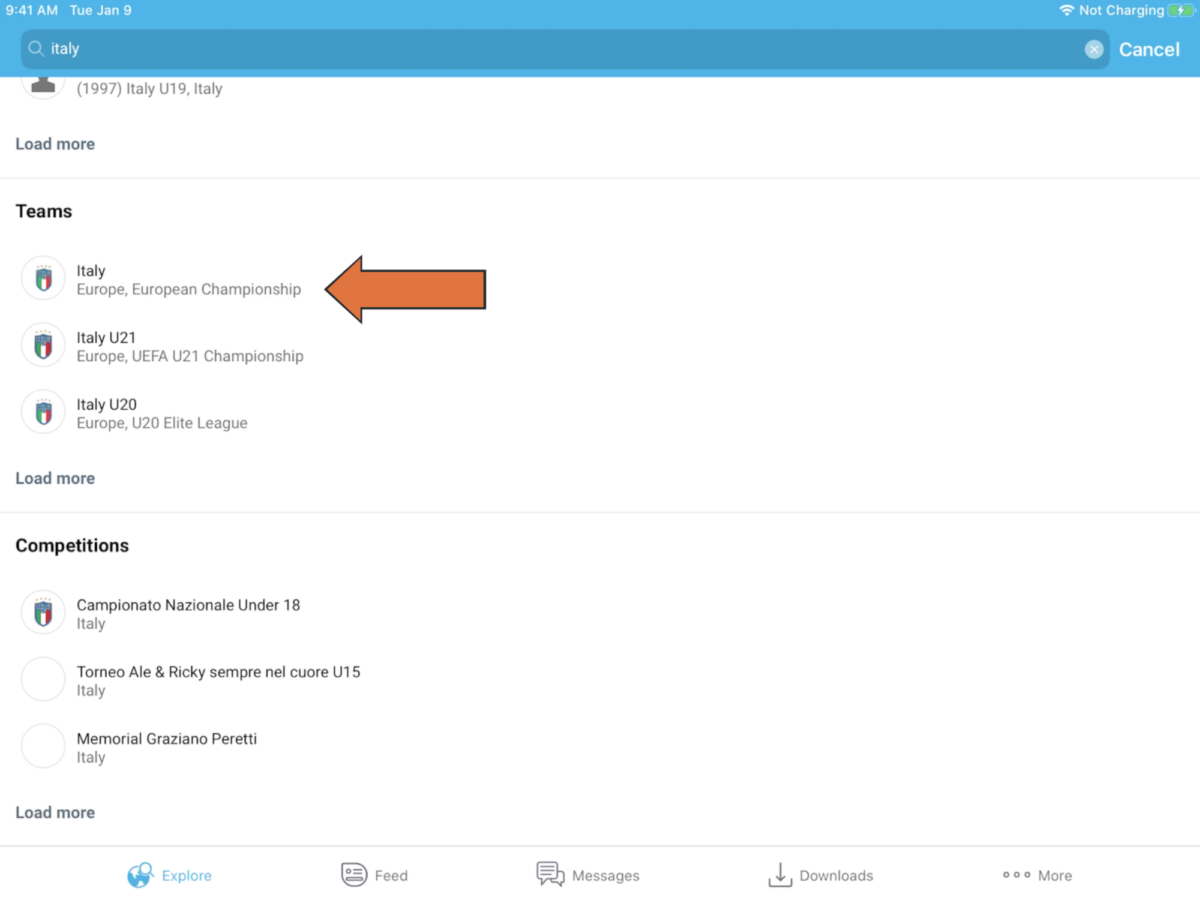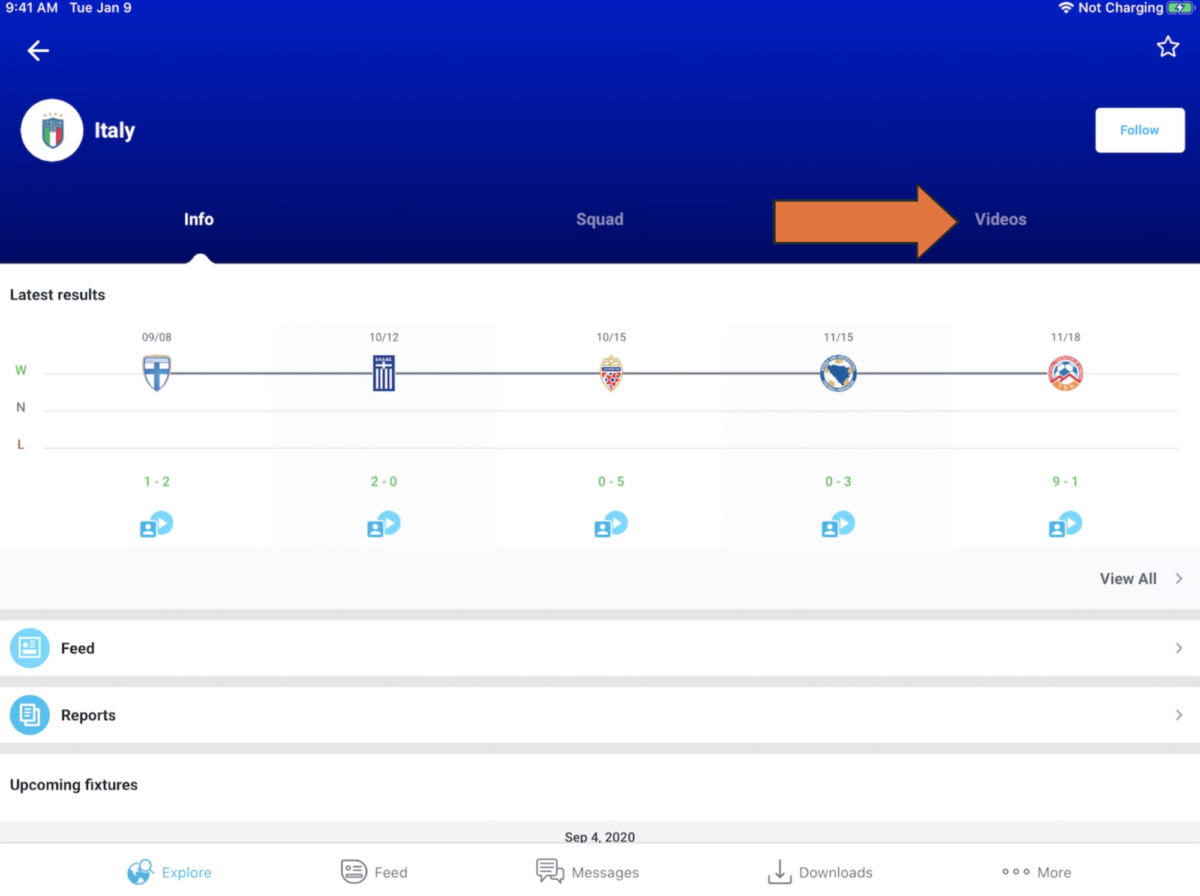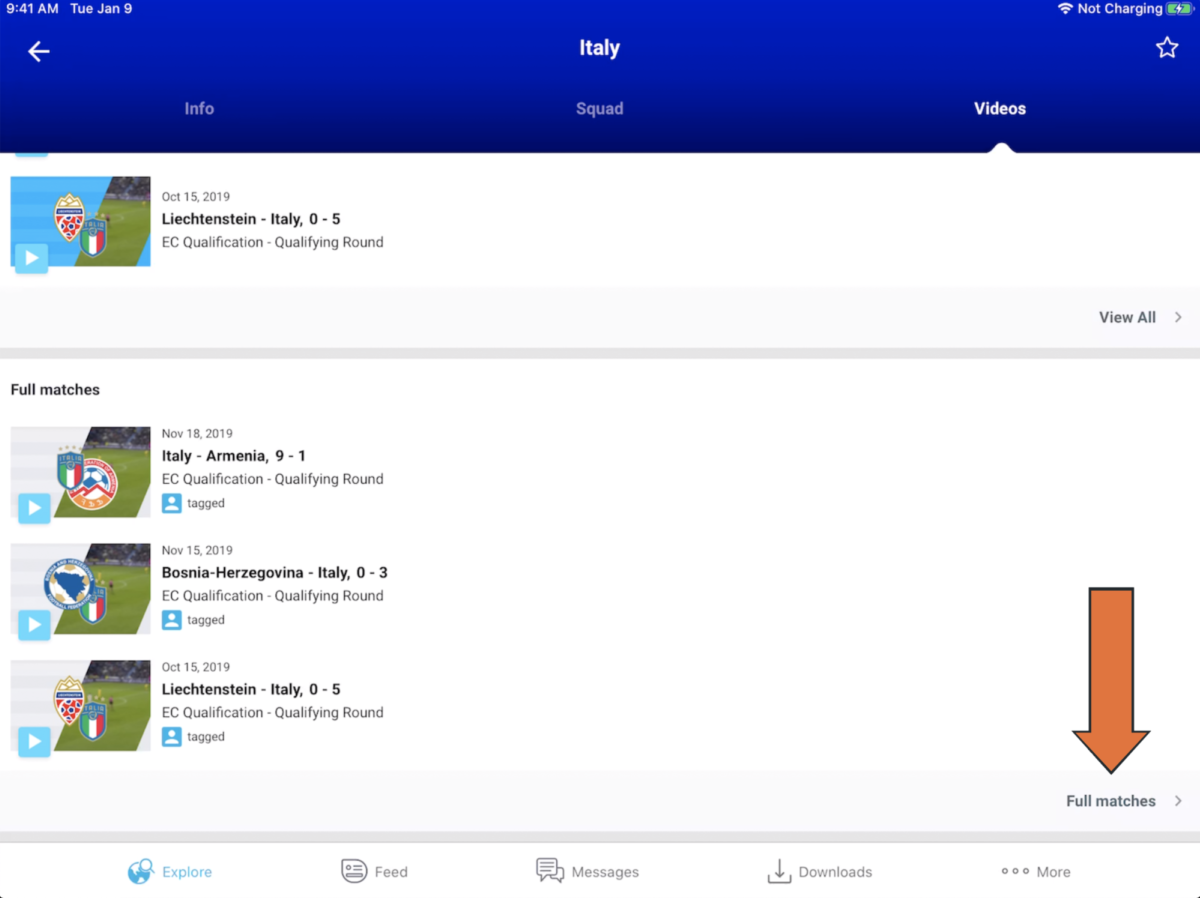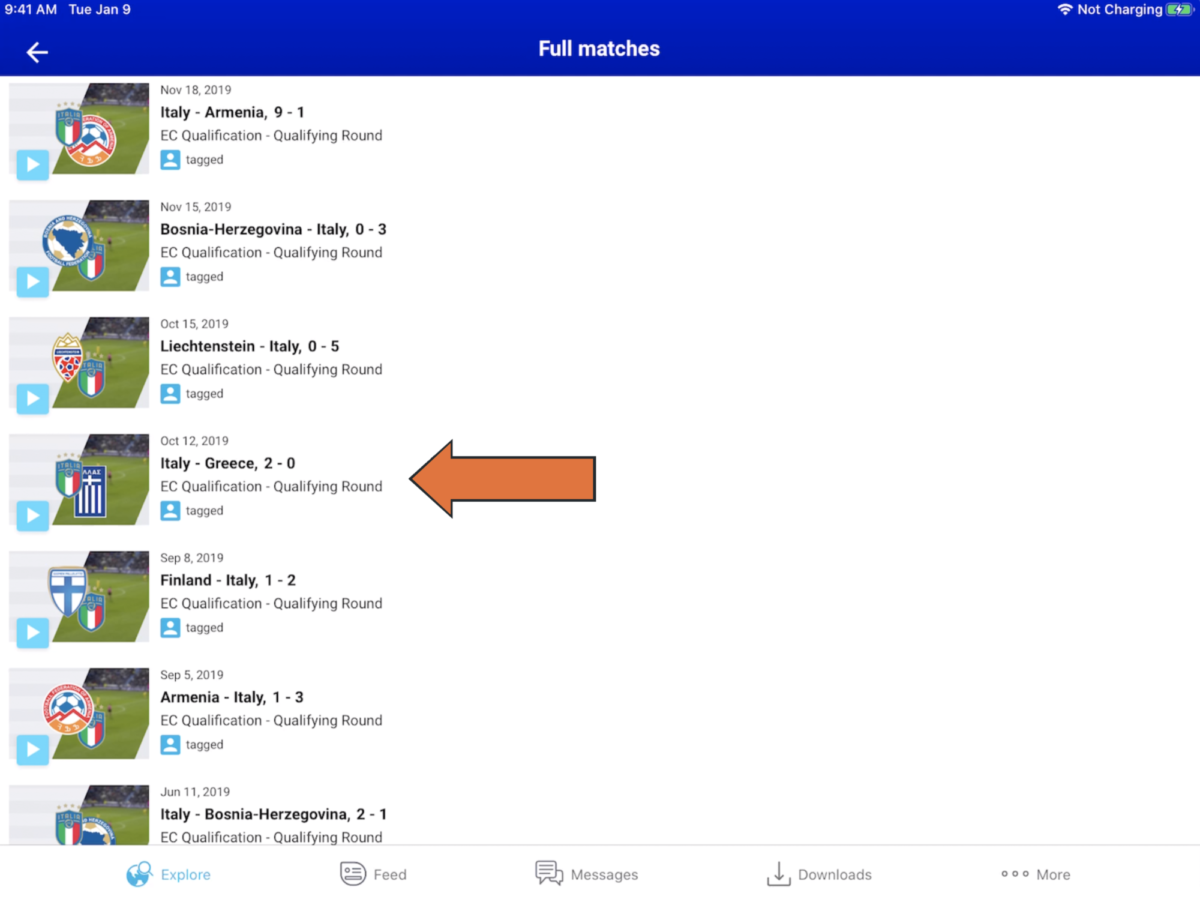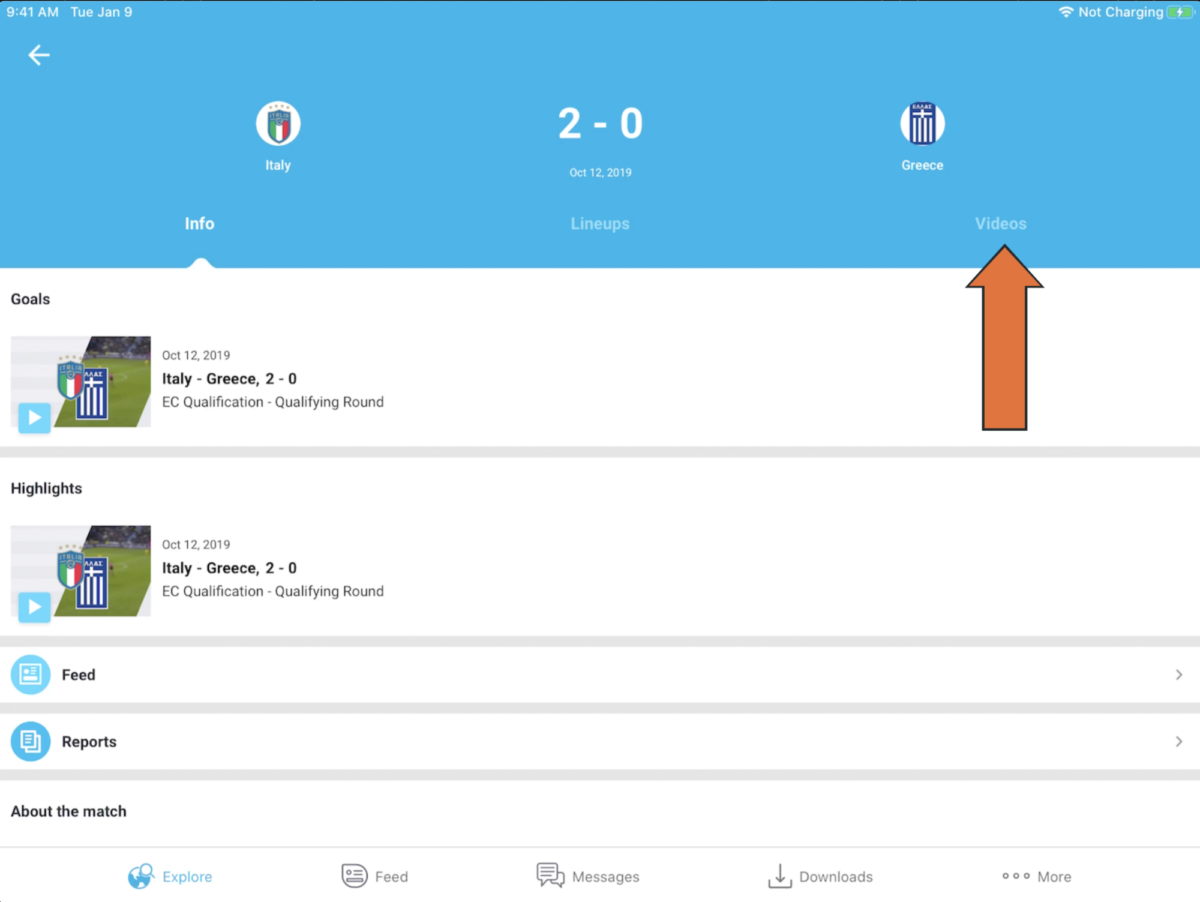Download a Match
-
Open the Wyscout app. From the Explore tab, tap on the search bar and type the team or the competition you're looking for.
-
Scroll down to select the desired team or competition.
-
Select the Videos tab.
-
Scroll down and tap Full matches.
-
Select the match you want to download.
-
When you go to the match screen, select the Videos tab again, then and Full match.
-
Tap the three dots, then select Download match.
-
You'll see the Downloads tab at the bottom of your screen. If you tap on it, you can watch the matches you've downloaded and any in progress.