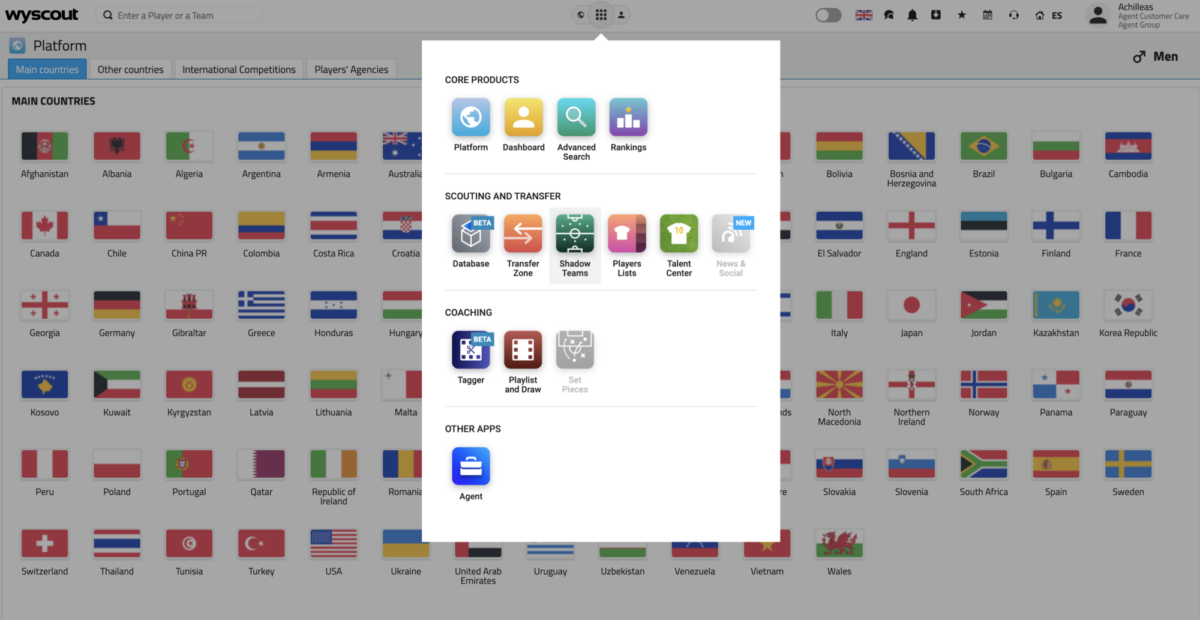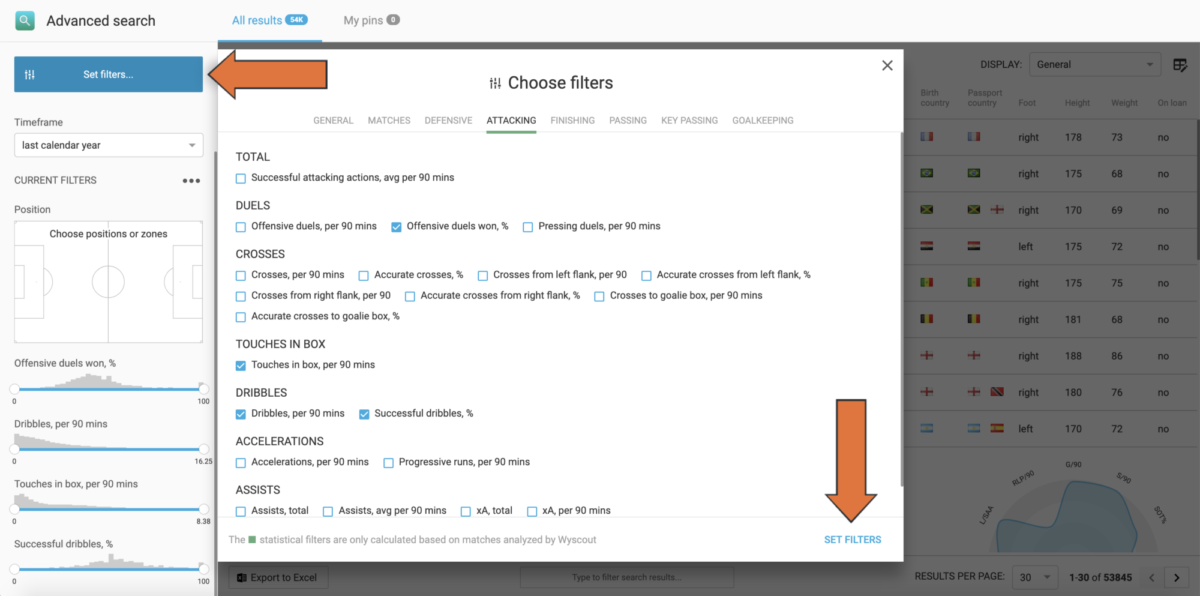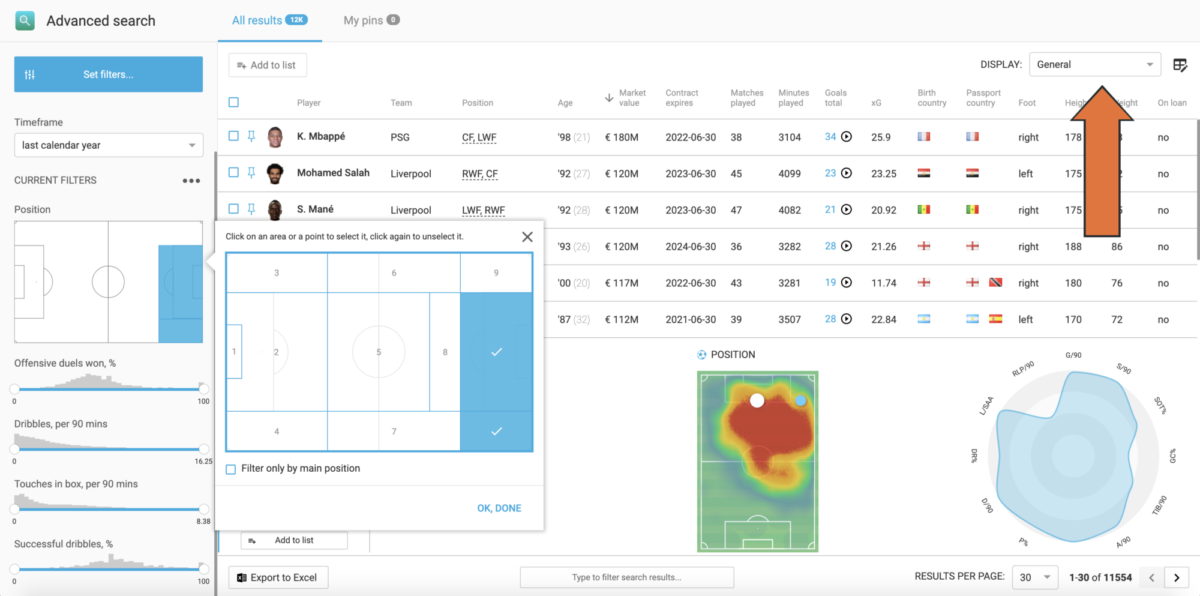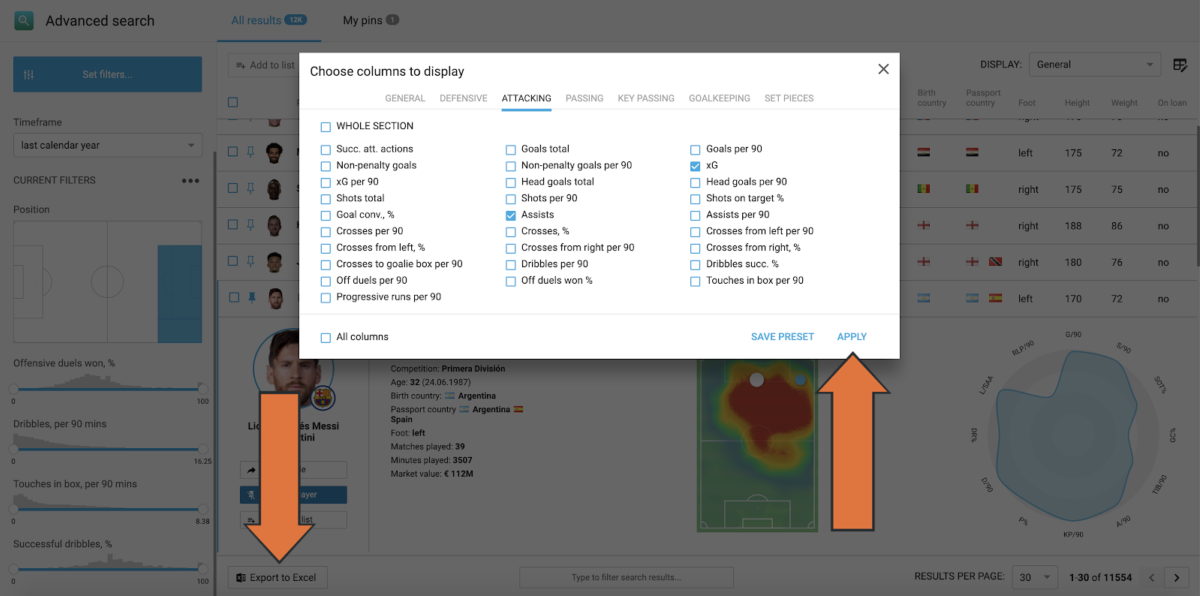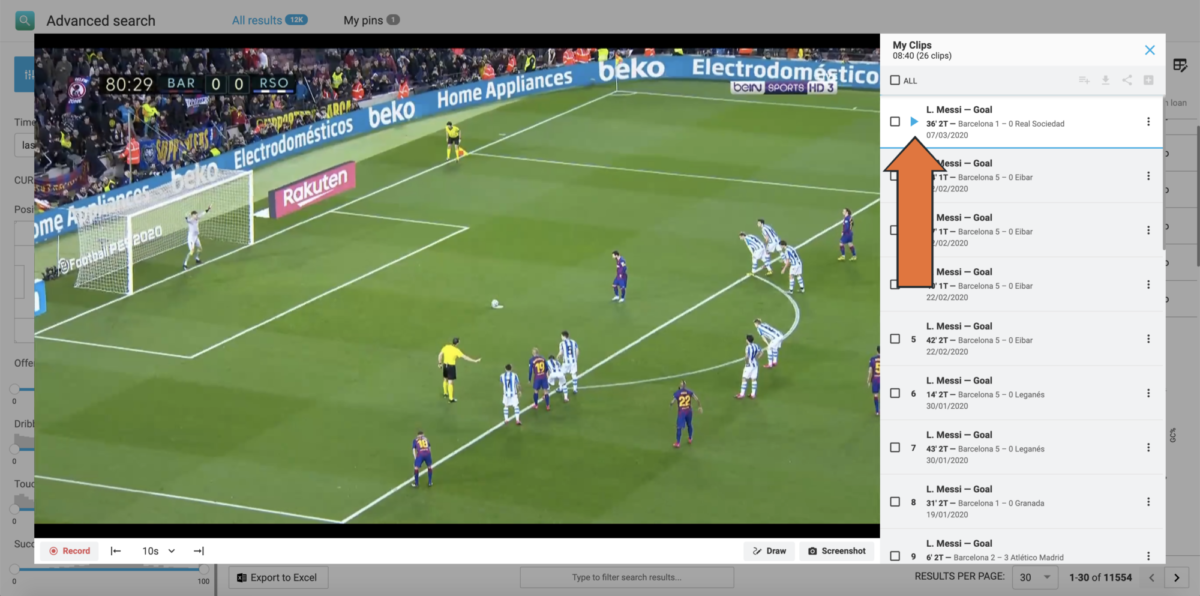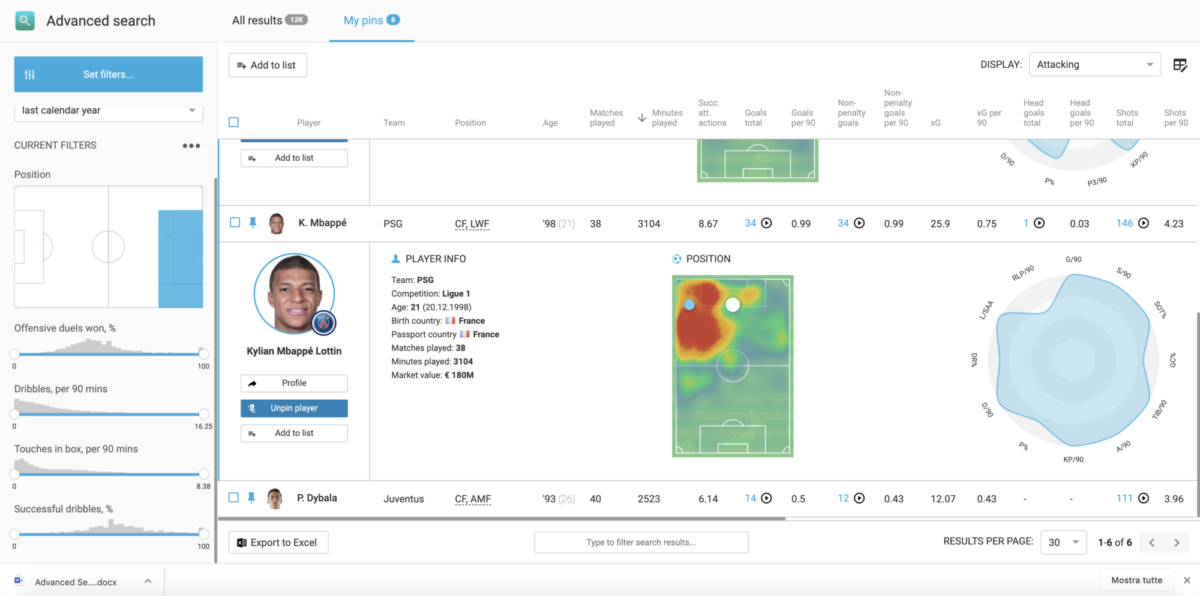Advanced Search
Search and Filter
-
Log in to Wyscout and click on the central icon at the top of the main page. Select Advanced Search.
-
Click Set filters... Select timeframe, position on the field, and any other filters. Then click Set Filters.
-
Click the table icon to customize the events you see or select a layout from the dropdown next to it.
-
To download the list, click Export to Excel. Check what you'd like to export, then click Apply.
Other Actions
Click on a statistic, then on the play icon to view all associated clips.
Click on a player to see three actions:
- Profile (go to the player's profile directly)
- Pin player (add the player to a temporary "pinned players" list)
- Add to list (add player to an existing or new list)