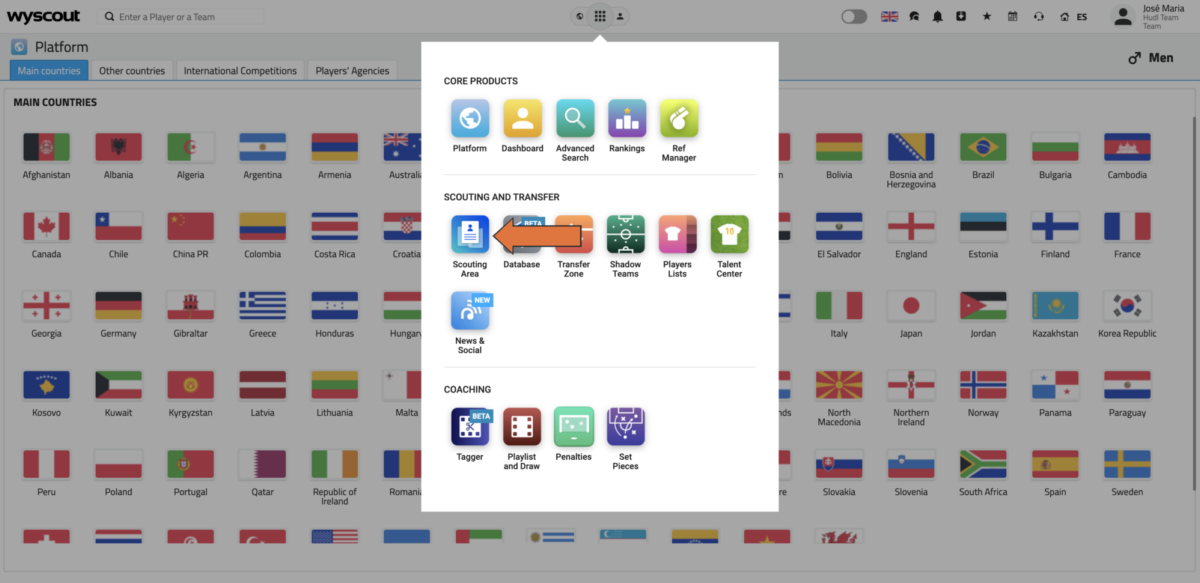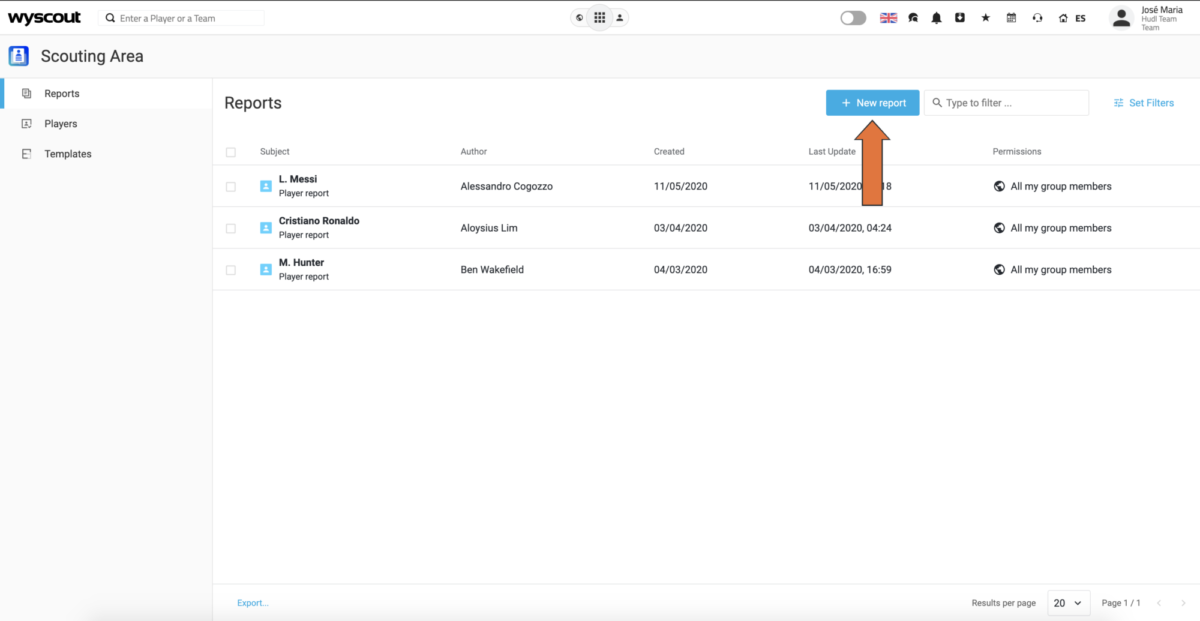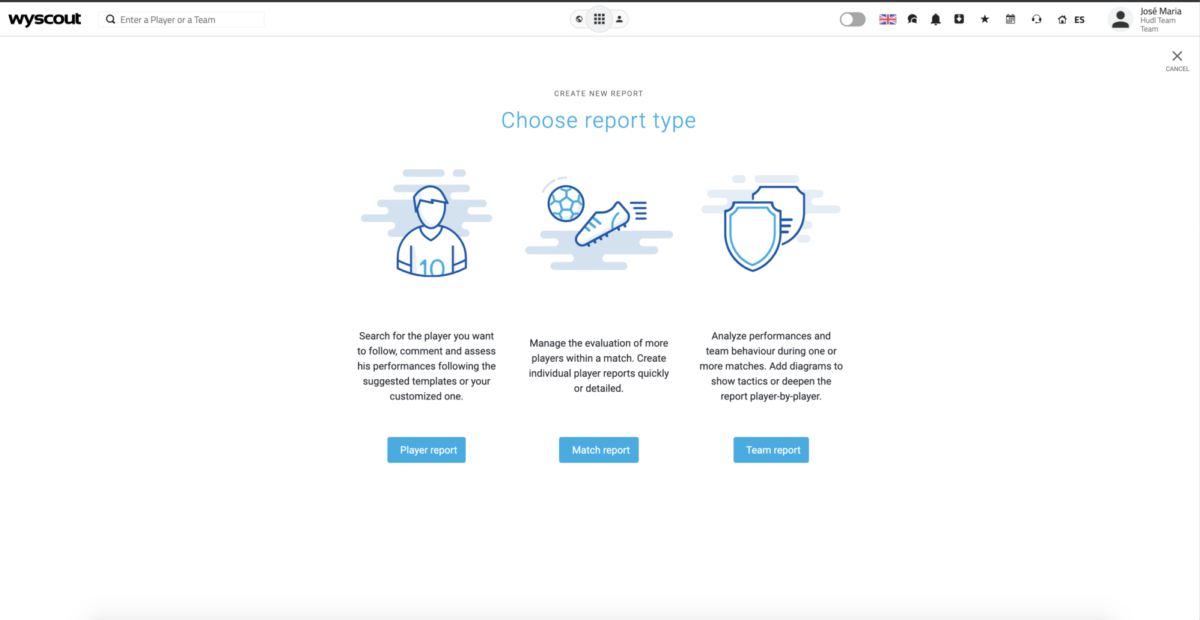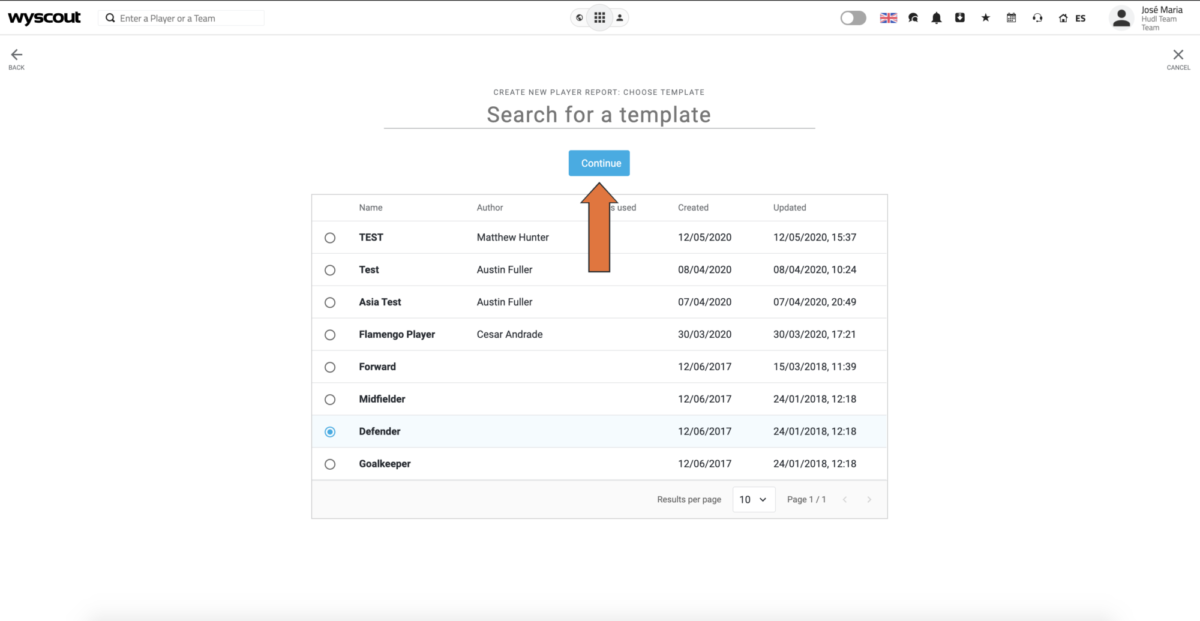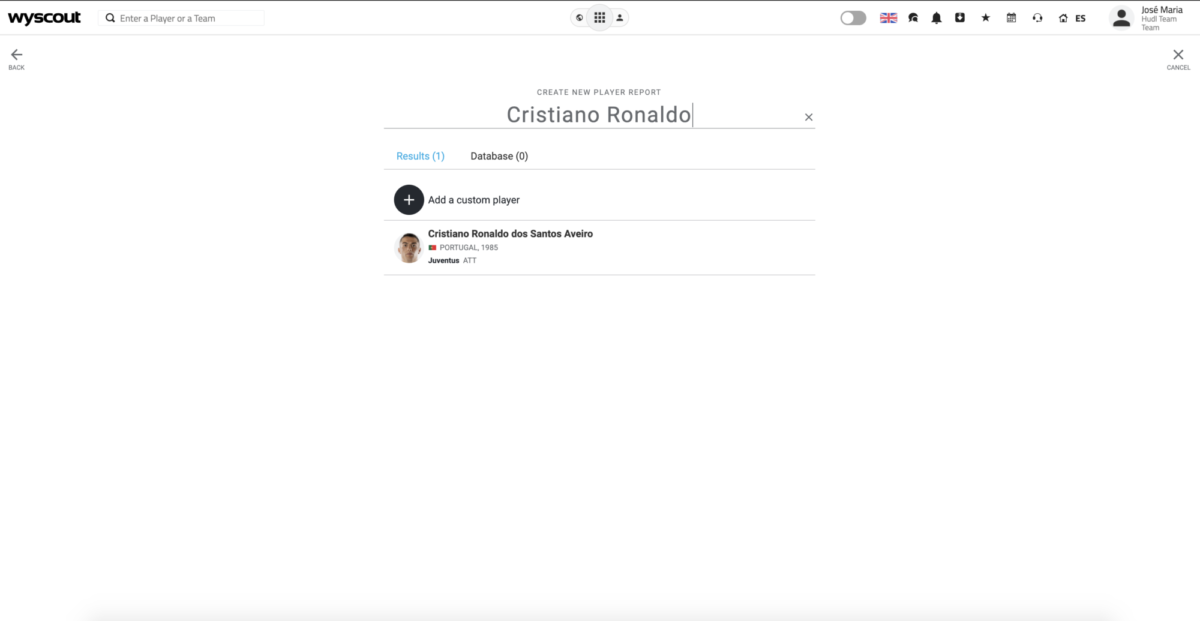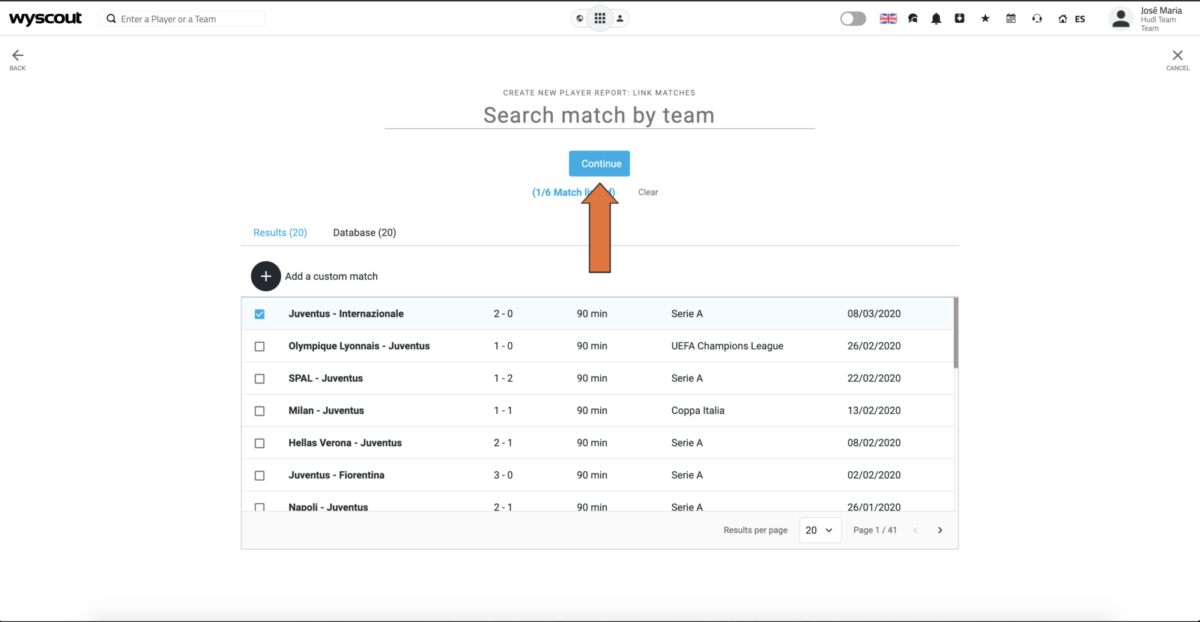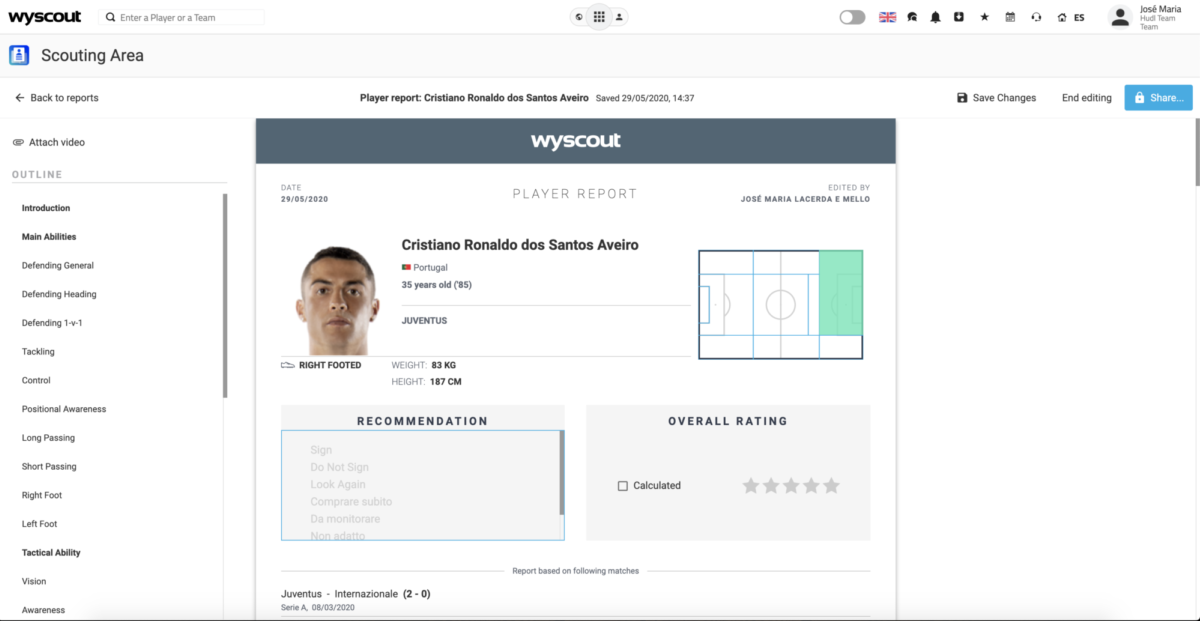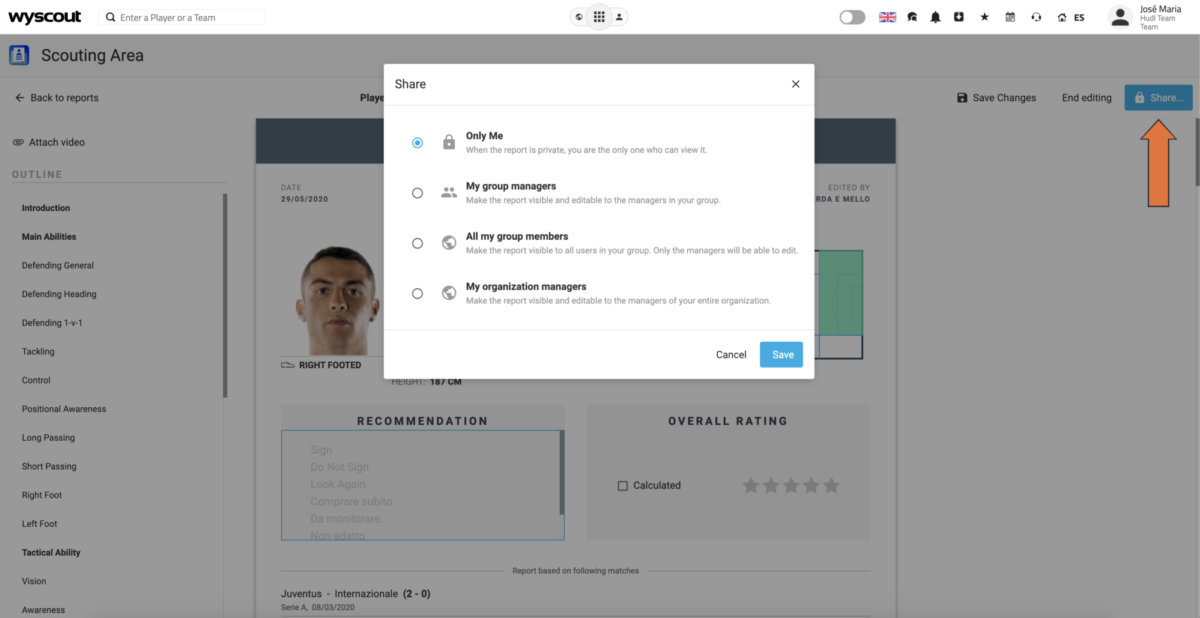Create a Report in the Scouting Area
-
Open your APP Drawer and click on Scouting Area.
-
Click on New Report.
-
Choose the type of report you need.
-
Select a template from the list.
-
Search for the player or team you want to analyze.
-
Select the match(es) you want to include. Click Continue.
-
Fill in your new report.
-
Click Share and select one of the sharing options, then click Save.
- Only Me: No one else but your own user profile will have access.
- My group managers: You and the group managers will have access.
- All my group members: Everyone in your group will have access.
- My organization managers: You and the administrators at organization-level will have access.
If you're unsure about whether you are a group manager or organization administrator, reach out to the person within your organization that is responsible for Wyscout access.