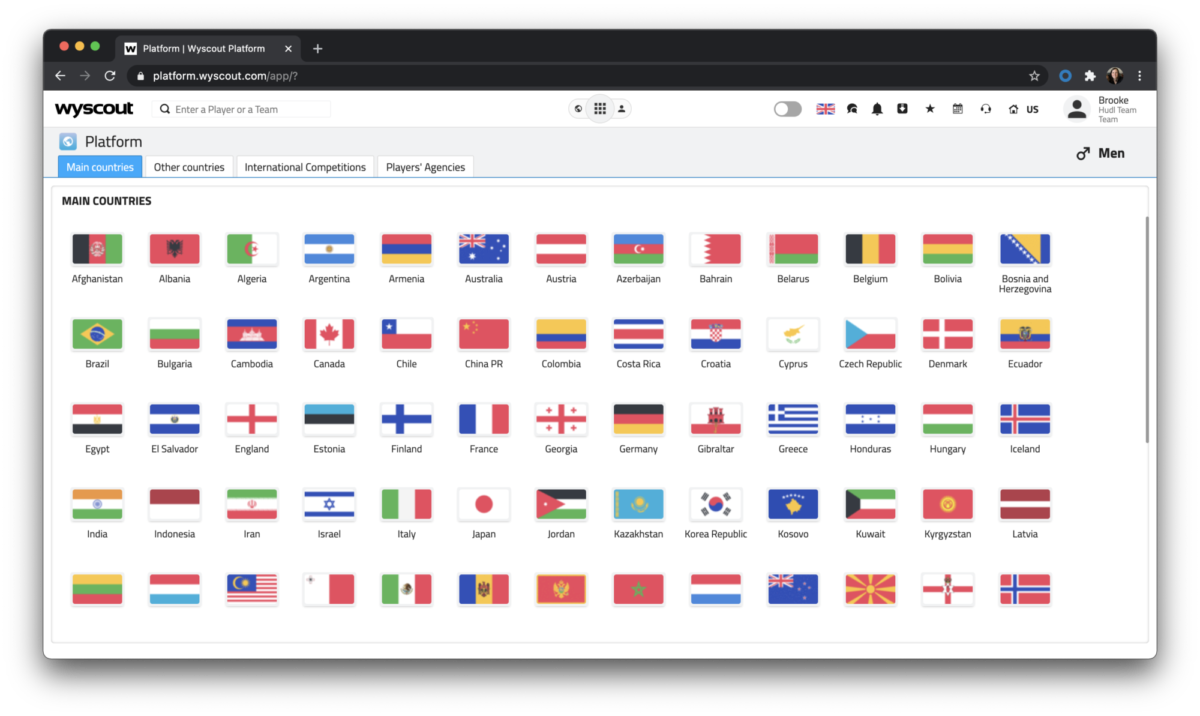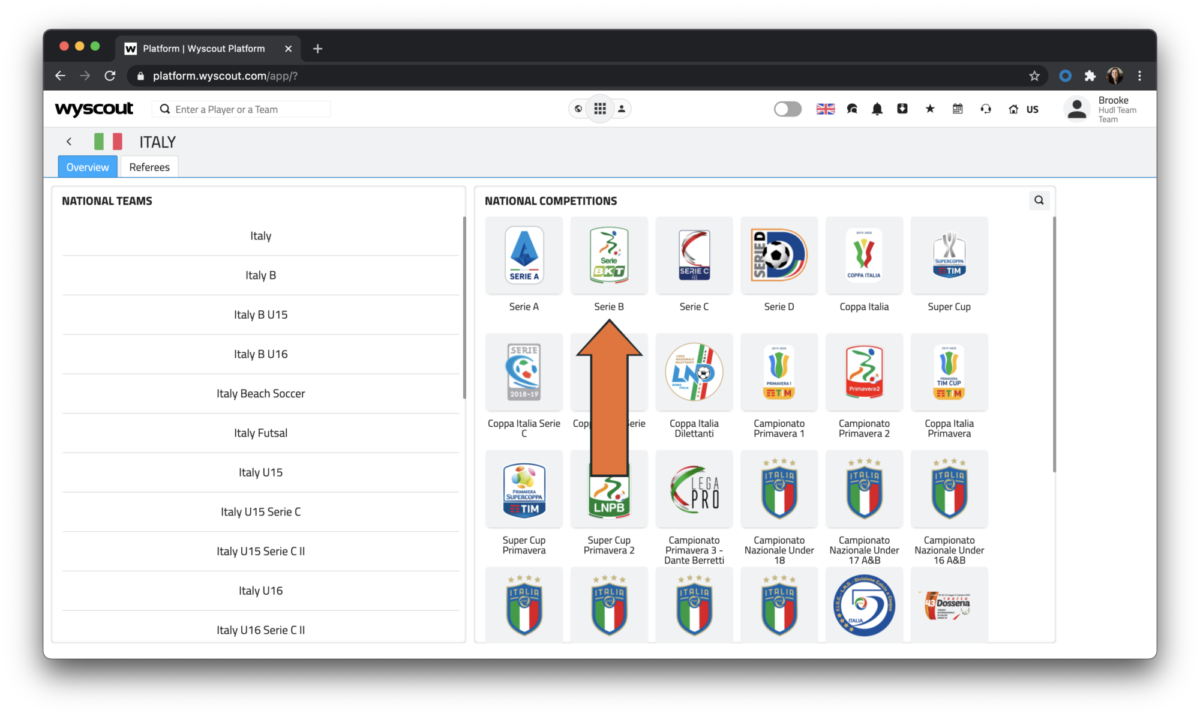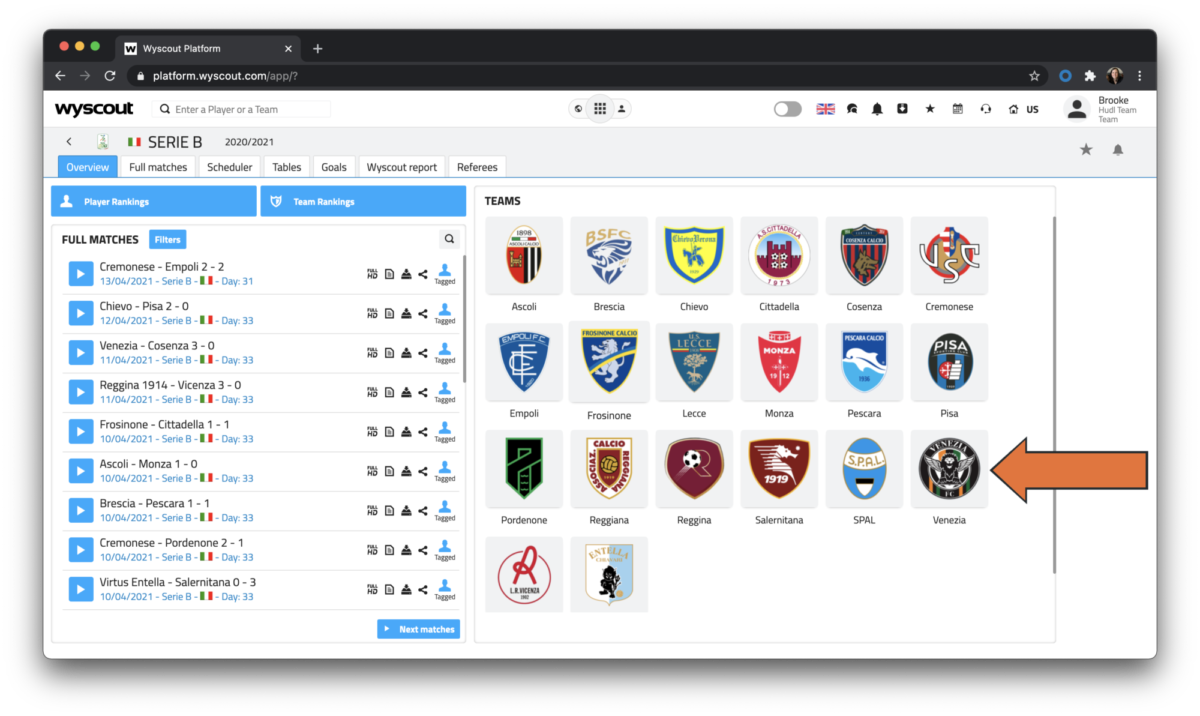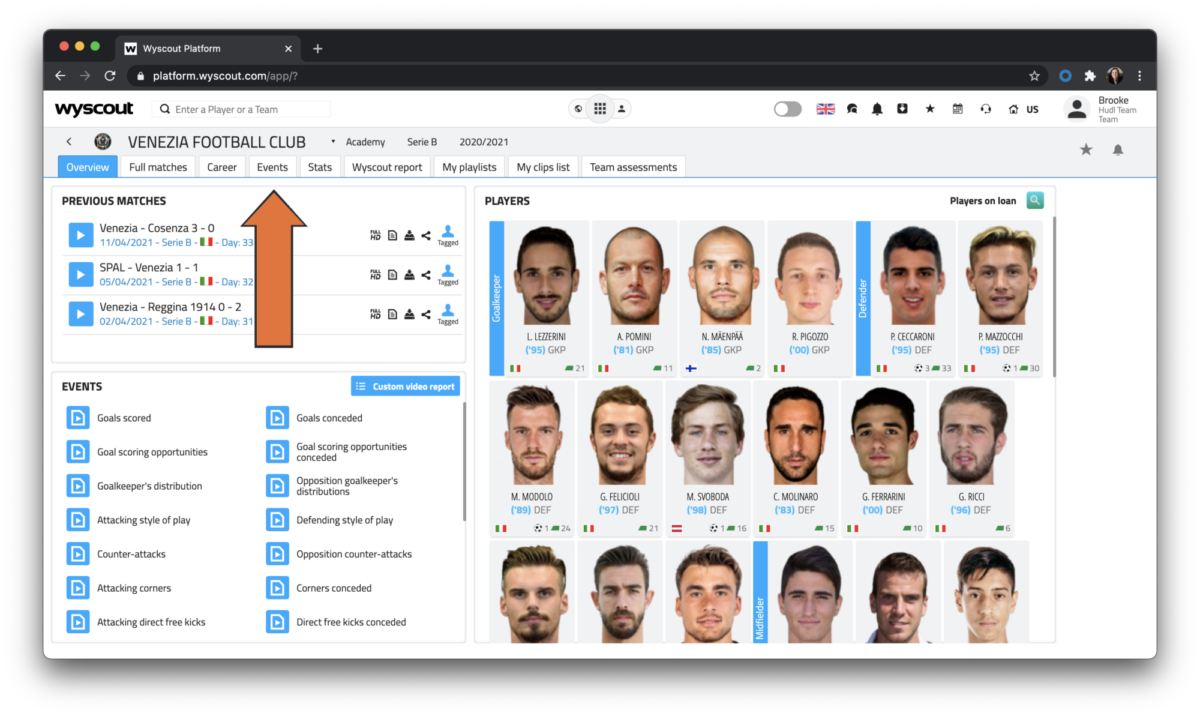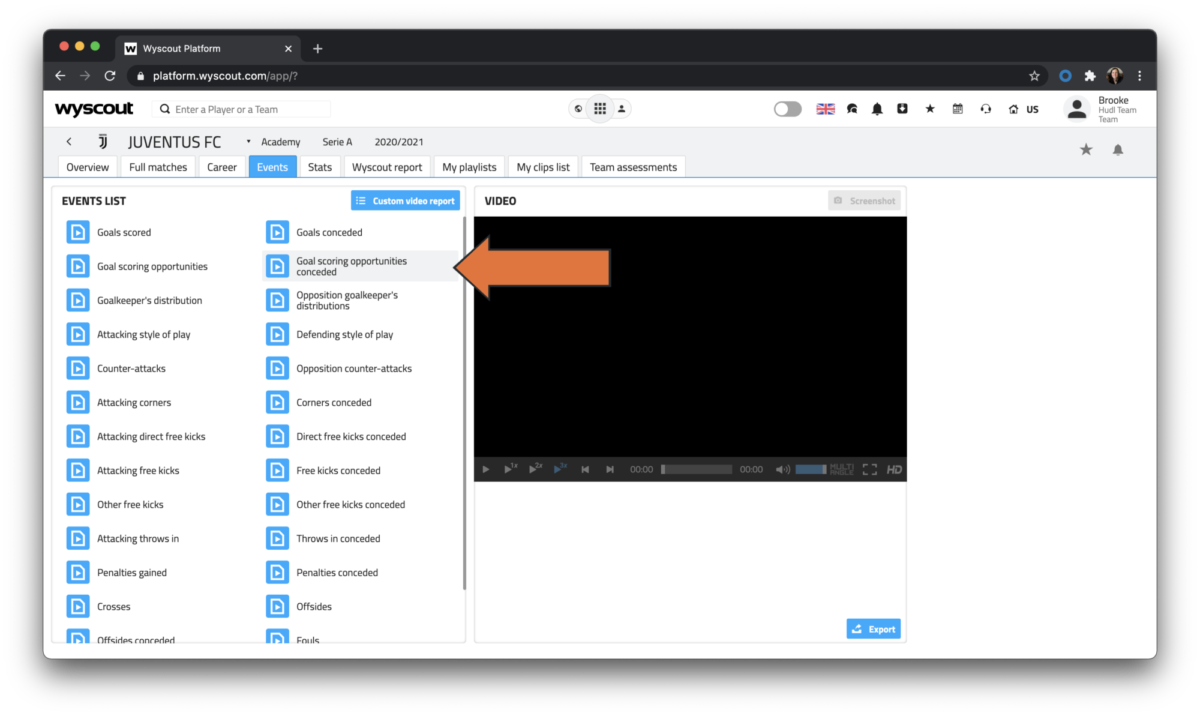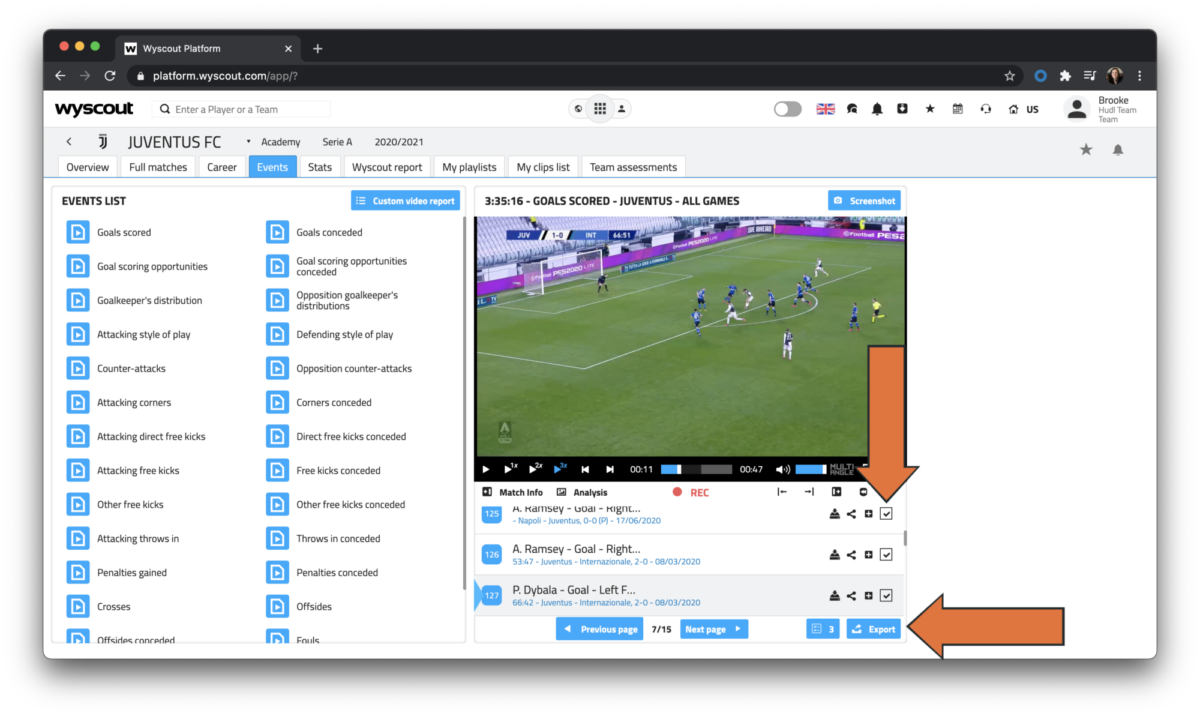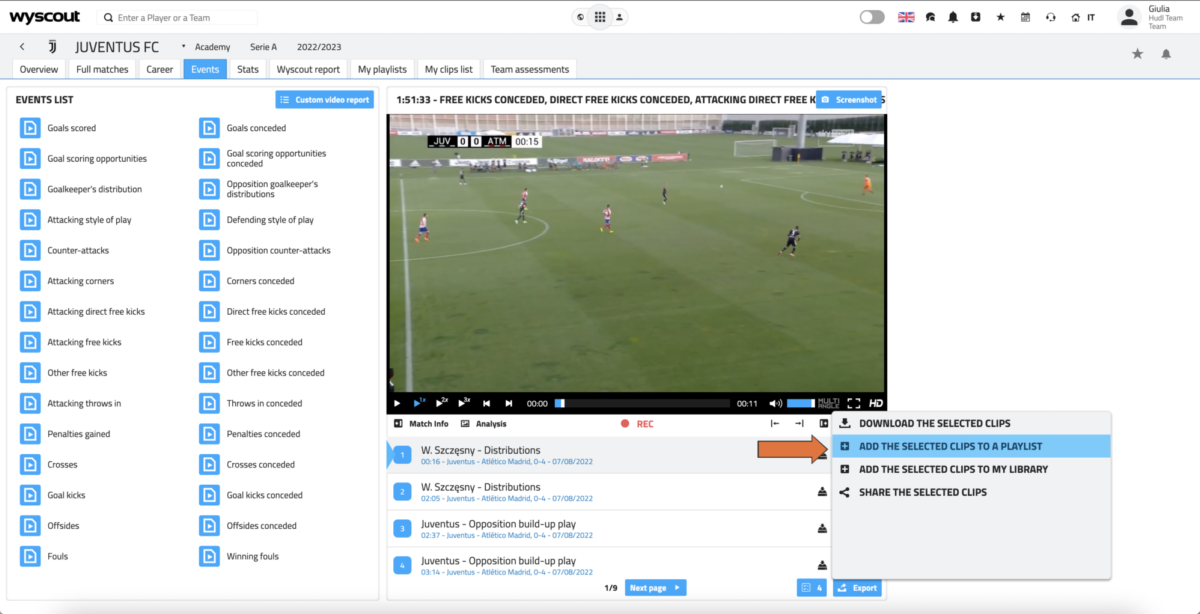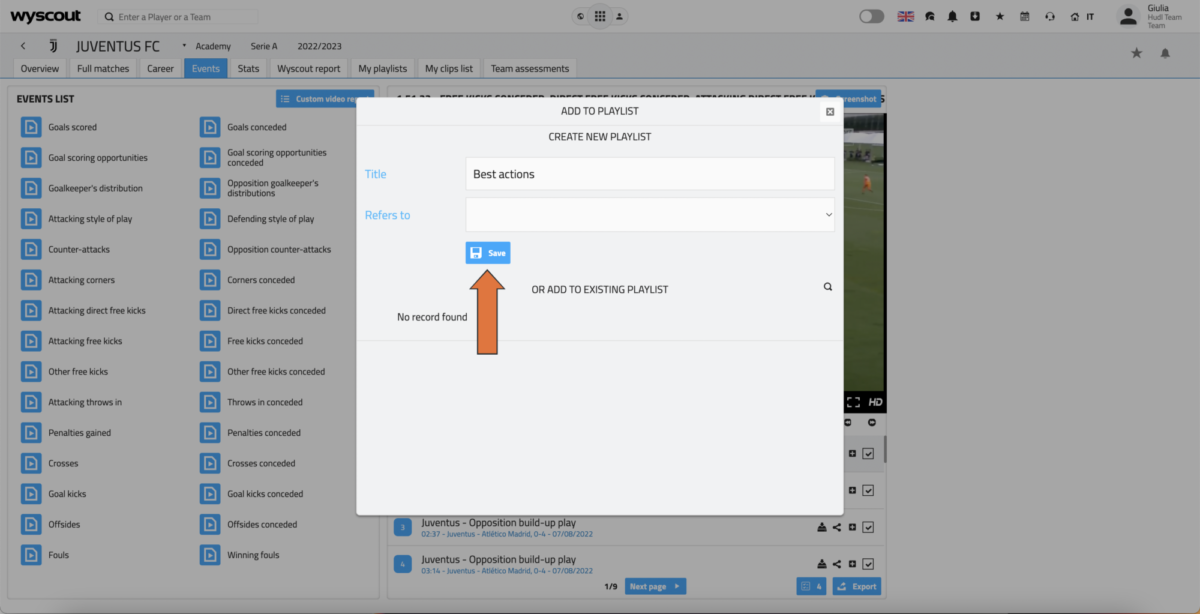Create a Playlist
You can create a playlist from the Platform, Advanced Search, Rankings or Playlist and Draw.
-
Log in and choose the desired country.
-
Select the competition.
-
Choose the club.
-
Navigate to the Events tab.
-
Select the events you want to add to your playlist.
To select multiple events, click Custom Video Report and see this tutorial.
-
Check the desired clips, then click Export.
-
Select Add the Selected Clips to a Playlist.
-
Name your playlist and add a reference if needed. Click Save.
-
Your playlist will be viewable on your dashboard. If you referenced a team, the playlist will show up on the Team page under My Playlists. If you referenced a player, it will show up on the Player page under Events > Playlists.