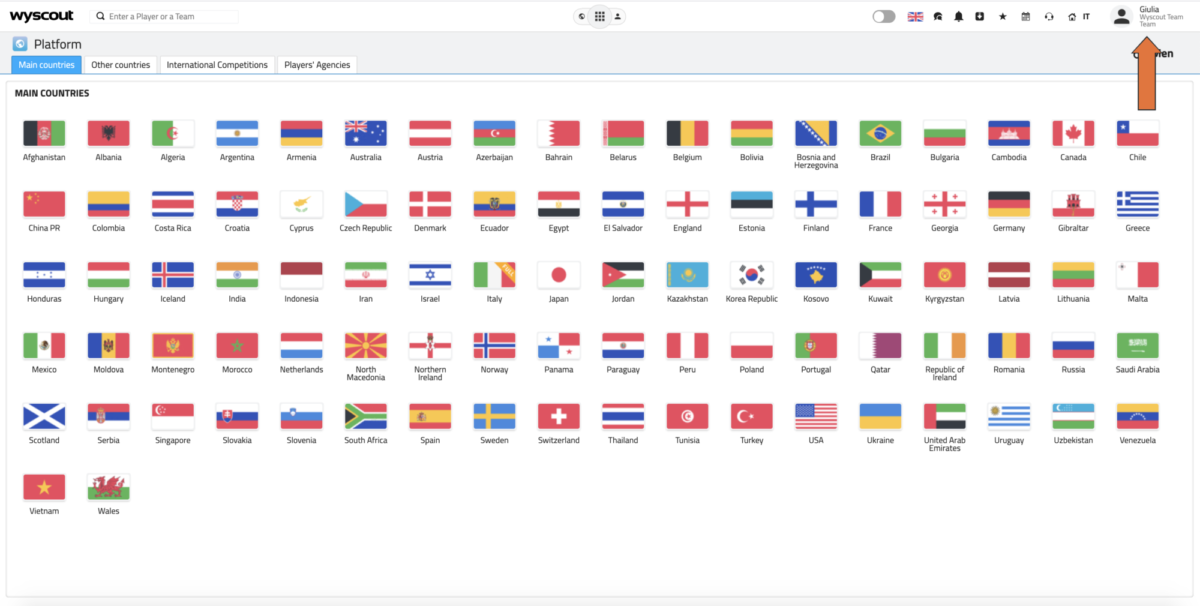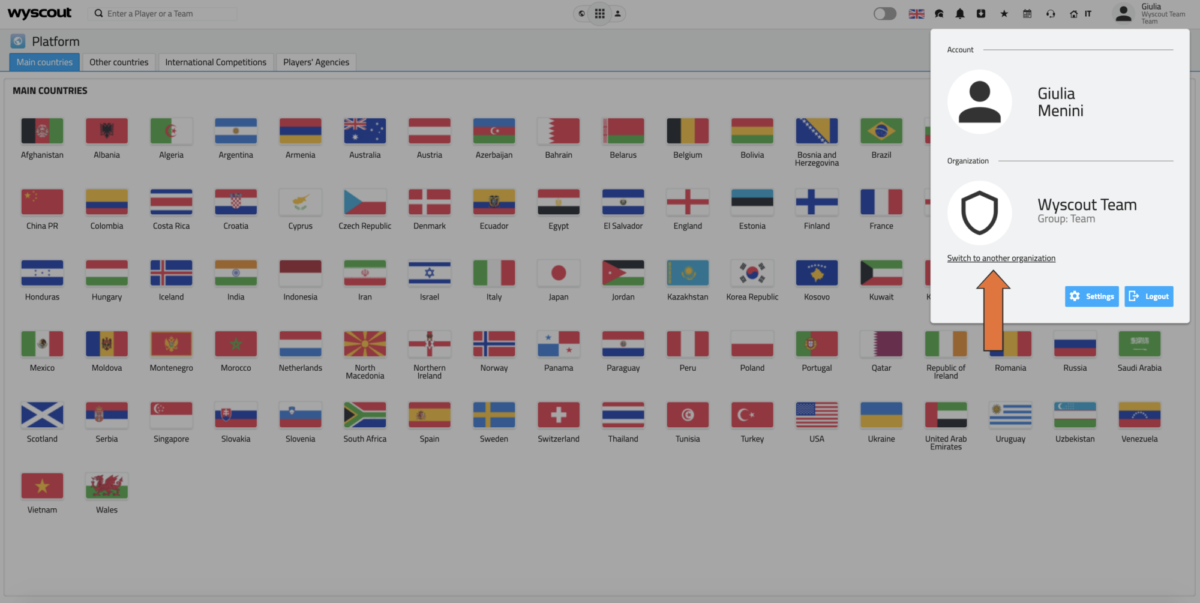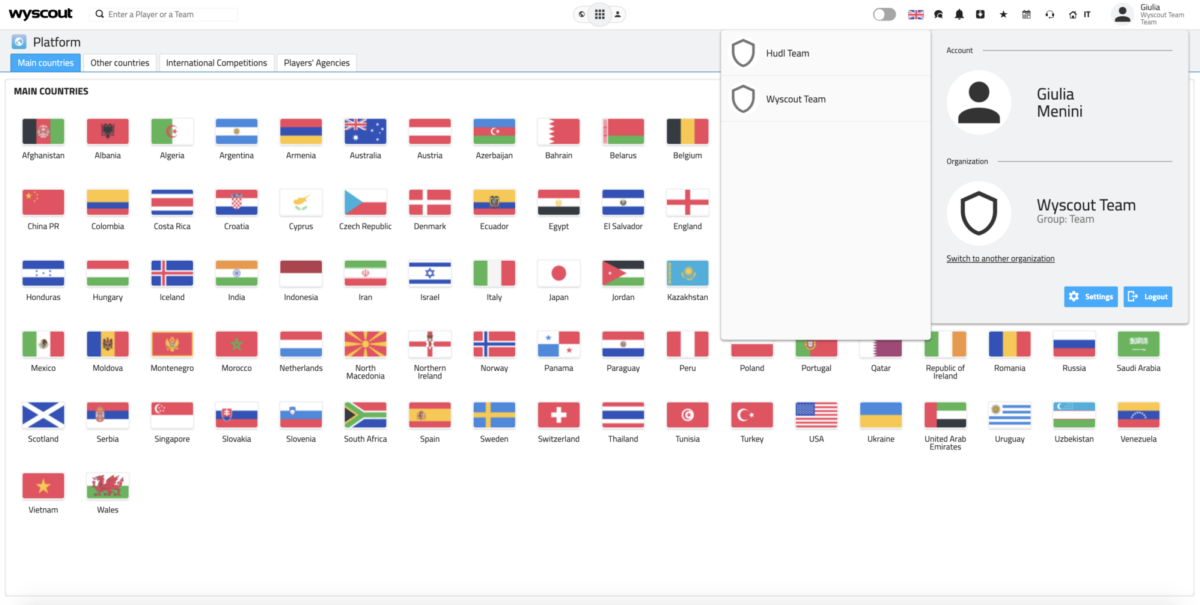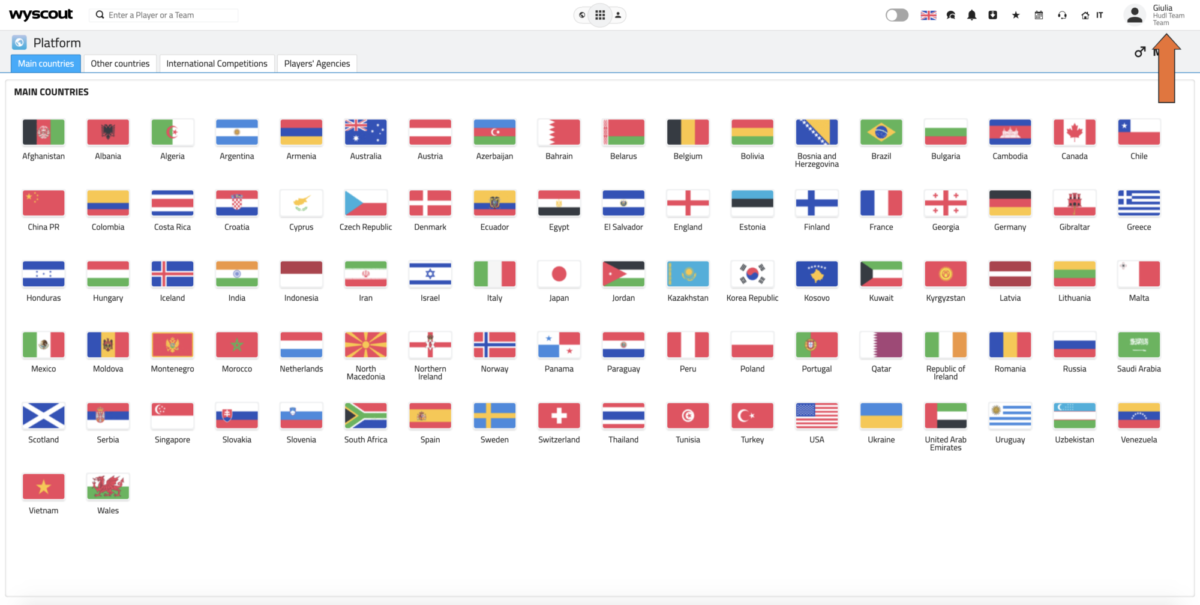Move from One Team to Another
-
Log in to Wyscout and click on the profile icon.
-
Click on Switch to another organization.
-
Choose the team you want to switch to.
Note that all previously-created content will remain linked to the former team.
-
The change will be reflected under your name.
FAQs
Is the content I create (i.e., playlists) available in both of the teams I'm currently active in?
No. The content you create will remain related to the team in which you created it. You can access a specific playlist only if you are logged into the team where you created it.
Can I move from one team to another on the Mobile App?
Yes! Check out this tutorial to see how to do that.