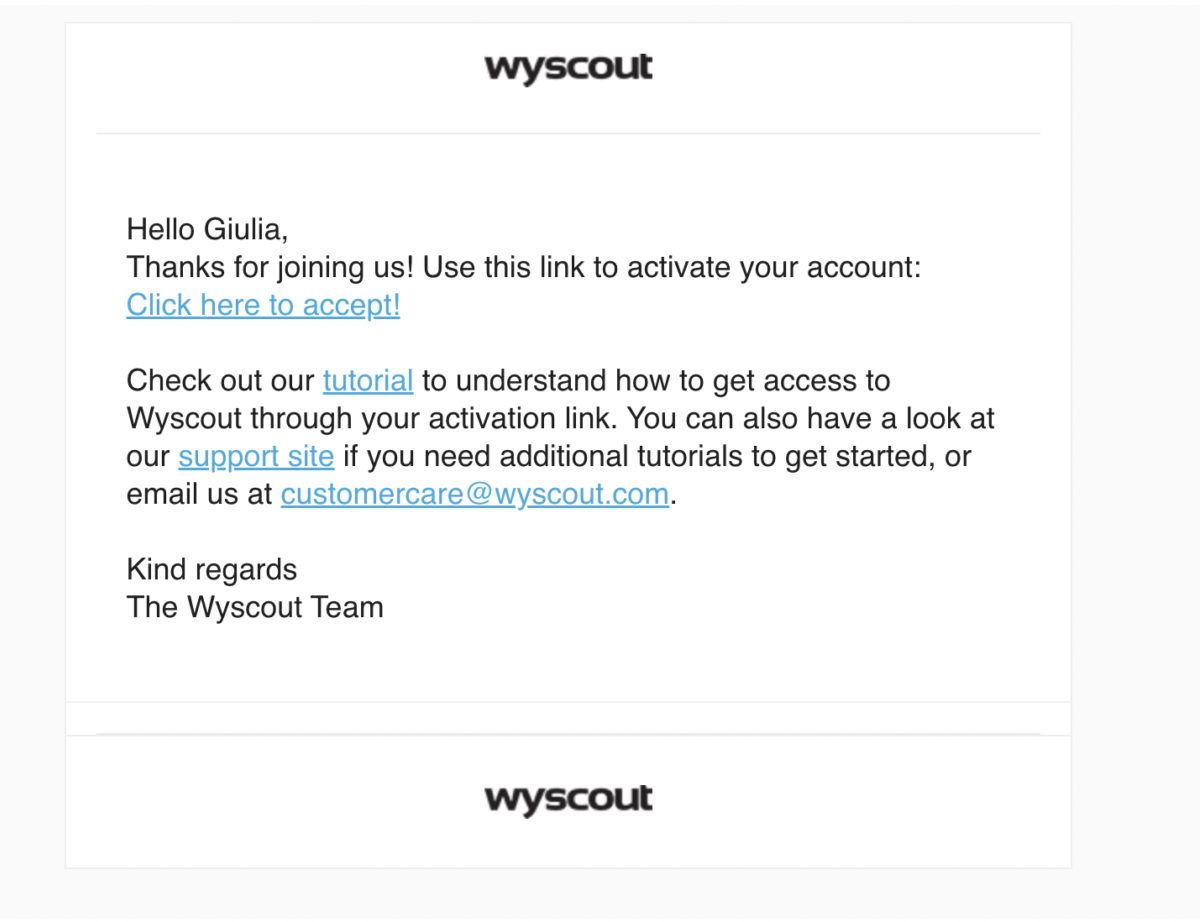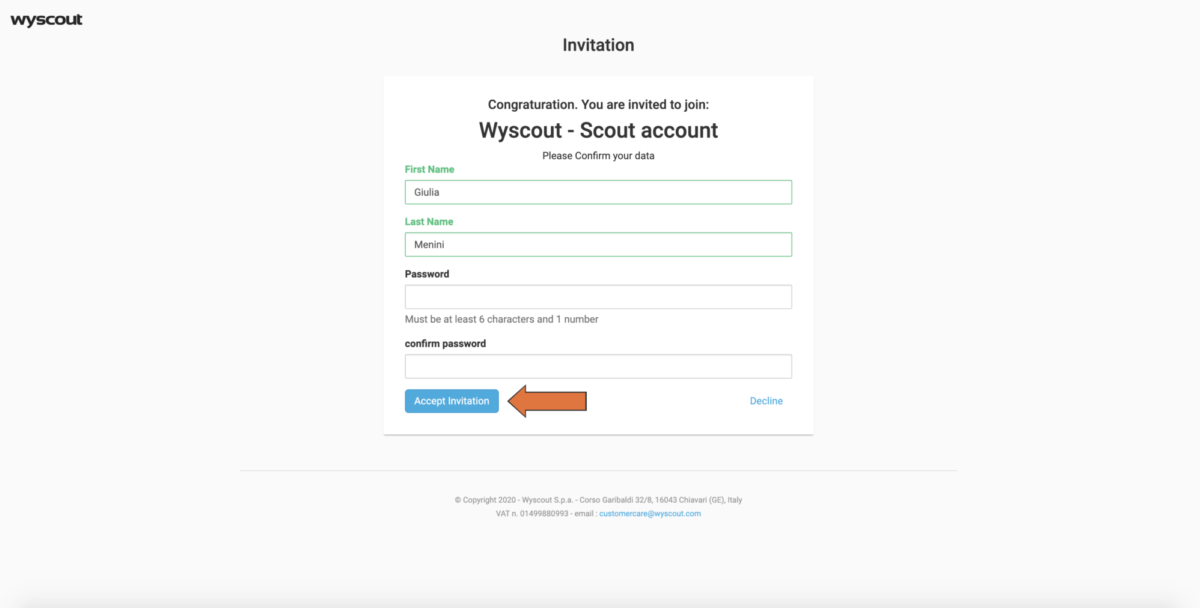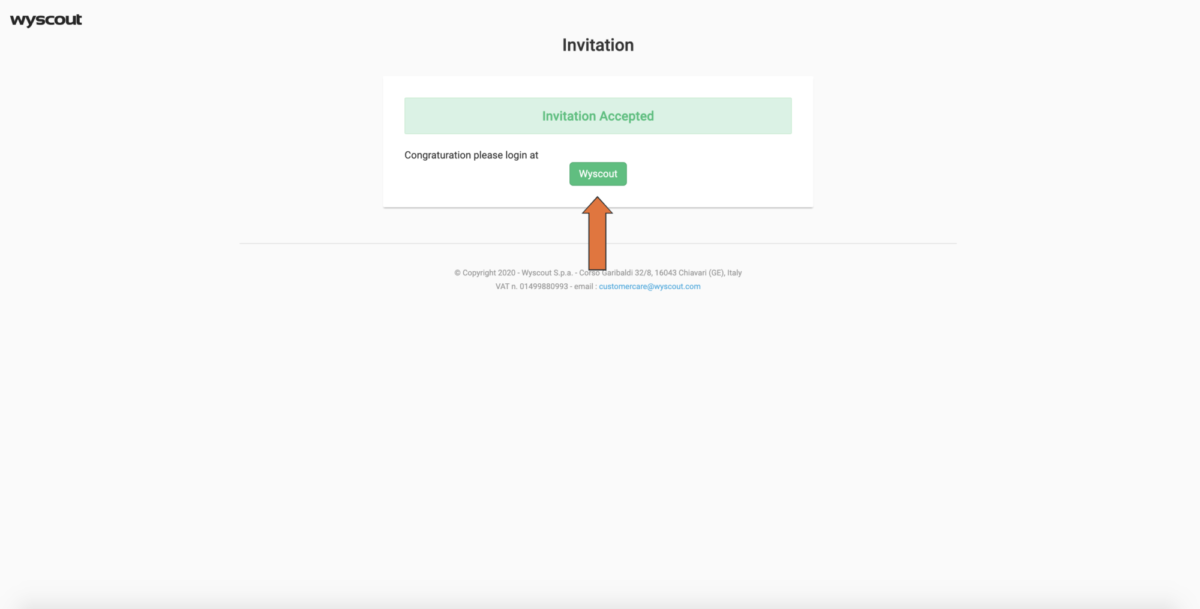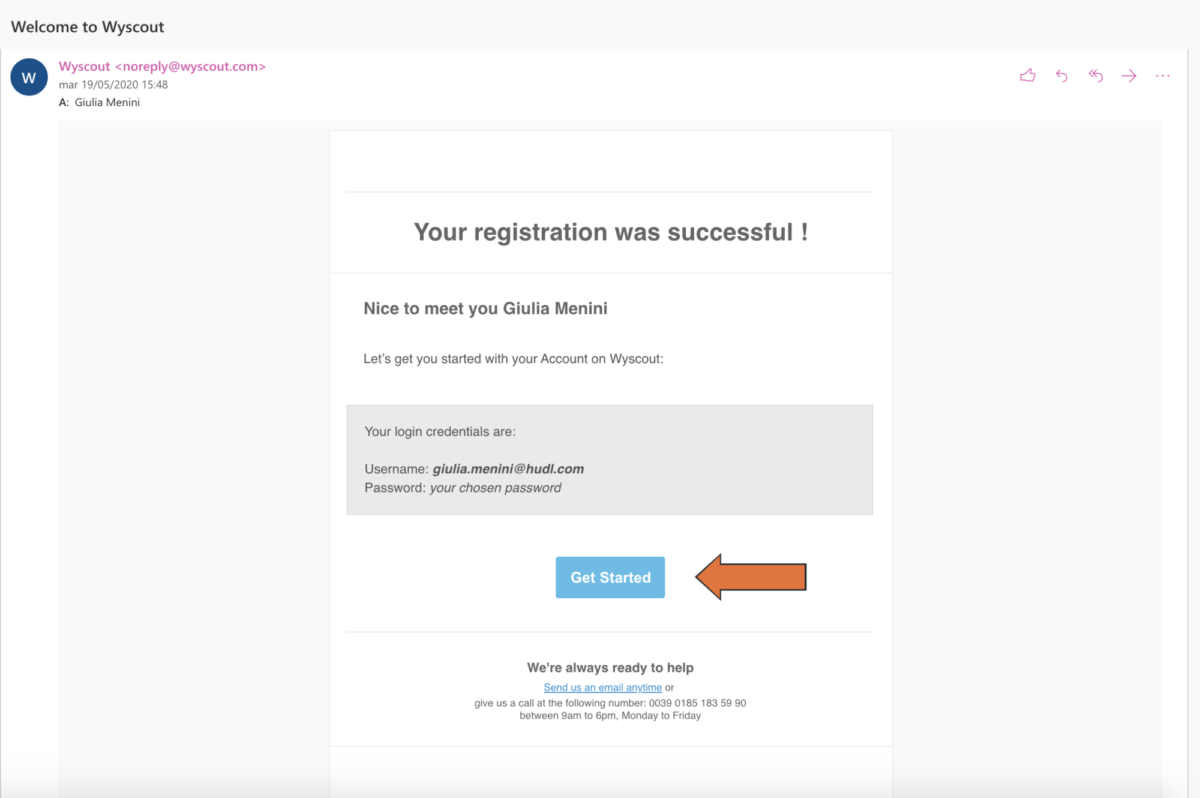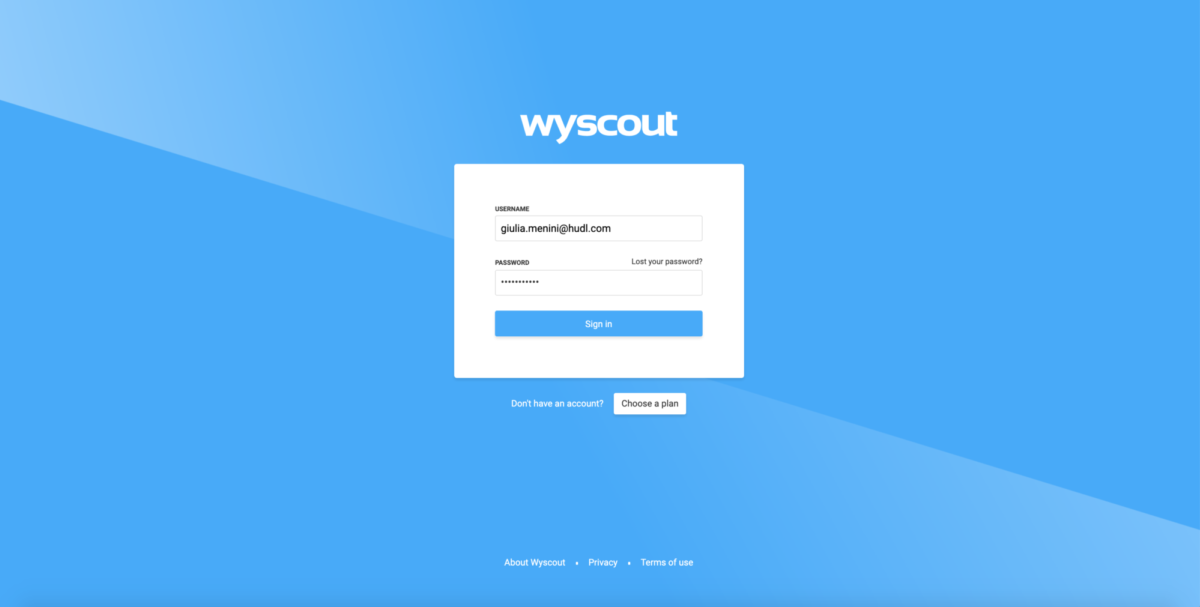Activate your Account
Once the Wyscout system sets up your account, you should receive an email with an invitation to join.
Didn't receive an email? Check your spam box or contact us.
-
Open the invitation email and follow the link provided to set up your account.
-
Fill out the form, then click Accept invitation.
Make sure your password includes at least six characters and one number.
-
You'll see a message confirming the invitation has been accepted. Click Wyscout to log in.
-
You'll also receive an email, confirming that your registration was successful. Click on Get Started to log in.
This email also confirms your username, which is generally your email address.
-
Enter your credentials and click Sign in.
FAQs
I opened the link, but it says the invitation has expired. What can I do?
No problem! Our invitation links last 30 days. If you need a new link, please contact us at customercare@wyscout.com.