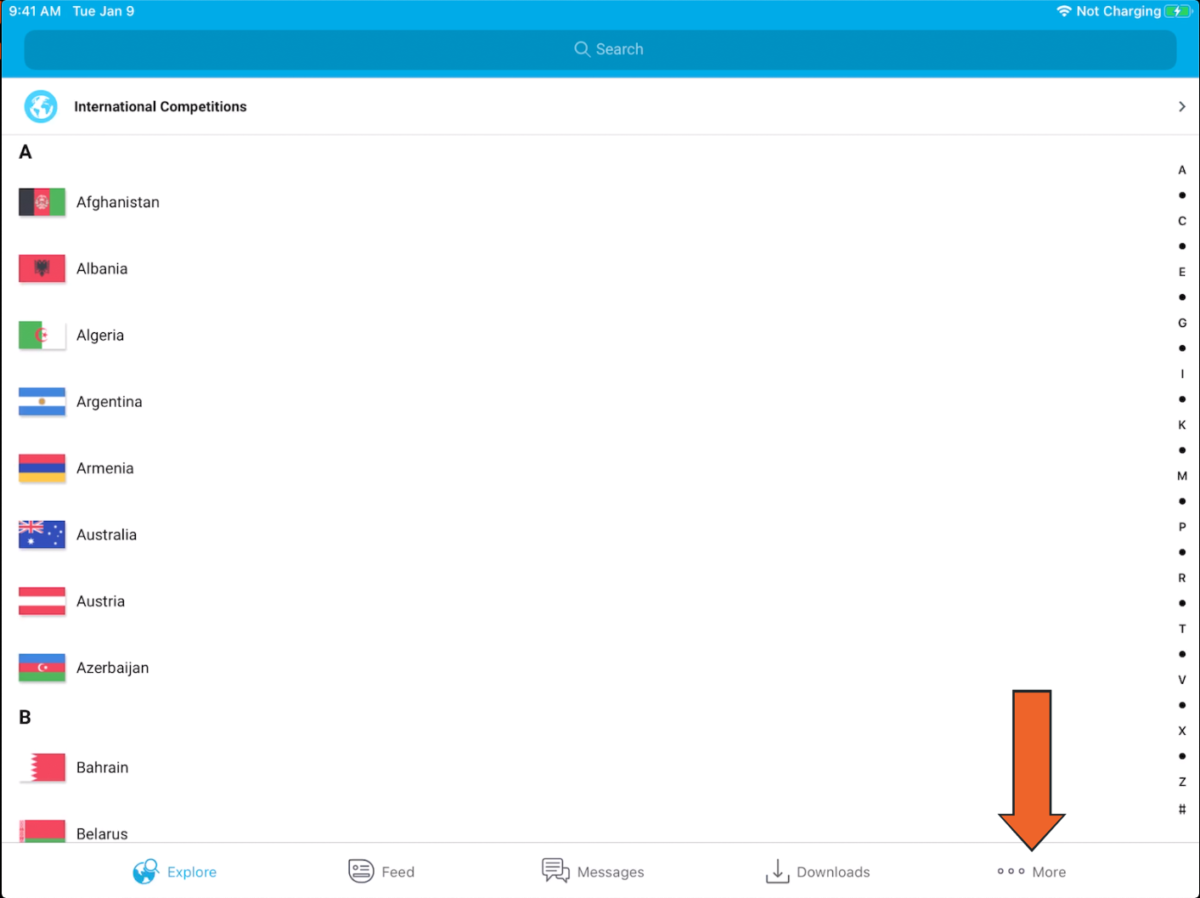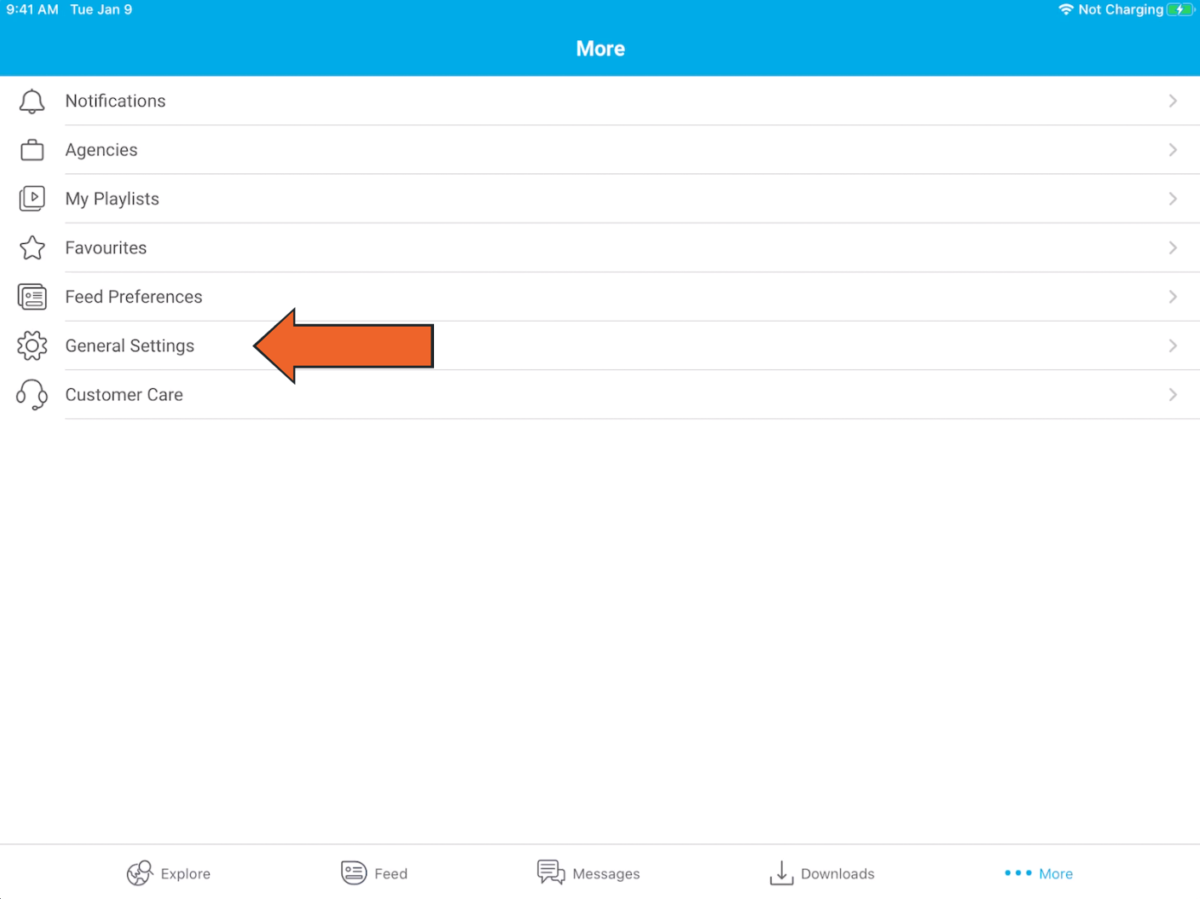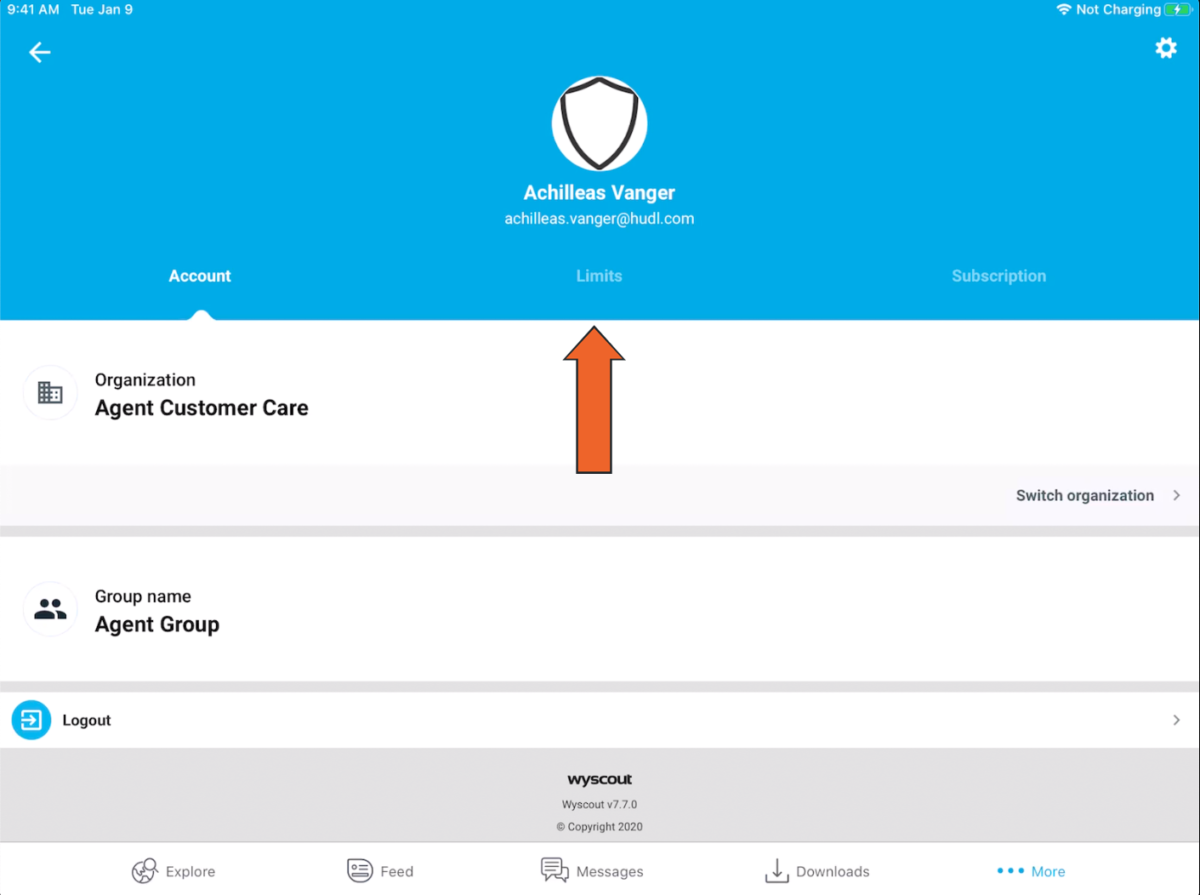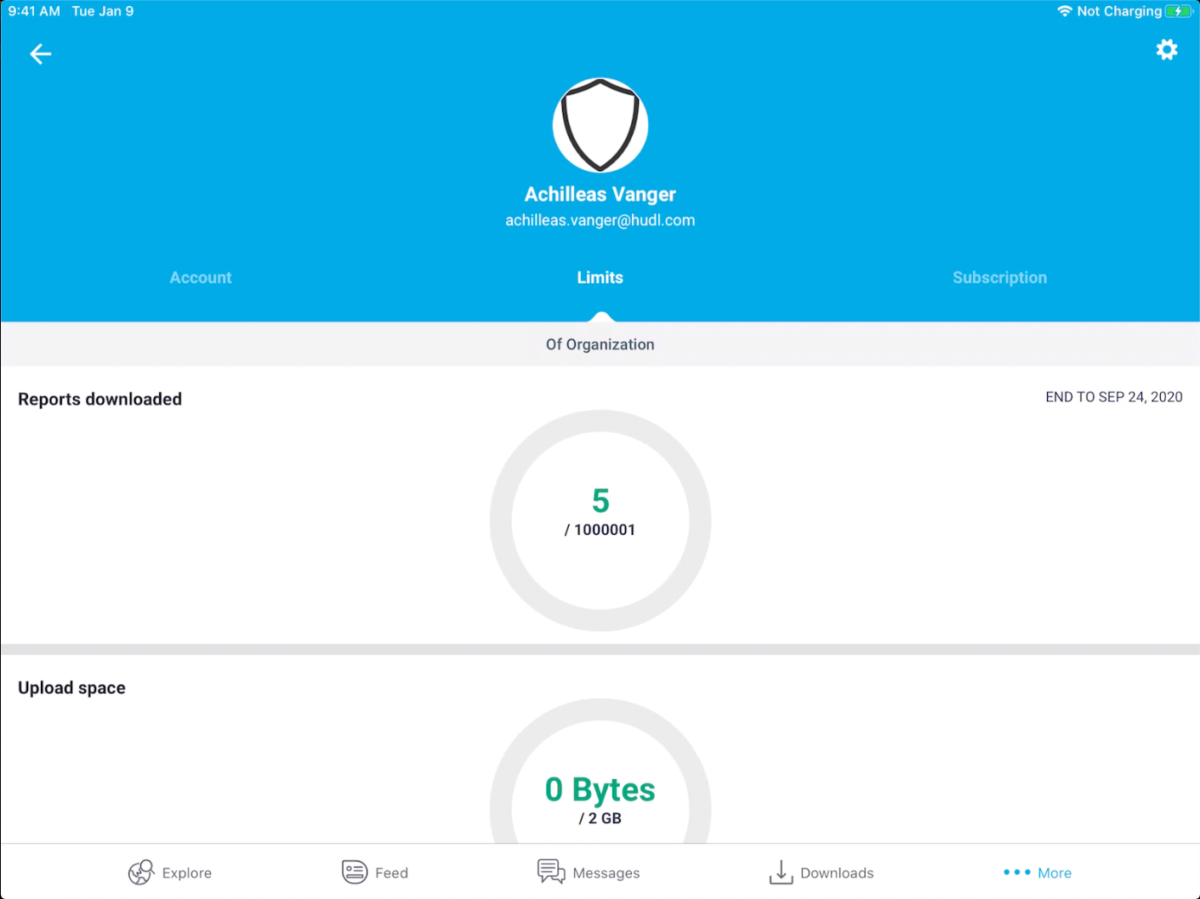Check your Account Limits
Limits reset the first day of each month.
-
Open the app and tap on the 3 dots icon.
-
Tap General Settings.
-
Open the Limits tab.
-
Here you can check your limits, updated daily.
FAQs
When do the limits reset?
Limits reset the first day of each month.
Is there a counter available on the desktop version?
Unfortunately, no. The counter is only available on the Mobile App.
What can I do if I need to reset my counter?
If you've reached the limit for specific content (minutes of clips, full matches, reports, etc.), we can't manually reset it before the first day of the following month. In this case, you may consider upgrading your account or changing your current subscription to allow for this. Please get in touch with your account executive for more information.