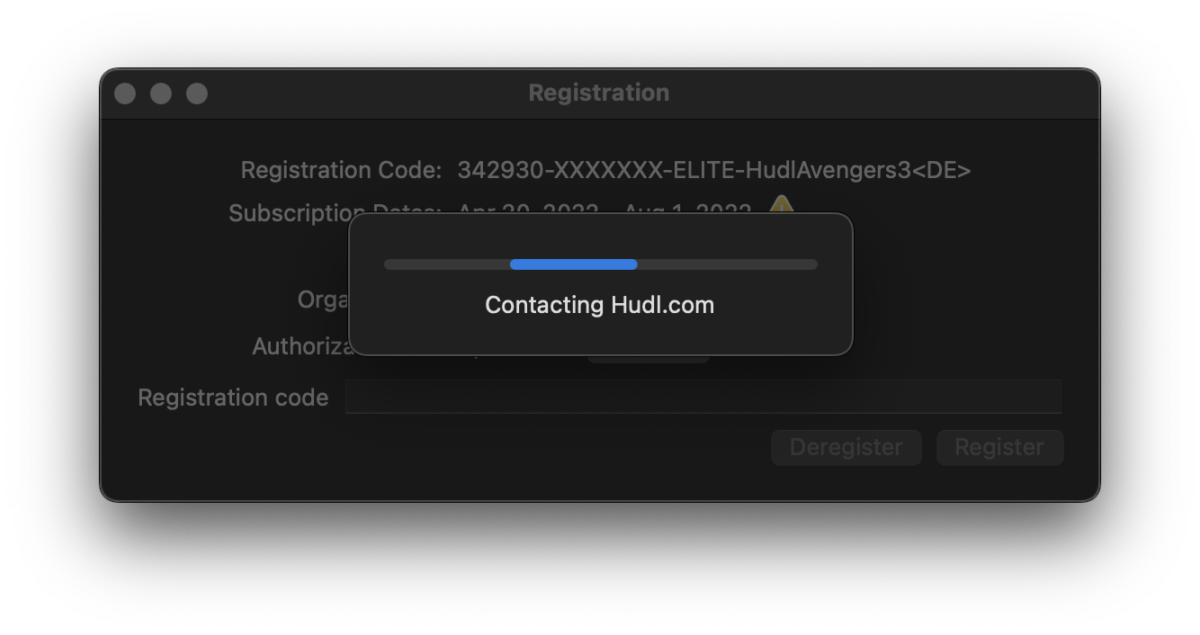Validate Your Hudl Sportscode License
Situation A - Your subscription is expiring within the next 27 days
When launching Hudl Sportscode, you will be notified that your registration is expiring soon.
This is only a friendly reminder. Press Ok and close the registration window to continue using Hudl Sportscode until expiration date.
Should you wish to extend your license’s period of validity, please reach out to your usual Hudl Sales representative.
Situation B - Your license has been validated for 28 days
When launching Hudl Sportscode, the registration window opens and indicates that your license needs to be validated. This might occur if your Macbook has not been connected to the internet while Hudl Sportscode was open within the last 28 days. This is a standard security procedure we have in place.
To validate:
-
Connect your Macbook to the internet.
-
Launch Hudl Sportscode.
-
The registration window will pop up. Click Validate.
-
Close the registration window and use Hudl Sportscode as usual.
Situation C - Your subscription has expired
When launching Hudl Sportscode, the registration window opens and indicates that your subscription has expired:
You will not be able to use Hudl Sportscode with this license.
To renew your Hudl Sportscode subscription, contact your usual Hudl sales representative.