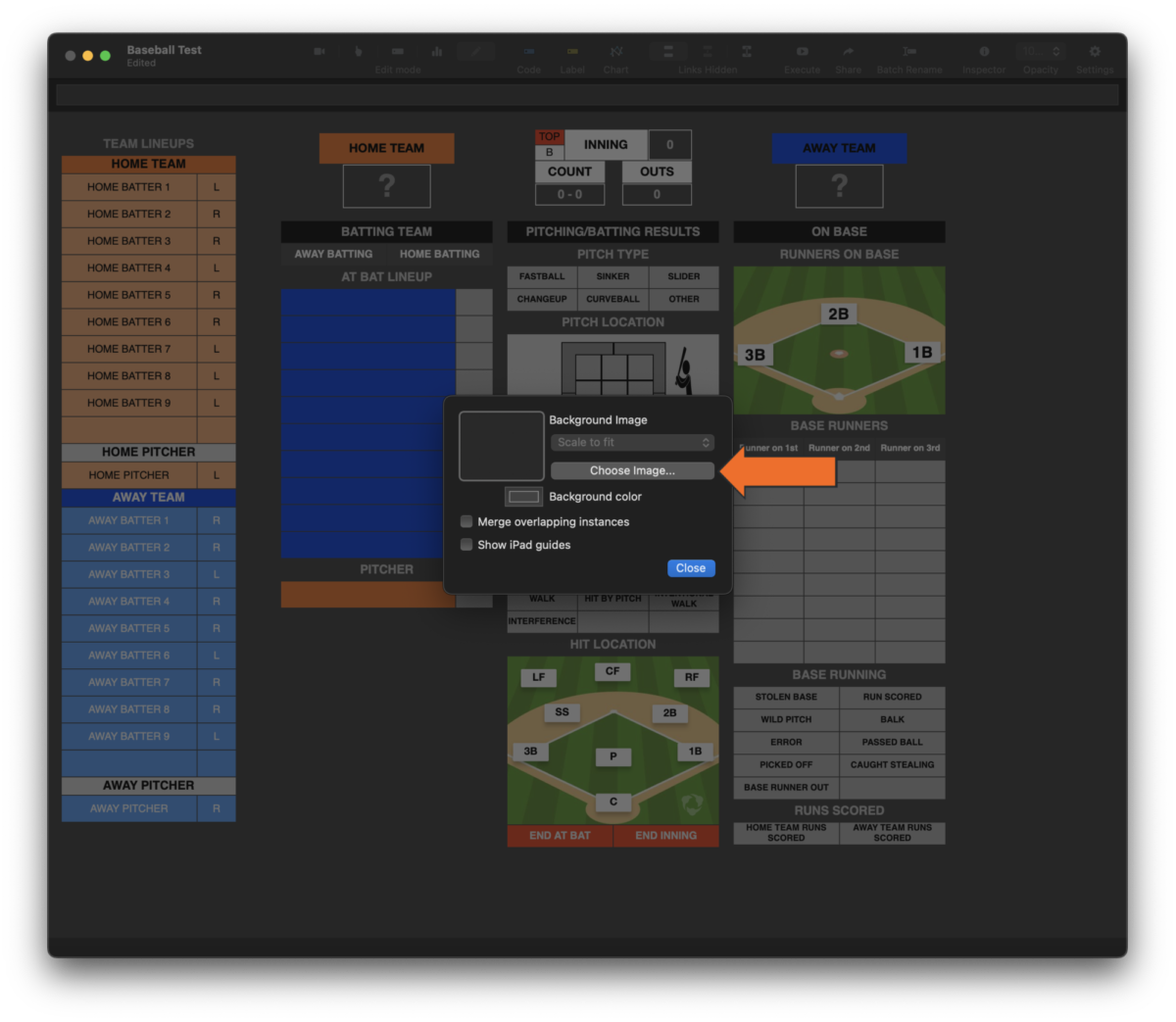Use a Background Image in a Code Window
-
Open an existing code window or create a new one.
-
Click Settings.
-
Click Choose Image.
-
Select the image file and click Open.
You can also click and drag the image file into the gray box next to Background Image, shown in step 3.
-
Select how to fit the background image in the code window.
-
Click Close.