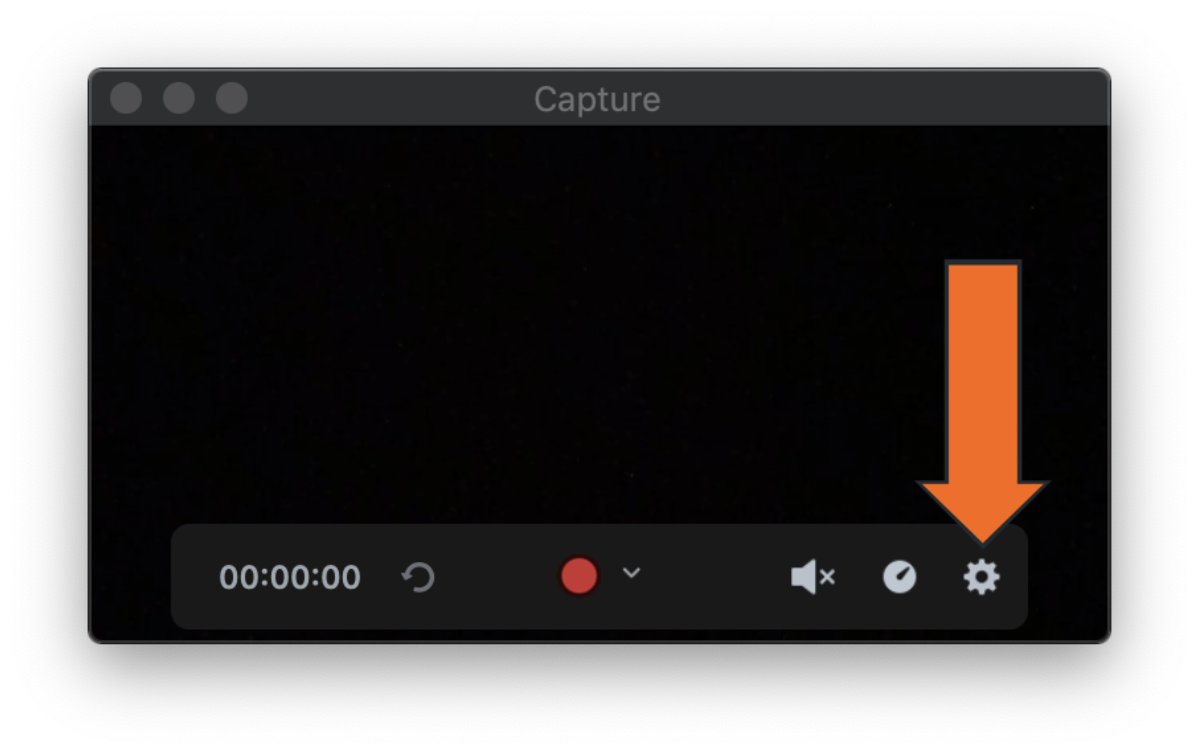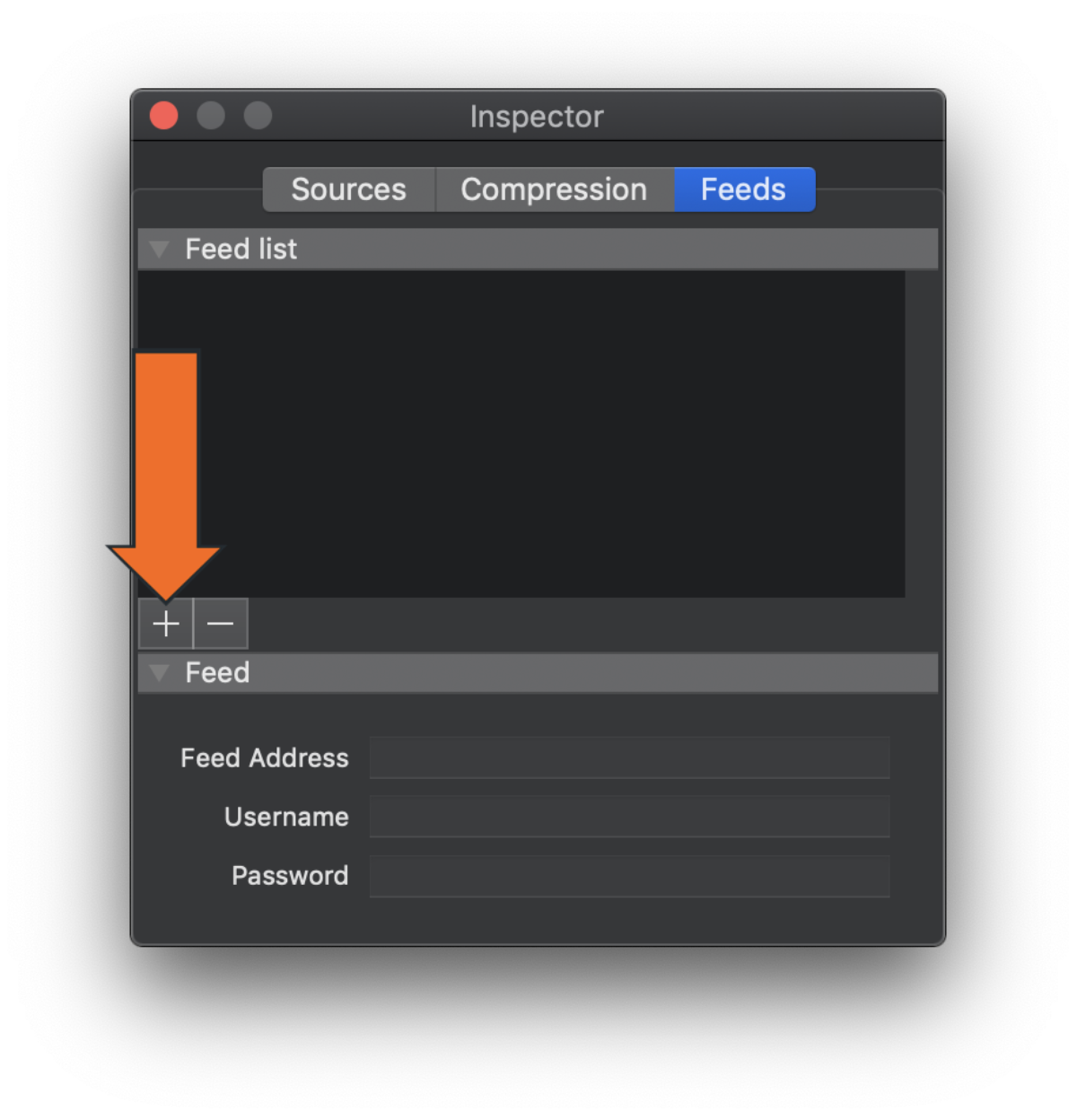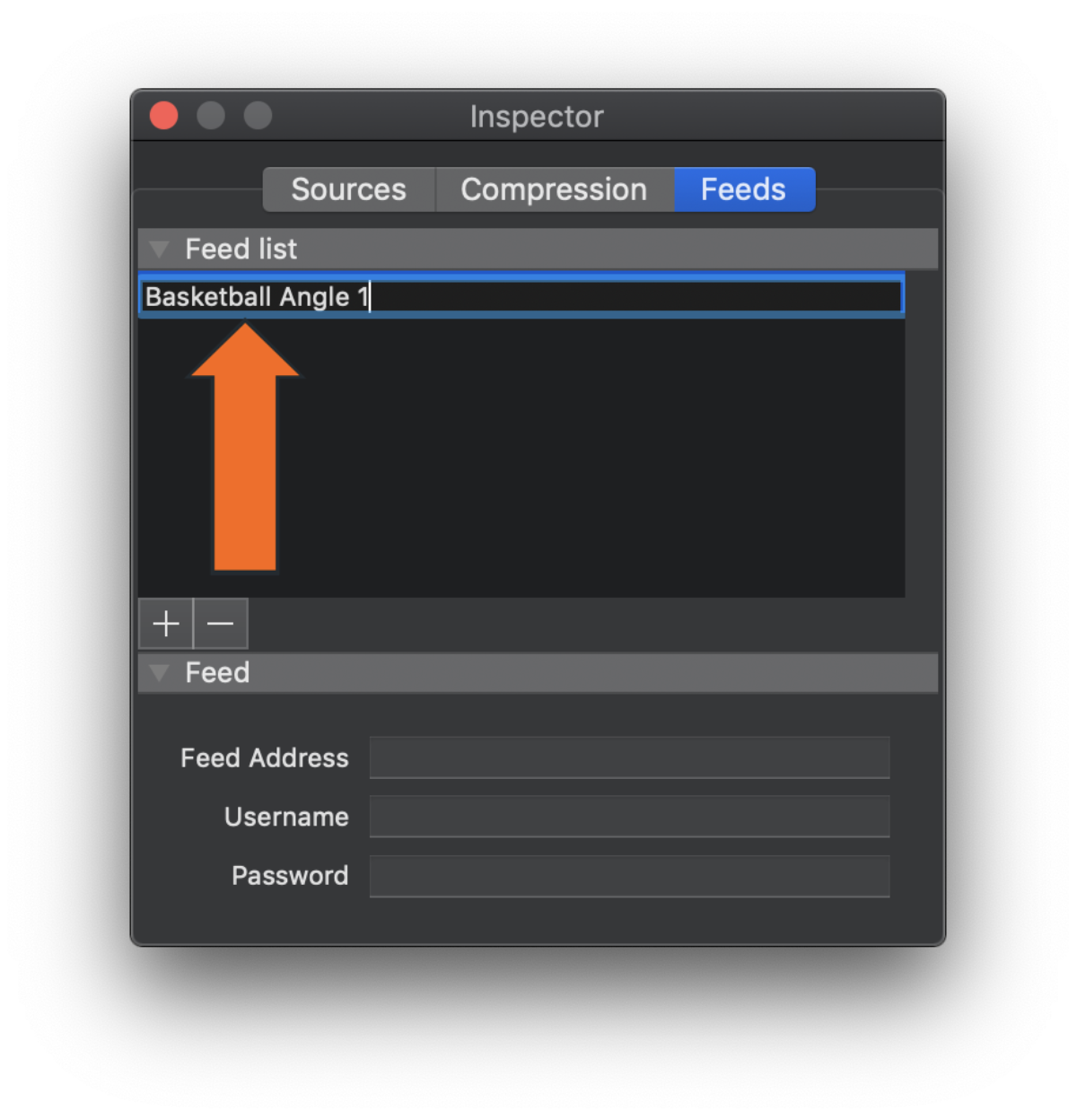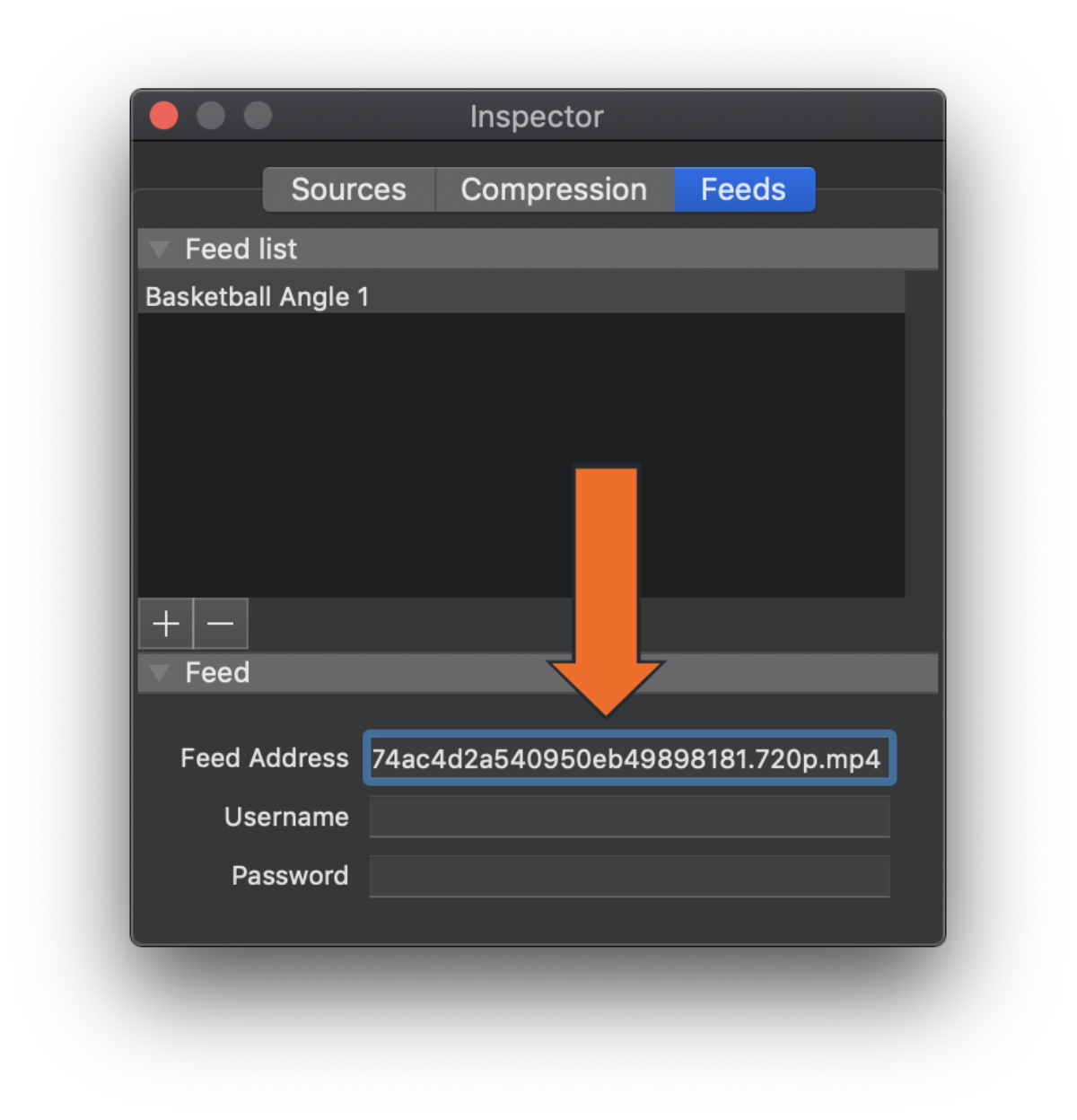Set Up a Live Capture in Hudl Sportscode - Hudl Focus or Focus Flex
Set Up the Capture
-
Set up the Hudl Focus to Broadcast and take note of your two feed addresses in step 5.
-
Launch Hudl Sportscode, then click Capture and select Open Capture Window.
-
Click the Gear icon.
-
Click the Feeds tab.
Feeds only need to be created once. For future captures with the same feed, skip to step 9.
-
Click the + icon.
-
Double-click New Feed and rename the stream as desired. Press return on your keyboard to save.
-
Be sure your feed is selected, then type your Tactical for basketball and Panoramic for Volleyball stream address from step 5 next to Feed Address.
-
Click on the Sources tab.
-
Select IP Capture and the feed. A green check will appear when it is connected.
-
Make sure that the Capture Preset is set to From Source.
-
Go back to the capture window and press the red Record button.