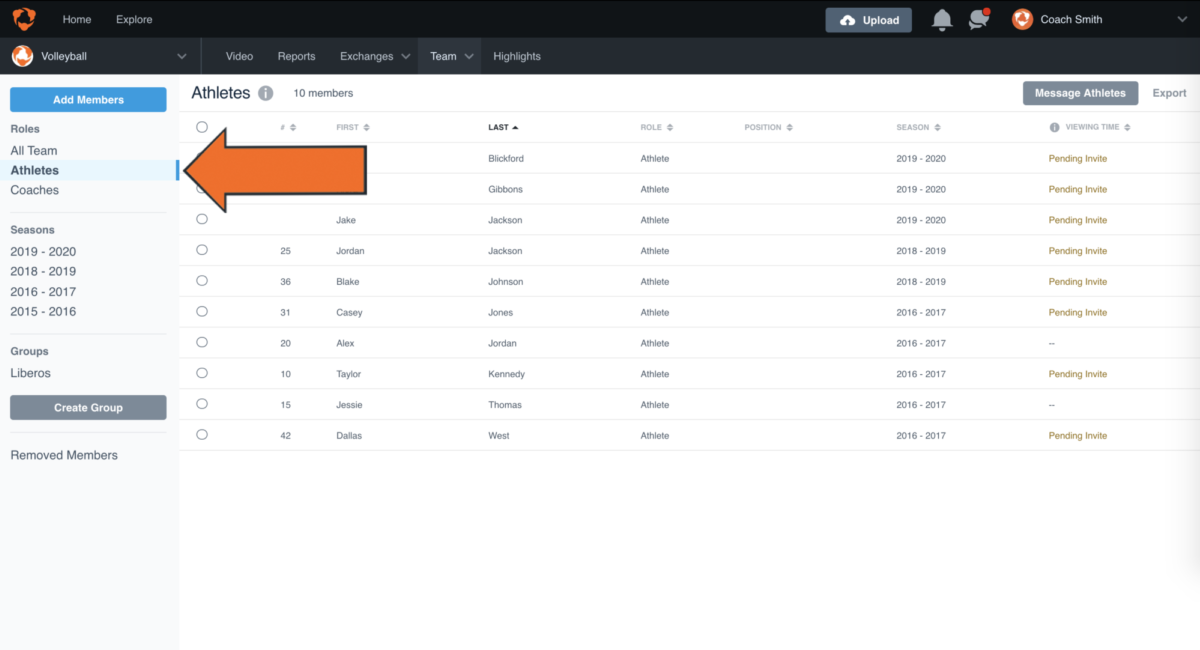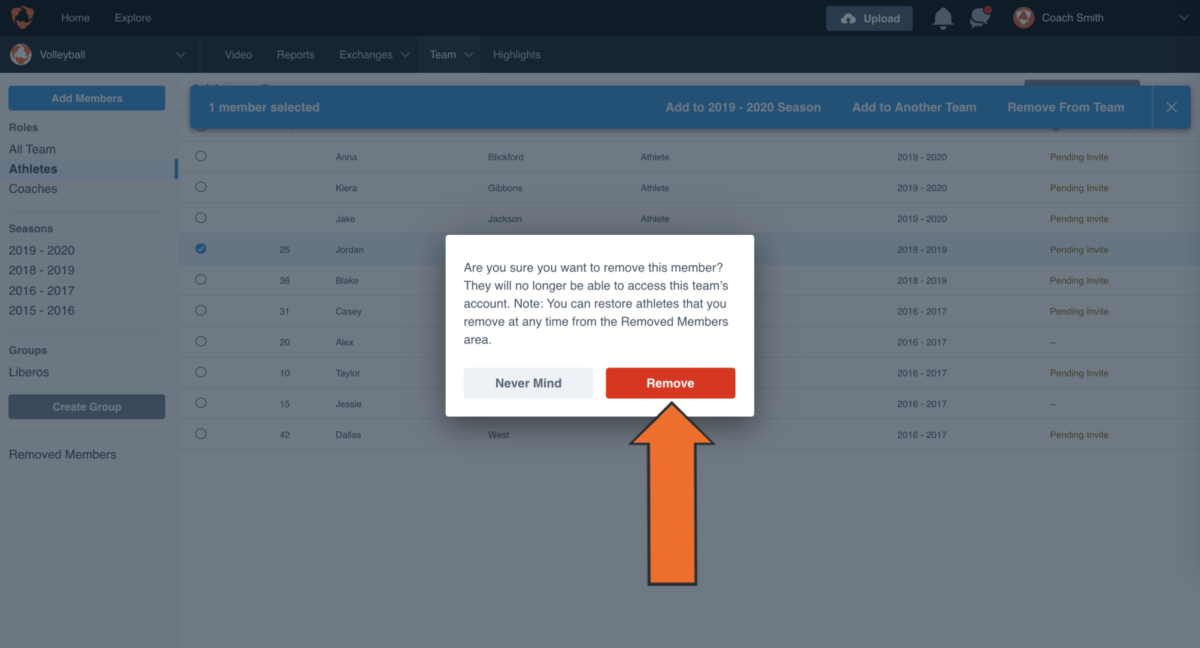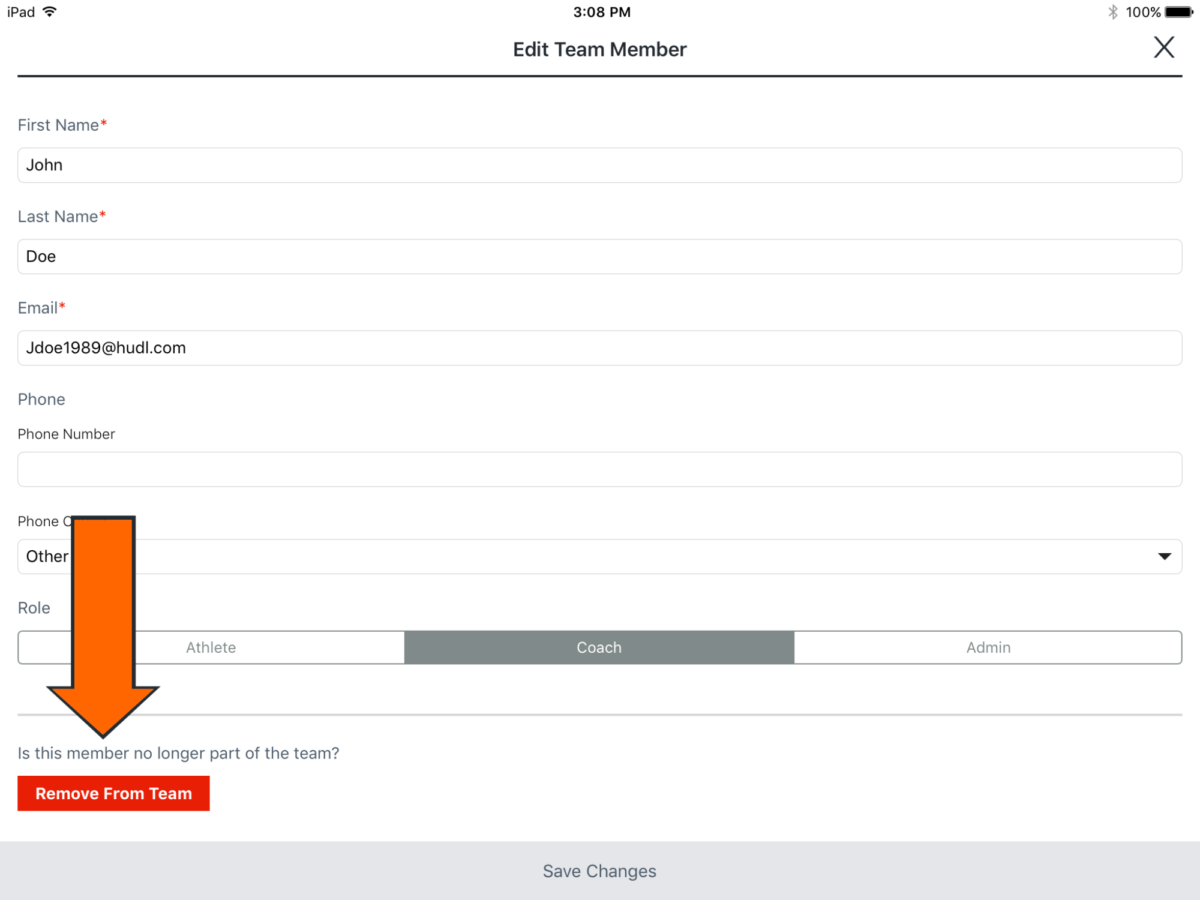Remove Athletes
Remove Athletes (Computer)
-
Log in to Hudl.com, then hover over Team and select Manage Team.
-
Select Athletes.
-
Select the athlete you would like to remove from the team.
You can check multiple circles to remove more than one member at a time.
-
Click Remove From Team.
-
Click Remove to confirm.
FAQs
I can’t see my film anymore. Where did everything go?
If you no longer have a video library in your Hudl account, this means you have been removed from the roster and you are now a disabled user. Meaning you have access to your profile and previously created highlights, but no longer have access to the team account or ability to create new highlights.
I need access to the film that was in my account. Can you add me back to the account?
We are unable to add you back to a team unless we have written permission from an admin on the account. We recommend that you reach out to your old coach(s) and see if they’d be willing to temporarily add you back to the team.
Why can’t I see my highlights?
If you are a disabled user, you can access your highlights online by logging in, hovering over your name in the top right corner and clicking ‘Your Highlights’.
I don’t see my team in my account anymore, but I’m still on the team. What happened?
If you no longer see your team in your account, this means you were removed from the roster. This could have been on purpose or on accident, so we recommend reaching out to your coach for more clarification.
I want to delete my Hudl account
There are a couple options for removing your access to Hudl.
Disabling your account will allow you to keep access to your highlight videos, but remove your access to all game footage and videos. This is a good option for those that have highlights on Hudl and like to reminisce on the glory days.
Deleting your account will permanently delete highlights and all access to your account. Keep in mind this cannot be undone.