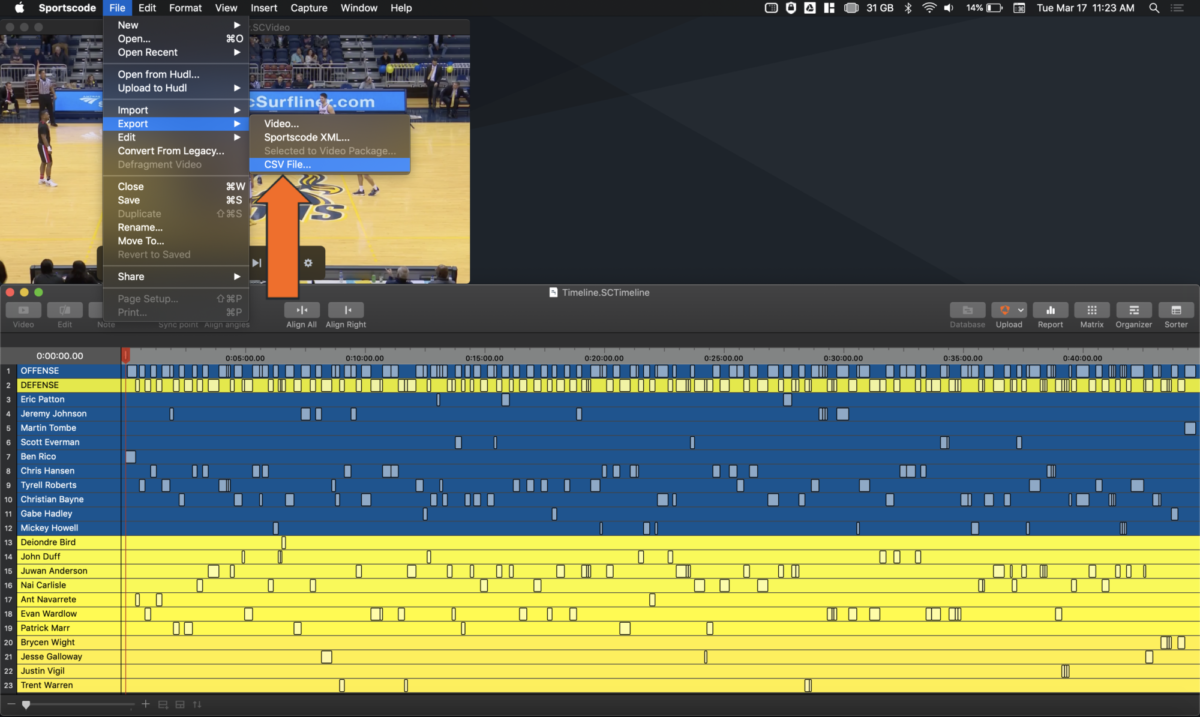Export a CSV File
-
Open a Hudl Sportscode package and go to File > Export > CSV File...
You must have the timeline selected as the primary window for this option to be available.
-
Choose where you'd like to save the file, then click Save.
-
The CSV file can be opened in most spreadsheet applications. Data is ordered by rows (top to bottom) from the timeline. Column names are based on row names, label groups, and other timeline data points, similar to the Sorter.
When importing into Microsoft Excel, make sure to use Comma as the delimiters/separators before importing.