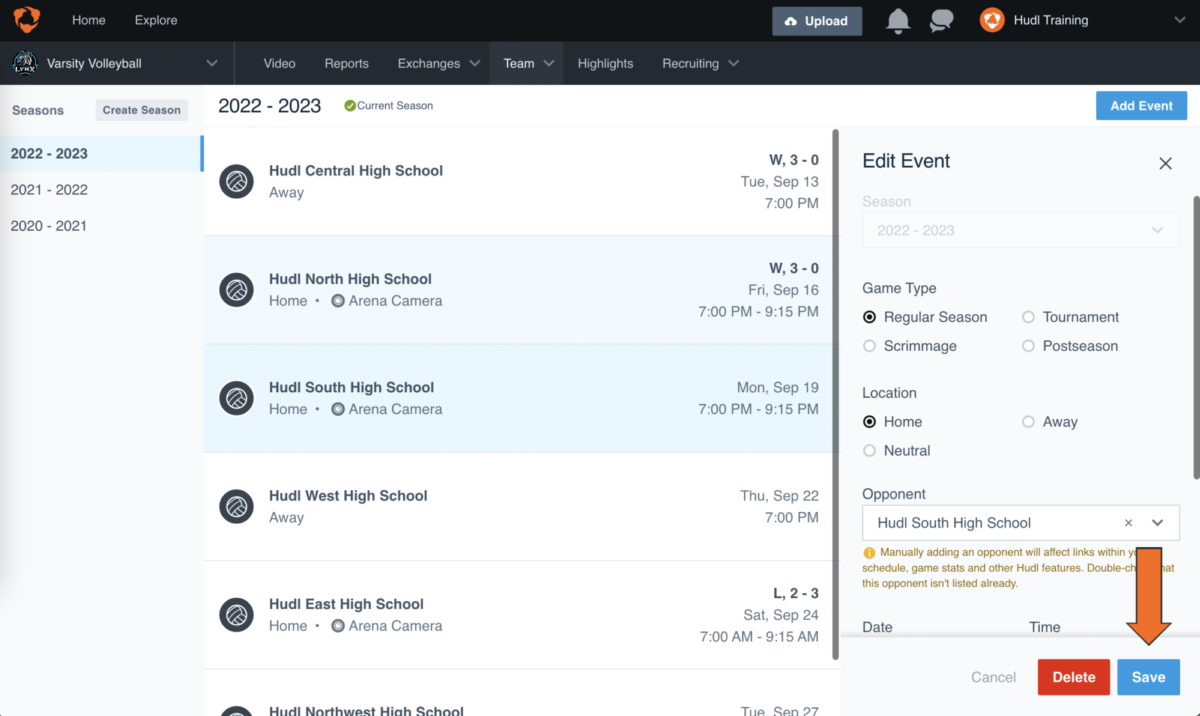Edit Event Information
-
Log in to Hudl.com, hover over Team and select Schedule.
-
Select the event you'd like to edit.
-
Update the necessary fields of the event.
-
Click Save.
FAQs
I need to edit the date and time of an event but it won't let me. Why can't I edit the date and time?
This is due to the date and time being in the past. You'll want to create a new event with the correct date and time. Once you have the new event created, you can move the video linked to that event to the new scheduled event and then remove the old event from your schedule.