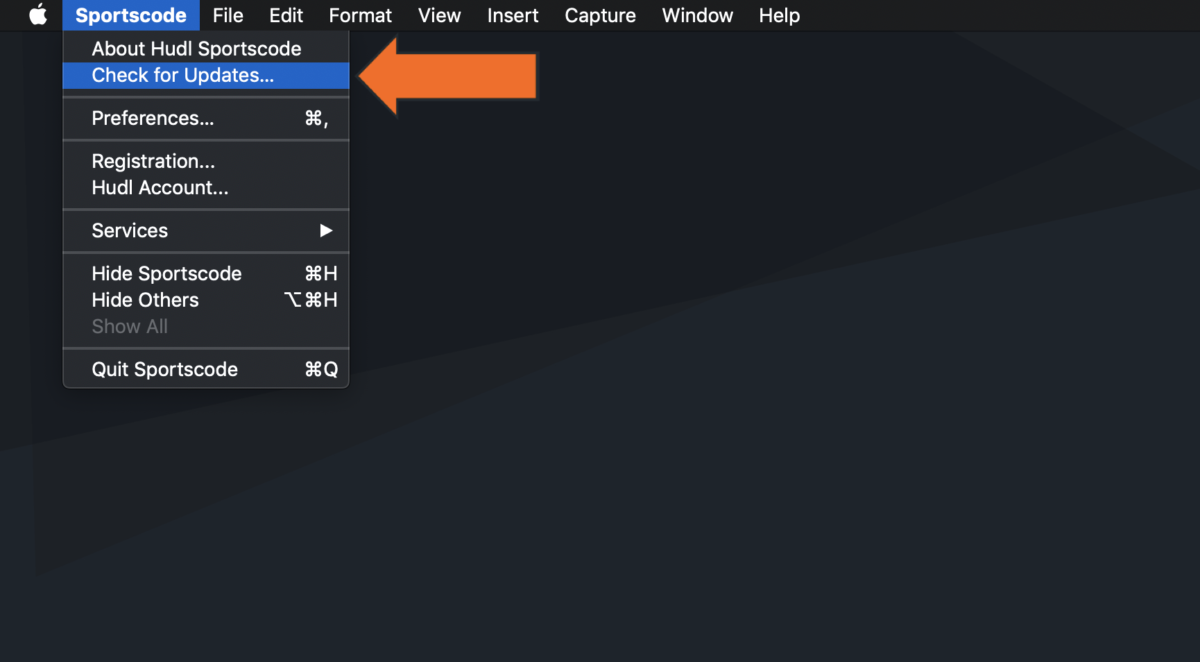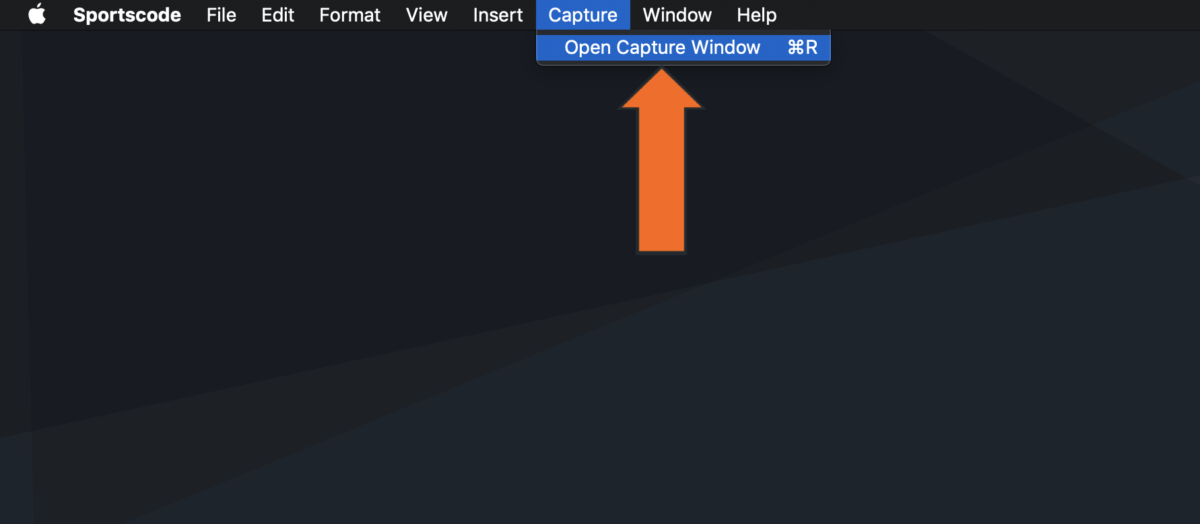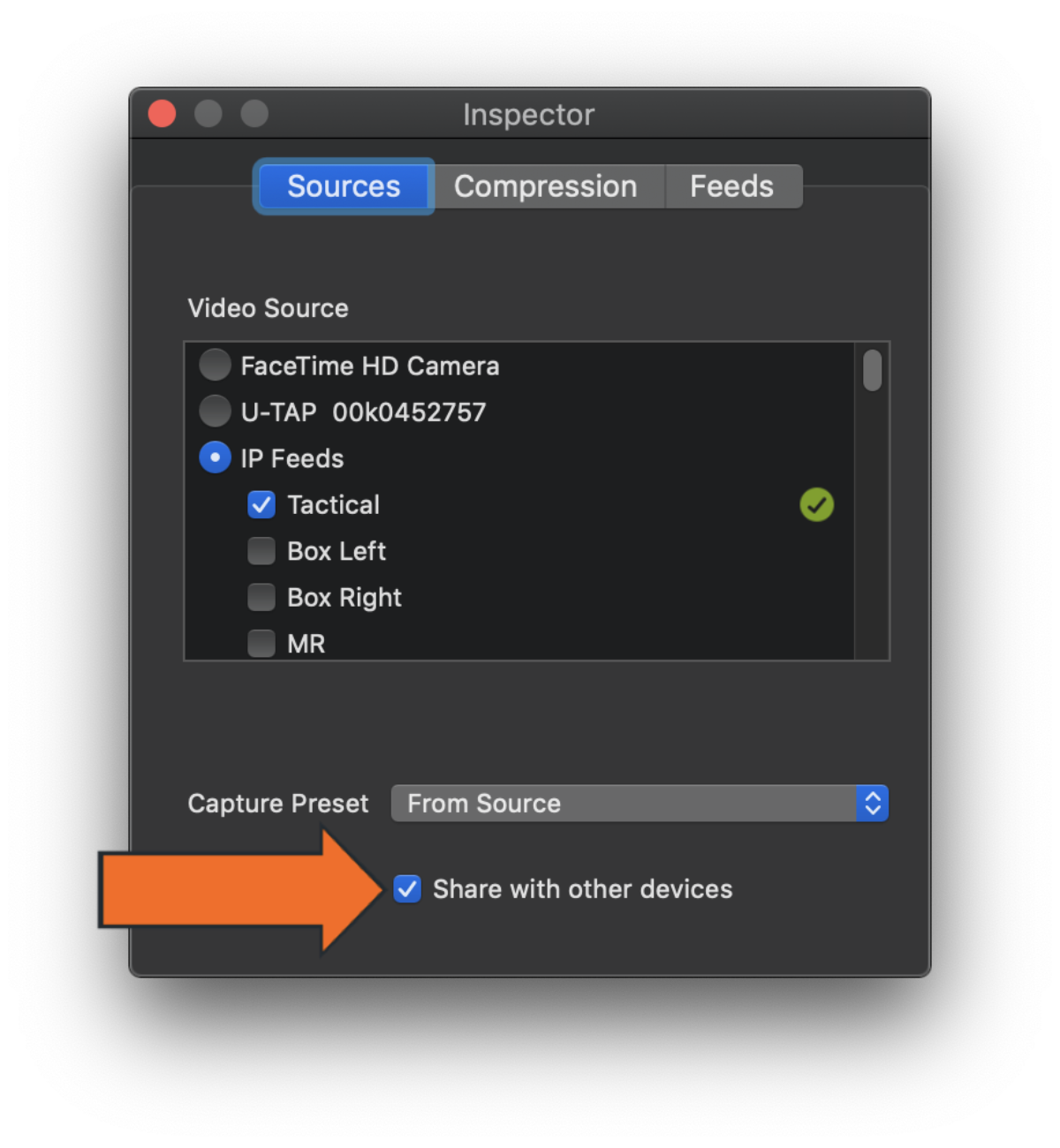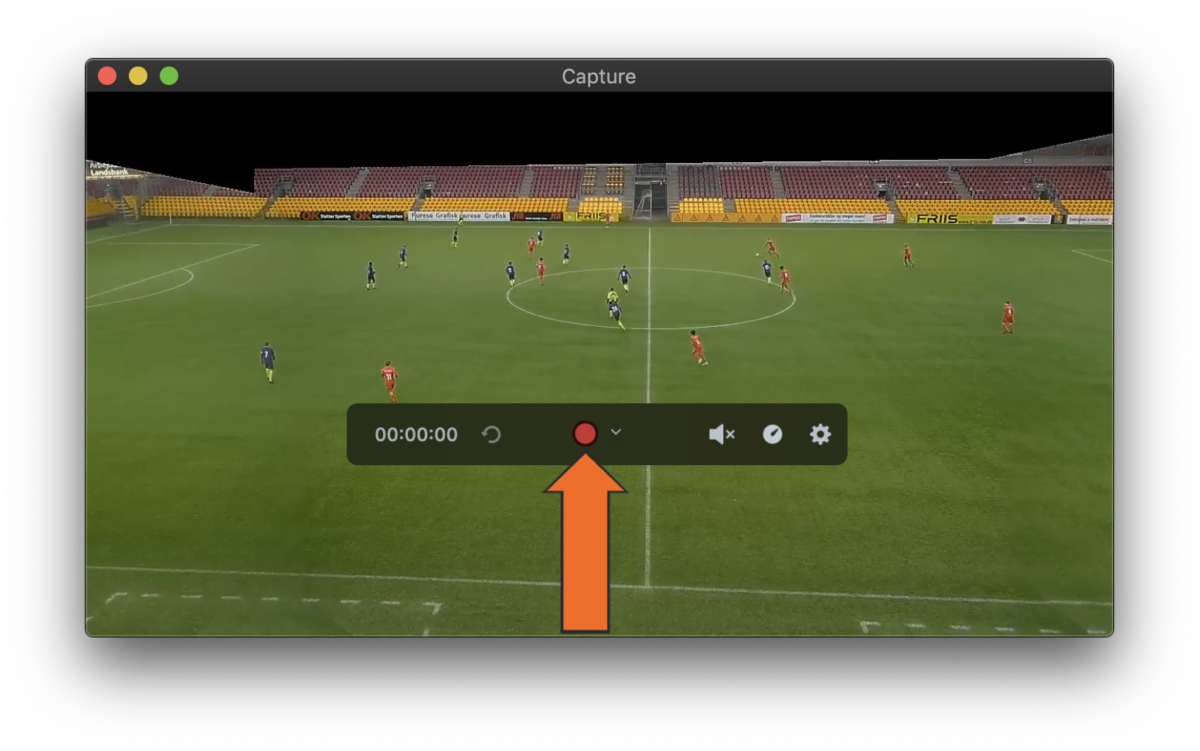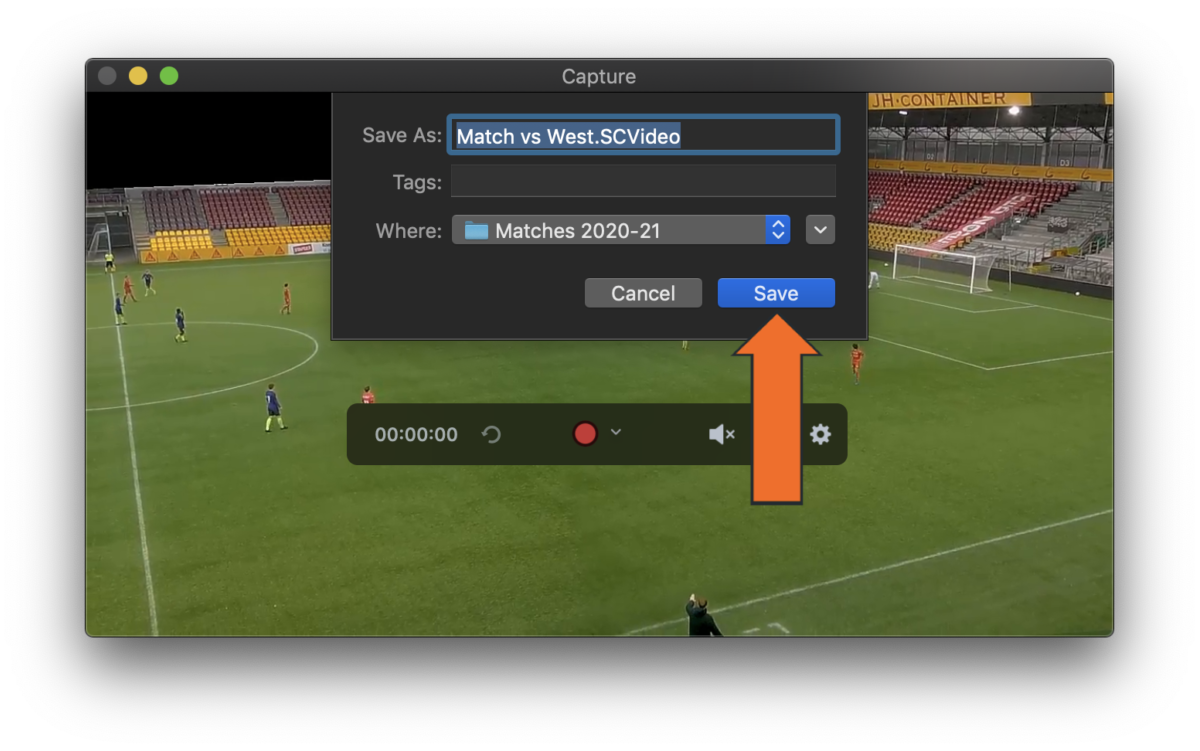Send Instances from Hudl Sportscode to Hudl Replay
MacBook Pro
-
Launch Hudl Sportscode from your Applications folder.
-
Click the Sportscode menu button select Check for Updates...
If updates are available, select Install Update, then choose Install and Relaunch.
-
With Hudl Sportscode open, navigate to Capture > Open Capture Window.
-
Click the Inspector icon.
-
Choose the IP feeds you wish to capture, or plug in your desired capture hardware. Be sure that the Share with other devices box is checked before starting the capture.
-
Click the Record icon.
-
Name your file and click Save.
-
Open up a code window and begin coding.
Hudl Replay iOS
-
Launch Hudl Replay on your iOS device.
-
Tap the dropdown for Select a session and choose the name of the package you're capturing.
Running into issues? Contact our support team.
-
Choose Start Watching.
-
You'll see moments you code in Hudl Sportscode appear on your Hudl Replay iOS application.