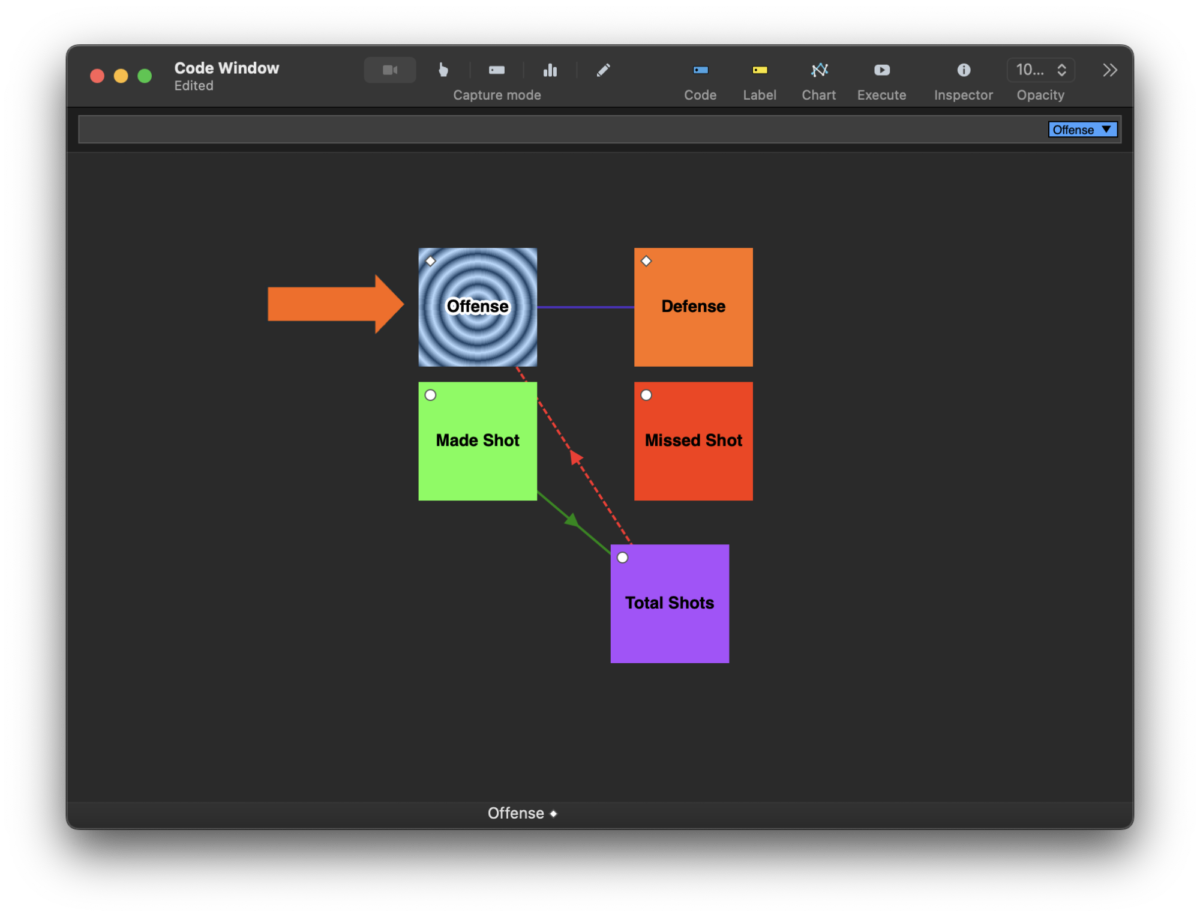Capture Mode
Use capture mode when you want to code a live video feed in your capture movie window.
-
Set up your capture and open your code window.
By default, the code window will be in capture mode.
Use code mode and the timeline video if you don't want to code live.
-
Activate a code button.
-
When you deactivate the code button, the instance created will be at the end of your timeline.
Capture mode will always add instances to the end of a timeline because it's based on the live video feed.
The green zone on the timeline will update as the video enters Hudl Sportscode.