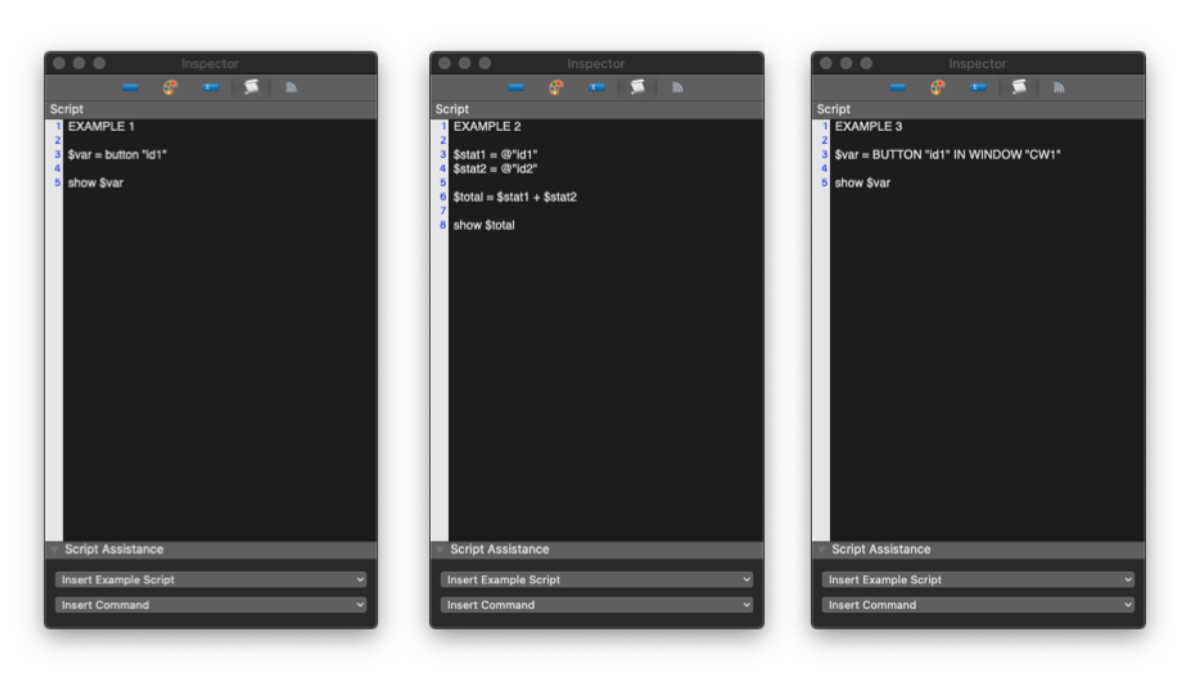BUTTON
This script will grab the output from another button, using an identifier.
FORMAT: BUTTON “button_ identifier” or @“button_identifier"
DEFINITIONS:
- button_identifier: Letter, number, or both which defines the ID of a button.
Each button must have a unique button identifier.
EXAMPLE 1:
$var = button "id1"
show $var
Obtain the output from the button having the identifier name "id1" and use it in the variable $var. Display it using the SHOW command.
EXAMPLE 2:
$stat1 = @"id1"
$stat2 = @"id2"
$total = $stat1 + $stat2
show $total
Obtain the output from the buttons with identifier names "id1" and "id2". Use these outputs in the variables $stat1 and $stat2. Add these variables to display the total. The values recovered using the @ symbol must be numeric in this script.
EXAMPLE 3:
$var = BUTTON "id1" IN WINDOW "CW1"
show $var
Obtain the output from the button with identifier name "id1" from the code window "CW1" and use it in the variable $var. Display it with the SHOW command. The codification window where the reference button is must be open when the report is run.