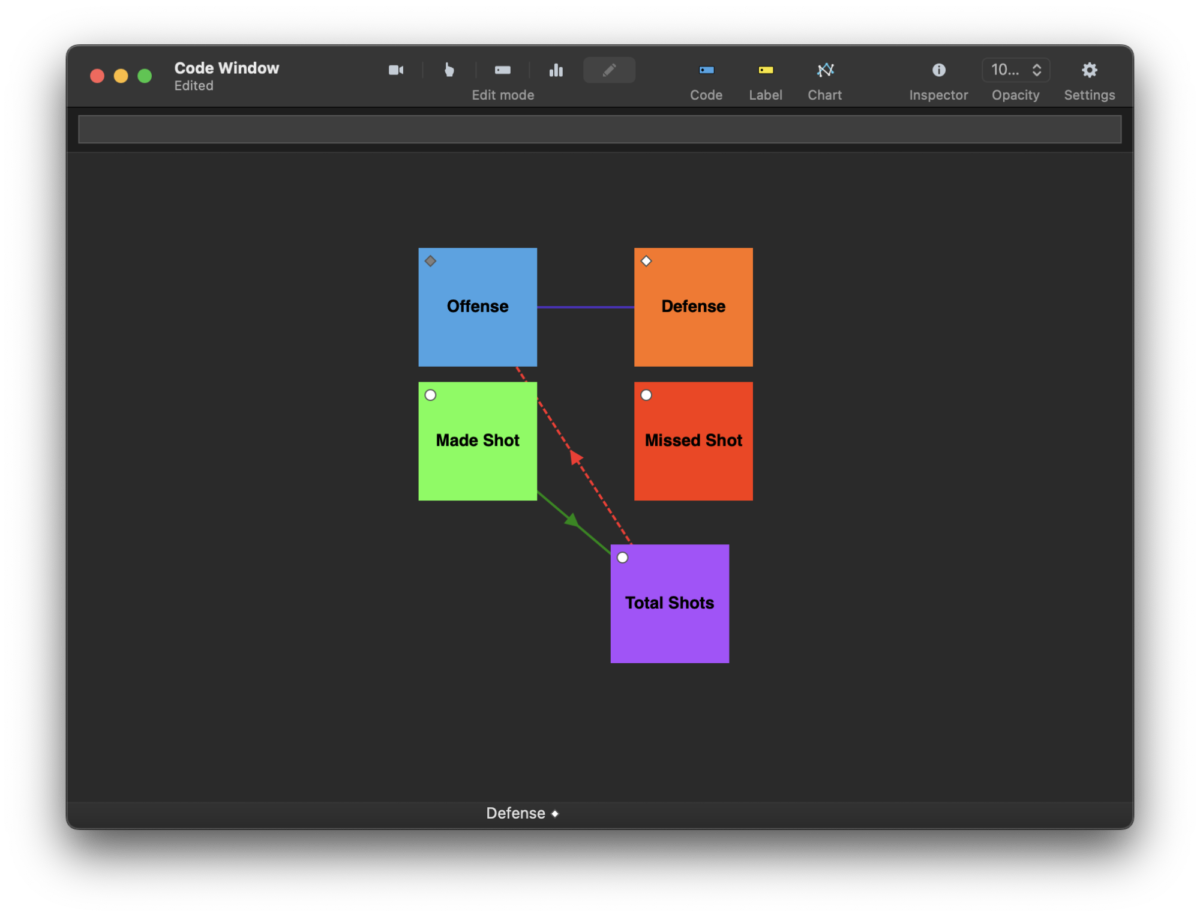Add Notes on Activation or Deactivation of a Code Button
-
Open a code window.
-
To add notes on activation or deactivation, select a code button.
-
Open the inspector.
-
Check the box next to Notes.
-
Select On Activation.
This will prompt you to add a note when you push down the button.
-
Alternatively, you can select On Deactivation.
This will prompt you to add a note when you push up the button.
After adding your note, hit enter to continue coding your game.